

Stop Motion Pro 7 tutorial. Bricks 4 Kidz® Summer LEGO® Camps. How To Animate with LEGO (Brickfilm) – David M Pickett. *UPDATE* – Don’t miss the new blog David Pagano and I are writing about LEGO animation!

It’s got a lot of great content about animation techniques. Want to learn about how I make my awesome animations, so you can make some of your own? You came to the right place! In conjunction with my article “How to Animate: An Introduction” in April 2011 issue of Brickjournal, this part of my website is geared towards helping someone who is brand new to stop-motion animation create their very first animation, and helping those who have made a few make their animations even better. If you’re brand new to animating, I recommend reading my Brickjounral article first, it will get you started making your first animation.
Film Tutorials » HOW TO SOLVE – “No Sequence or timeline” Adobe Premiere Pro CS6. IMPORTANT: If you have the problem that the Creative Cloud box shows up AFTER you install IT and START Premiere Pro Cs6, download below the EXE and install it in the right folder.

Or this message shows up: “This project contained a sequence that could not be opened. No sequence preview preset file or codec could be associated with this sequence typ” By Doing this, you don’t need the cracked DLL. I Hope that you have the presets also by using this technniqe. Free Stop Motion Software Lego. The Joy of Destruction: Smashing, Guillotining, Igniting & More Why is it so satisfying to squash, snap, squeeze and splatter?

You know, squashing a juicy grape, snapping a twig, squeezing ketchup out of a packet—perhaps with your fist—or splattering mud across a sidewalk. But all of these actions are child's play next to animators Laura Junger and Xaver Xylophon's Joy of Destruction. The real joy of destruction is illustrated below—we're talking sawing ladies... 0. SAM Animation for creating stop-motion animations in the classroom. Helium Frog - Stop Motion Animation Software. Struggling Getting Helium Frog to work on Windows 10.....Click Here The Helium Frog Animator Version 2.06 - For Windows The Helium Frog Animator is FREE piece of software that enables stop motion animation.
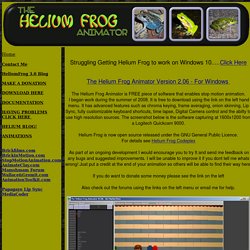
I began work during the summer of 2008. It is free to download using the link on the left hand menu. It has advanced features such as chroma keying, frame averaging, onion skinning, Lip Sync, fully customizable keyboard shortcuts, time lapse, Digital Camera control and the abilty to use high resolution sources. The screenshot below is the software capturing at 1600x1200 from a Logitech Quickcam 9000.
Helium Frog Developments - Where crazy ideas come to life. Download Archive - Sam Animation For. Exploring Stopmotion. Online Stopmotion Movie Resources. Making Stopmotion Movies. SAM Animation Podcasts. SAM Animation for creating stop-motion animations in the classroom. Stop Motion Software & Tools. Overview of Stop Motion Software & Tools * UPDATE - It is realized that this page has not been updated in awhile.

Some of the programs may no longer be available. Would like to update this resource page. If you find programs are not available, you may contact me which would help in updating this resource listing. 10-28-13 BRIEF HISTORY: "Movie Film" was the most common image storage medium to permanently record & preserve your animation (film still used). Movements, and impossible to see your previous animated movements (as you were animating). The following are not detailed reviews of the of the Stop Motion capturing/recording software-tools, but more of my general comments and I am not going to be too critical. Instead of asking, "Which is the best program? " Okay, here goes .... happy shopping ....... Zu3D - Stop motion animation software (for children) Hue Animation Studio – Stop Motion Animation Software Kit For Children And Kids Of All Ages!
Free SAM Animation. StopMotion Software Reviews Story Board Free Software. Our Rating: **** (Very Good) Atomic Learning's FREE Video StoryBoard Pro is designed to give teachers, students, and home movie makers a tool to plan ahead when creating video projects.

It features the ability to: • Enter shot titles and descriptions, complete with planned lengths and edited order. • Indicate shot types: video, still, audio, music, or titles. • Enter film tips for your camera person when videotaping the shot and editing tips to be used when editing in iMovie, Movie Maker 2, Final Cut Pro, Premeire, or any other editor of your choice. • Import existing video clips, still pictures, and sounds to better illustrate each shot. • Create, save, and import templates for video projects. • Print copies of your storyboard for use while filming or editing. • Print blank storyboard worksheets for brainstorming new ideas. • NEW: Shot tips that link to online Atomic Learning Library sample video clips. StoryBoard Pro is the work of Apple Distinguished Educator Bill Bierden. iStopMotion for iPad: iPad Stop Motion and Time Lapse Software.
Frames - Animation and Digital Storytelling Software. Frames - Animation and Digital Storytelling Software. FREE stop motion software for windows? Stopmotion Explosion. Stop-Motion - Lite. Features - Stop Motion Animation Software - iKITMovie. What's New in 3.2 ? We have been busy working on delivering on all those requests for your favorite features. Add Explosions , Fire, Smoke Add Muzzle flashes Add faces, moving mouths to your characters Easy to use Chroma Key / Greenscreen Add background images Replace a background with video! Testing Stop Motion Software for PCs. If you’ve got a Mac, making stop motion movies with your kids is a no-brainer: iStopMotion is great.
But if you’ve got a PC, the choice is harder. There are lots of programs available, but each has drawbacks, and getting cameras to work properly is a huge headache. I tested two programs: The PC leader, StopMotionPro ($70 for Junior version), and a simpler program called StopMotionMaker ($58). StopMotionPro is by far the more polished software and looks quite easy to use. Unfortunately, I couldn’t get it to work with any camera we have, from a Canon Digital Rebel DSLR to a Sanyo HD camcorder to Canon point-and-shoot digicams to even a webcam. We tested it on both Vista and XP, and updated all the drivers for each camera we tried.
StopMotionMaker is just the opposite. StopMotionMaker has most of the essentials, such as "onionskinning" (you can see a ghost of the preview frame so you know how much to move your models), various frame-per-second recording speeds and AVI output. AnimatorHD - Stop Motion and Time Lapse Software. ANIMATORDV SIMPLE+ FREE FOR ANY USE SUPPORT FOR VIDEO DEVICES ONLY (DV, USB CAPTURE, ViVo, WEBCAMS) DIGITAL STILL CAMERAS SUPPORT IS AVAILABLE IN THE ANIMATORHD.
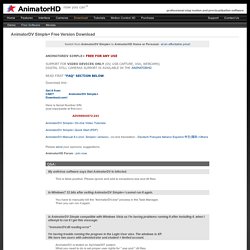
Stop motion animation workshops. StopMoGo - Stop motion animation workshops. Video Resources for Pixie. Animation Software Reviews, Best Stop Motion Animation Software. I came across this interesting interview with Justin Segal on youtube.

I like the snippets of animation I have seen of his so I have transcribed what he had to say here for your interest. You should check out AnimationMentor online also by the way. My name is Justin Segal and I am an animator. I’ve wanted to be an animator almost since I can remember. I was probably five. As it turned out, it was a longer journey than I thought.
The process of creating a character is a really fun one and an interesting one – it’s different every time. So, you want to do that and usually that triggers quite a few things. Toon Boom Educational Curriculum Portfolio. Toon Boom Educational Curriculum Portfolio. Whats new in HitFilm 2 Ultimate - HitFilm.com. Stop Motion Central - Free Animation Software for Stop Motion. Bundle Programs. BrickArms Exclusives. BrickArms.