

AC Cloud: Visual Development in the Cloud - App development for Mobile and Desktop with Application Craft. To sign in to your account, you need to go to your custom sub-domain, where you will be prompted to enter your username and password.

Choose from the list below, or enter your subdomain in the field provided. DIY App Builders: a Buying Guide — www.enterpriseappstoday.com. Posted January 21, 2014 By Paul RubensFeedback Sophisticated technology makes it possible for even non-developers to create useful software applications.

Here we list of a few of the available DIY app building programs. Many companies' IT departments are strapped for cash and human resources, which means that business users don't always have access to the software applications they would like. Users in enterprises around the world have responded by building their own software apps - for their own use, for use in their departments or, increasingly, for customers' use. This post on an Intel blog, written by a software architect, describes how "some of my colleagues outside of IT built a little app that provides mobile access to real-time conference room availability so you can find an empty room" to address a problem of often overbooked meeting space at the company.
This may not always be the case, however. Other differentiators include: A short list of DIY app services follows. Knack. How Much Does It Cost to Build a Mobile App? The cost of going mobile can be quite pricey for businesses, new research shows.

A study by backend-as-a-service (BaaS) platform provider AnyPresence revealed the majority of companies, 54 percent, are spending between $25,000 and $100,000 on each mobile apps they develop, whether it be for customer or employee use. Additionally, another quarter are investing more than $100,000 into each app. "The high cost of development among respondents reflects the inherent complexity of enterprise apps," said Richard Mendis, AnyPresence chief marketing officer and co-founder. Design. How To Create Your First iPhone App (2012 Edition) Update: 01/10/2012: The original version of this article by Jen Gordon was published in August 2009.

It was thoroughly revised and updated by the author in September 2012. — Editorial Team Since the iTunes App Store launched in 2008, over 500,000 apps have been approved by Apple, and thousands more app ideas are scrawled on napkins across the world every day. But question remains, how can a person with limited technical skills create an iPhone app? Building Smartphone-Optimized Websites - Webmasters. Details of recommendations Google supports smartphone-optimized sites in three configurations: Sites that use responsive web design, i.e. sites that serve all devices on the same set of URLs, with each URL serving the same HTML to all devices and using just CSS to change how the page is rendered on the device.
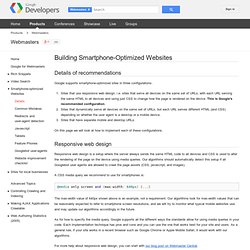
This is Google's recommended configuration.Sites that dynamically serve all devices on the same set of URLs, but each URL serves different HTML (and CSS) depending on whether the user agent is a desktop or a mobile device.Sites that have separate mobile and desktop URLs. On this page we will look at how to implement each of these configurations. Responsive web design Responsive web design is a setup where the server always sends the same HTML code to all devices and CSS is used to alter the rendering of the page on the device using media queries. Techniques in Responsive Web Design design workshop with Chris Converse. Fixed Positioning in Mobile Browsers. Fixed positioned elements (typically headers or footers) are extremely common conventions for native mobile platforms, so naturally fixed elements found their way into mobile browsers.
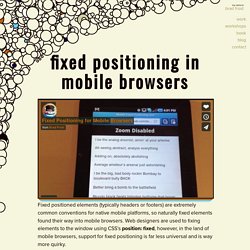
Web designers are used to fixing elements to the window using CSS’s position: fixed, however, in the land of mobile browsers, support for fixed positioning is far less universal and is way more quirky. I set up a demo to test fixed positioning support across mobile browsers. You can view the demo here. I was particularly curious to see how fixed positioning worked without disabling the user’s ability to scale the page. The Test The actual test is as absurdly simple as you can get. Talk about basic. Mobile CSS Fixed Positioning Support Maximiliano Firtman’s amazing Mobile HTML5 site features a chart of fixed width mobile browser support, but (as you can see from the above results) “support” isn’t exactly binary.