

Sharepoint. MsTeams. SignMail. Mount shares from Sharepoint/Onedrive with OneDriveMapper as a network folder – Typed.nu. Needed this for a client that has way to many files for sync and uses windows 7 (which means no select sync).
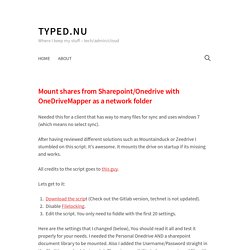
After having reviewed different solutions such as Mountainduck or Zeedrive I stumbled on this script. It’s awesome. It mounts the drive on startup if its missing and works. All credits to the script goes to this guy. Lets get to it: Download the script (Check out the Gitlab version, technet is not updated).Disable Filelocking.Edit the script. Here are the settings that I changed (below), You should read it all and test it properly for your needs. 4. 5. 6.
PowerShell Office 365 Inventory tool - SharePoint Fire. I’ve thought of creating a different tool after creating the PowerShell Office 365 tool a couple of days ago to improve my PowerShell coding and to make my work and that of my colleagues a little bit easier.
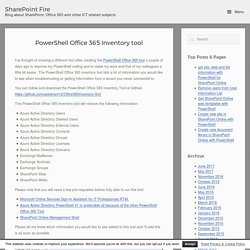
The PowerShell Office 365 inventory tool lists a lot of information you would like to see when troubleshooting or getting information from a tenant you never connected to. You can follow and download the PowerShell Office 365 Inventory Tool at GitHub: This PowerShell Office 365 Inventory tool will retrieve the following information: Azure Active Directory UsersAzure Active Directory Deleted UsersAzure Active Directory External UsersAzure Active Directory ContactsAzure Active Directory GroupsAzure Active Directory LicensesAzure Active DIrectory DomainsExchange MailboxesExchange ArchivesExchange GroupsSharePoint SitesSharePoint Webs Please note that you will need a few pre-requisites before fully able to run this tool: Run ‘Start-Office365Inventory.ps1’.
There are 2 possible actions now: Office 365: Comment créer une document library qui utilise les ContentTypeHub avec PowerShell et CSOM. On a vu précédemment comment gérer le Content Type Hub dans un Tenant Office 365: Cette solution permet donc de publier un ensemble de types de contenu à travers le tenant Office 365.

Mais comment utiliser avec PowerShell ce type de contenu en créant une liste documentaire ayant pour type de contenu ces CTHub ? Nous allons voir dans cet exemple, un script PowerShell basé sur le composant CSOM qui permet les actions suivantes: Une fois le script modifié selon vos besoin, vous aurez dans la collection une nouvelle liste documentaire apparaissant dans le menu de navigation avec les Type de contenus choisis.Si ces content types ont aussi un document modèle associés, celui-ci s’ouvrira dans Office Online directement.
Il ne vous reste plus qu’à communiquer autour de cette nouvelle liste documentaire reprenant vos standards internes et disponible dans toute la collection avec la création du modèle de liste. Ce post vous a plu ? Distributed Build Management and Continuous Integration Server - Features. How-To-Host-Feed. Why?
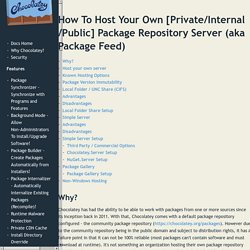
Chocolatey has had the ability to be able to work with packages from one or more sources since its inception back in 2011. With that, Chocolatey comes with a default package repository configured - the community package repository ( However due to the community repository being in the public domain and subject to distribution rights, it has a failure point in that it can not be 100% reliable (most packages can't contain software and must download at runtime). It's not something an organization hosting their own package repository would be subject to, so we recommend organizational use of Chocolatey should include an internal package repository. Les bases de PowerShell. Séquences d’échappement Le caractère d’échappement Windows PowerShell est l’accent grave (`).

Pour rendre un caractère littéral, faites-le précéder de `. Séquences d’échappement spéciales. How to recognize an event in which Office 365 recipient send spam mail? - o365info.com. One of our Office 365 recipients complains that the E-mail that he sent to an external recipient is blocked or classified as a “spam mail.”
Our underlying assumption is that the problem is related to “Office 365 infrastructure” and they should immediately fix the problem! In the following article, we will learn how to recognize an event, in which Office 365 recipient send spam mail(outbound spam)! Article table of content | Click to expand Q1: Did you allow yourself, to consider the possibility that mail is indeed “spam mail”? A1: Technically speaking, there are many “causes” that lead to a scenario in which E-mail that sent by one of our Office 365 recipients classified as spam mail. Posable cases could be:
Signatures365. Microsoft Remote Connectivity Analyzer. Analyseur de Performance du Client Office 365 - Office 365. Important : Cet article a été traduit automatiquement, voir l’avertissement.
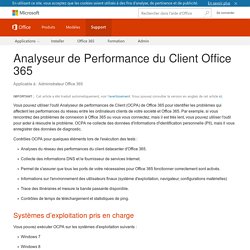
Vous pouvez consulter la version en anglais de cet article ici. Vous pouvez utiliser l'outil Analyseur de performances de Client (OCPA) de Office 365 pour identifier les problèmes qui affectent les performances du réseau entre les ordinateurs clients de votre société et Office 365. Par exemple, si vous rencontrez des problèmes de connexion à Office 365 ou vous vous connectez, mais il est très lent, vous pouvez utiliser l'outil pour aider à résoudre le problème. OCPA ne collecte des données d'informations d'identification personnelle (PII), mais il vous enregistrer des données de diagnostic. Contrôles OCPA pour quelques éléments lors de l'exécution des tests : Analyses du réseau des performances du client datacenter d'Office 365.
Systèmes d’exploitation pris en charge Vous pouvez exécuter OCPA sur les systèmes d'exploitation suivants : Windows 7 Windows 8 Téléchargez et installez OCPA. Troubleshooting mobile client (ActiveSync) access to Exchange online mailbox using ExRCA - o365info.com. Office 365 users report that he cannot connect to his Exchange Online mailbox by using a mobile device.

This scenario can be relevant to ” new Office 365 users” or to the existing Office 365 users that manage to connect to his Exchange Online mailbox using a mobile device, but now he cannot connect. The causes for mobile device connectivity problems reality and myth Technically, there are three main causes that are “responsible” for mobile device connectivity problem 1.
Helen Feddema's Home Page.
Ged shpoint. Yammer.