

MaKey MaKey Piano-2 on Scratch. Guide technique complet. Guide technique complet. Buy Raspberry Pi 3 Board and 16GB, 10class, with NOOBS Review. Bus stop Pac Man. Last week saw Trondheim in Norway host a Maker Faire.

Rather than go with the usual stale old poster advertisement, the folks at Norwegian Creations, HK-reklame and Trondheim Makers hacked a piece of civic infrastructure with a Pi, a modded MaKey MaKey and some aluminium strips, ending up with a bus stop you can play Pac Man on. You can read all about the build – which involved hacking the power supply to the bus stop so it provided 230V of AC for the monitor – over at Norwegian Creations. We love Maker Faires, and we love the way that this sort of bus stop hacking project has become – well, if not exactly mainstream, something culturally recognisable. If you want to meet the team at a Maker Faire this month, Rachel Clive and James will be with the folks from Pimoroni, demonstrating what happens when art, education and science come together in the form of a tiny computer at the gargantuan World Maker Faire in New York on Sept 20-21.
Downloads. Get Started - Windows IoT. Download and install the Windows 10 IoT Core Insider Preview Image Getting the image Hide The set up experience for the latest Insider Preview image is slightly different than our other products.
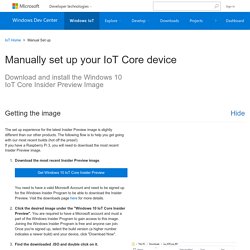
The following flow is to help you get going with our most recent builds (hot off the press!). If you have a Raspberry Pi 3, you will need to download the most recent Insider Preview image. Download the most recent Insider Preview image. Click the desired image under the "Windows 10 IoT Core Insider Preview". Find the downloaded .ISO and double click on it. Double click the Windows Installer Package (.MSI) and follow the installation steps Launch the IoT Dashboard. Click "Set up a new device". Navigate to "C:\Program Files (x86)\Microsoft IoT\FFU\DeviceType" and select Flash.ffu.
Click "Install". Creating Computer Games with MaKey MaKey and Scratch. Last week, I took advantage of two newer additions to my library district's programming supplies to offer a school-age STEAM maker program.

I had sent to my branch one of our mobile computer labs--8 laptops, plus an instructor laptop, so those of us without dedicated program computer lab space can offer computer programs--and a kit of MaKey MaKeys, and a group of 9-12 year olds and I set to creating our own computer games with the added excitement of using the MaKeys to play them. Here's what we did. Part I: MaKey MaKeys. SketchITPlayIT. Makey Makey in the Classroom! How to Connect to the Physical World. You can connect your Scratch projects to the physical world using several different kinds of devices.

MaKey MaKey LEGO WeDo KitPicoBoard (also known as ScratchBoard) Kinect2Scratch, using Microsoft Kinect GoPiGo for Raspberry Pi Each of these work with Scratch 1.4. Currently MaKey MaKey works with Scratch 2.0, with support planned for the other devices. Makey Makey. Makey Makey — Lab en Bib. Description : Le MakeyMakey est un dispositif d'émulation de clavier à partir d'objets du quotidien : la manipulation de tout objet conducteur relié au MakeyMakey va envoyer un signal à un ordinateur, qui réagira avec la fonction que vous avez défini, en fonction du logiciel que vous utilisez.

MakeyMakey propose un détournement "Do It Yourself" de la manette de jeu et du clavier : ce que vous voulez créer comme interaction ne dépend que de vous. Facile à utiliser, sans danger, il permet une infinité d'interaction avec un ordinateur. MaKey MaKey - An Invention Kit for Everyone from jay silver on Vimeo. Fonctionnement : Borne d'écoute avec MakeyMakey — Lab en Bib. Description : Créée avec la carte Makey Makey, la borne d'écoute de livre vous permettra de proposer à l'écoute un extrait de livre préalablement enregistré.

Chaque entrée de la carte émule une touche de clavier. Makeymakey scratch handout. Makeymakey scratch music tips n tricks. A Showcase for MaKeyMaKey Creations. Makey Makey: le monde est votre gamepad. Makey Makey est une petite carte électronique permettant de transformer n’importe quelle chose qui conduit un tant soit peu l’électricité en gamepad.

Regardez bien cette vidéo de présentation et imaginez le potentiel créatif du Makey Makey! Le côté génial du Makey Makey est qu’il suffit de connecter le câble USB pour que cela fonctionne. Il est directement reconnu comme un clavier. Il est capable de gérer les 4 flèches de direction, espace, clic, WASDFG, ainsi que la souris.