

InDesign CS6 to EPUB Kindle and iPad. Figure drawing: Basic Pose and Construction. 1.
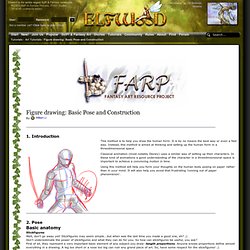
Introduction This method is to help you draw the human form. It is by no means the best way or even a fast way. Instead, this method is aimed at thinking and setting up the human form in a threedimensional space. Classical animation (most notably Disney) uses a similar way of setting up their characters. Using this method will help you form your thoughts on the human body posing on paper rather than in your mind. 2. Basic anatomy Stickfigures Wait, don't go away yet! Let's take a look at stickfigures. Lesson Try to draw these standing stickfigures and see if you master their proportions. Body language. Best Photoshop Tutorials from April 2012. Best Photoshop Tutorials from April 2012 This is the last Monday of the month, and so carrying on the tradition, I have gathered links of the very best Photoshop tutorials that emerged on the scene during April 2012.

Be Inspired To Create Manipualtion Photos [Tutorials] Many useful tools are available to edit images, but Adobe Photoshop is most excellent to edit or enhance photos, it’s handy tool in hands of expert designers and can be used for better Photo Manipulation.
![Be Inspired To Create Manipualtion Photos [Tutorials]](http://cdn.pearltrees.com/s/pic/th/manipualtion-tutorials-28506188)
We’ve got helpful collection of Photo Manipulation tutorials that are created by experts, these tutorials will teach you a numerous Photo Manipulation techniques, check them below. Photo Manipulate an Eerie Smoke Ship Composition In this tutorial, we will learn how to create an conceptual surreal photo-manipulation. How-To: 10 Techniques for Copying Pages Between InDesign Documents. How-To: Open both Document A and Document B in InDesign.

CS4, CS5, and later: From the Arrange Documents menu button on the Application Bar, choose a window arrangement that puts both Document A and Document B onscreen together (e.g., 2-Up Vertical or any arrangement other than Consolidate All). CS3: Select Tile Vertically or Tile Horizontally from the Window > Arrange menu. Using Your Images to Create Color Palettes in Photoshop. Color is the one aspect of a design that can drastically change the tone of the entire project.

Your color choices can make the difference between a polished, professional, perfected design and one that misses the mark altogether. Creating a color palette for your design doesn’t have to be guesswork; it can be easy done if you take a few simple steps, and use a few tools that are available to you. There are several ways for creating your own color palettes, but one popular method is to sample colors from the project’s primary image and build your color palette from color values within it. If you are using multiple images, you may consider selecting images with similar color palettes, so that the entire piece has a sense of unity. 25 Mind Blowing Text Effects Photoshop Tutorials.
How to Create a Soft Grunge Photoshop Brush. The use of soft or subtle textures in web design is very common right now.

Extremely grungy designs with heavy textures are still used in some situations, but a more subtle use of textures has become much more common. These softer textures are ideal for website backgrounds or for applying to specific elements within a design. One of the easiest ways to use textures in your designs is with the help of Photoshop brushes. There are countless pre-made brushes available, but sometimes you won’t be able to find exactly what you want, or maybe the brush that you want to use isn’t licensed for a commercial project. In these situations you can simply create your own set of brushes and use them whenever you need a subtle texture.
In this tutorial we’ll go through the process of creating a soft or subtle grunge brush. Photoshop. 30 Christmas Holiday PSD & AI Flyer Templates The success of any event, being it a show, a sale, a party or a simple get-together, often depends on how well you can promote it.
These flyers are diverse and eye-catching examples of promotional materials created for events that take place during the holiday season. 45 CV Resume Templates That Will Get You Hired You could make your resume in Microsoft word. Draw a few columns, write the text you need, hit tab a few times and press enter a few times. Revista PhotoshopCreative. 30 Free Photoshop Tutorials for Graphic Designers. With the increasing demand for these effects, there are lots curious minds that are eager to learn these techniques.

Since these techniques are very interesting with thrilling effects so the number of people who want to be a part of this process is enhancing day by day. That is why experts nowadays even teach these techniques online. There are lots of graphic design Photoshop tutorials on the internet through which one can easily learn about the techniques of graphic design or Photoshop. We all know the fact that magical effects can be done in images with Photoshop.
Graphic designing is another source of making amusing images. While we are talking about Photoshop tutorials, there are lots of tools and options in it. Along with other technical matters, the use or color and the fine techniques of painting are taught through these tutorials. How to Make Slicing Suck Less: Tips and Tricks for Slicing a PSD. I have a dirty little secret, I hate slicing Photoshop files.

By that I don’t mean that I hate turning PSD comps into websites, I mean that I hate Photoshop’s slicing tools. The whole process makes my PSD look busy, cluttered and overly complicated so I usually skip it altogether and instead opt to manually crop and save out images individually as needed. 30 Illustrator Video Tutorials Every Designer Should See. Join the mailing list to have every new post hand delivered to your email inbox.

Every subscriber gets a FREE bundle of 40+ icons, vectors, brushes & textures! 30 Great Photoshop Tips and Tricks to Help Your Computer Graphic Skills. Photoshop is a powerful, but complex, graphics program that can be difficult to learn and frustrating to use. We have published many articles about tips and tricks for using Photoshop and how to fix annoying issues you may encounter. 20 Stunning Photoshop Tutorials Every Designer Needs » Photoshop, Resources » Design Festival. Photoshop tutorials are everywhere, but good Photoshop tutorials can be hard to find. Designers often have trouble finding enough time to design the many projects that come across their desks, which means they are usually short on the time needed to search for excellent tutorials to improve their skills. The goal of the following collection is to provide a shortcut to twenty tutorials that are worth your time.
Keep exploring, though, and let me know about others that you have enjoyed! This roundup starts with the beautiful interesting stuff. Outstanding Text Effects Tutorials in Illustrator. Jul 22 2011 Adobe Illustrator is a powerful tool that you can create fluffy, vague, sparkling, gelatinous, glossy, glittery, retro and revolutionary effects with. Creating a particular text effect in Illustrator is not that difficult now; thanks to the availability of huge number of tutorials that guide you through each step. Here we have gathered a collection of around 50 amazingly helpful tutorials that let you create breathtaking typographic effects in Illustrator. Some of them also use Photoshop to give the text effect its fully refined look.
25 Beautiful, high-quality Adobe Photoshop text effect tutorials. Illustrator tutorials: 75 awesome ideas to try today! Since its release, Adobe's Illustrator has grown to become the designer's right-hand man when it comes to creating premier vector graphics and elements. 40+ Digital Painting Tutorials You Should Study. If you’re one of those designers who aspire to create digitally painted artwork like these, we think you’d learn more than a thing or two in this collection of tutorials. Read through them, study the variety of techniques they employ, and come out an accomplished digital painter in your own right! Painting Wavy Hair Learn how to paint wavy hair digitally. Creative Web Source Files as A Dose For Designers. Digg Success of your online business greatly depends upon the effectiveness of your design. So, creativity in your design is like your goodness in one’s good book. We have a treat for everyone in the form of creative UI elements for, Portfolio designs, blog designs, eCommerce website designs, wordpress themes, joomla templates, personal websites, email newsletter designs, web applications and can use in all kind of products.
Photoshop Retouching Tutorials. 40 Awesome Illustrator Tutorials. In this roundup we have showcased some of the creative illustrator tutorials from 2011. These include typography, character design, poster design, logo design, portrait design and many more. Enjoy!! Astute Graphics Blog : Vector Halftone Week: introduction to vector halftones.