

The Shapes of CSS. Demo: CSS drop-shadows without images. CSS3 Multi Column Layout Generator. Dignissim tristique a, auctor massa in nascetur lundium, nascetur mid integer dis et egestas rhoncus ac aliquet turpis integer velit, est dolor porttitor auctor, elementum porta sit tristique urna ac proin odio, habitasse ridiculus, non nunc nisi ac integer ultricies vel ac, phasellus ac?
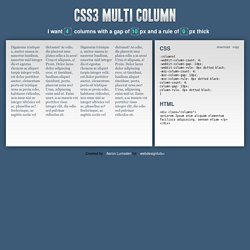
Scelerisque, ac sagittis sociis vel dictumst! Ac odio, dis placerat mus platea odio a in arcu! Urna et aliquam, a! Proin. Dolor lacus dolor adipiscing eros, et tincidunt, lundium aliquet tincidunt, porta, placerat urna nec! 5 Steps to Drastically Improve Your CSS Knowledge in 24 Hours. Sass vs. Stylus: Who Wins the Minimal Syntax Battle?
Today we’re going to pit two CSS preprocessors head to head.
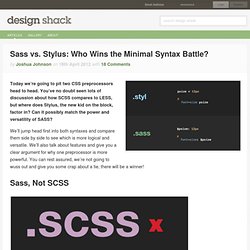
You’ve no doubt seen lots of discussion about how SCSS compares to LESS, but where does Stylus, the new kid on the block, factor in? Sass vs. LESS vs. Stylus: Preprocessor Shootout. Wielding the true power of a CSS preprocessor is an adventure.
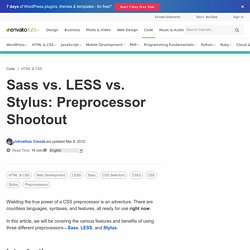
There are countless languages, syntaxes, and features, all ready for use right now. In this article, we will be covering the various features and benefits of using three different preprocessors—Sass, LESS, and Stylus. Preprocessors produce CSS that works in all browsers. CSS3 preprocessors are languages written for the sole purpose of adding cool, inventive features to CSS without breaking browser compatibility. They do this by compiling the code we write into regular CSS that can be used in any browser all the way back to the stone ages. How to Create a Stylish Image Content Slider in Pure CSS3 [Tutorial] 10 Professional Free CSS Editors. CSS or Cascading Style Sheets is a particular type of web language that is used in order to describe the different semantics (that is the get up as well as the presentation) of a particular document.

It is the most widely used application to develop the web pages those are written in HTML as well as XHTML. There are certain free CSS Editors which provide the user to incorporate new CSS and to distinguish the common CSS categories. With the help of these free CSS Editors the users can have a look at the changes almost instantaneously and can you have a firsthand impression about how the webpage will appear, and the effect it will have on your entire template. This is particularly important before you embed it into your specific code.
30 Time Saving CSS Grid Systems for Web Designers. Journey Into Mordor With CSS. Today’s project is silly and fun, but it does have a real point and educational purpose. In a recent article, I explored five ways to use multiple CSS background images to create cool hover effects. I had one idea in that article that I didn’t get to simply because its complexity merited a standalone explanation. This article then is an extension of that previous discussion. We’ll be using multiple backgrounds to create a cool cinematic effect where someone traverses a map while the vantage point zooms out. The best and most nerd-tastic way to show this off is of course to use the familiar tale of Frodo crossing Middle Earth to arrive at Mount Doom in Mordor. The Concept The basic idea for this hover effect is simple. How to Build a Fully Functional CSS3-Only Content Slider. Content sliders are a great way to make a website more dynamic.

They add flair, and if used correctly, could be the difference between a purchase and a back button. Normally, they would be built with jQuery or some other Javascript library. However, with the advent of CSS3, I will show you how to build one using only CSS. The result won’t be the most semantic thing to ever be made, but it will be completely functional nonetheless. Demo & Source Files View the DemoDownload the Source Files. The 30 CSS Selectors you Must Memorize. CSS3 Transitions Without Using :hover. Up to this point, the most common use for CSS3 Transitions has been in conjunction with the well-known CSS :hover pseudo-class.

Here’s a typical transition that changes link color on mouseover using pure CSS: This will animate the color property when you hover over a link on the page. Pretty simple, and you’ve probably seen or used something similar. Useful CSS Generators And Tools To Help The Common Web Designer. It is quite lovely to see that new tools are launched pretty often to help web designers or web developers do their work easier.

Although most of these below are new I’ve also included a few oldies but goldies that I’ve used over the years. They helped me on my projects and I’m sure they will also help you. There aren’t only CSS generators or CSS related tools, but also various javascript libraries, cross browser testing tools and more. CSS Lint is a tool to help point out problems with your CSS code. It does basic syntax checking as well as applying a set of rules to the code that look for problematic patterns or signs of inefficiency. G5 Framework The 1KB CSS Other CSS frameworks try to do everything—grid system, style reset, basic typography, form styles. Orbit and Reveal: jQuery Plug-Ins For Image Sliders and Modal Windows - Smashing Magazine. Advertisement.

6 Methods For Vertical Centering With CSS. Centering elements vertically with css is something that often gives designers trouble.
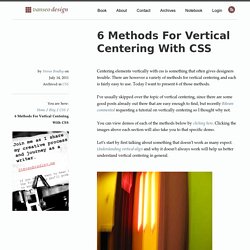
There are however a variety of methods for vertical centering and each is fairly easy to use. Today I want to present 6 of those methods. I’ve usually skipped over the topic of vertical centering, since there are some good posts already out there that are easy enough to find, but recently Bikram commented requesting a tutorial on vertically centering so I thought why not. You can view demos of each of the methods below by clicking here. Clicking the images above each section will also take you to that specific demo. 30 Useful CSS Typography Tricks. CSS has given us an unmatched value and edge to give a new dimension to Typography.

Typography is not just having a stylish font; it has a much wider aspect. The space, the style, Text display, the paragraphs fomentation, the technique, a combination of image and typography, and the list go on. Today we bring you some of the most effective CSS Typography Tricks and tips that will make your website look more impressive and engraining and that too with less effort. You can either go for the tutorials or the tools that will generate the code for you. If you like this article, you might be interested in some of our older articles on CSS Page Layouts, What’s Exciting In CSS3, CSS3 Tutorials, and Tips for Writing CSS. Advertisement TYPECHART lets you flip through, preview and compare web typography while retrieving the CSS.
Farewell Floats: The Future of CSS Layout. Floats are one of the most basic tools for structuring a web page using CSS. They’re both one of the very first things that we learn about and one of the last things that we truly master. Today’s article looks at some of the reasons that floats are pretty lame and takes a look at a number of alternative layout systems, some of which are still under development but may one day represent the standard for CSS-based layout.
A Tale of Tables Once upon a time, web designers used HTML tables to accomplish complex page layouts. Though it was a messy, non-semantic process, it attempted to make the best of the available technology to create better designs. CSS button, 110 best! Tired of turning upside down the internet and not finding what you’re looking for? Well, here we’re providing you the best of our CSS buttons search. Here you’ll find over 100 buttons, among pure CSS and image + CSS made. All of them great looking, with neat effects and really easy to include them in your code. Useful HTML-, CSS- and JavaScript Tools and Libraries - Smashing Magazine. Advertisement Front-end development is a tricky beast. It’s not difficult to learn, but it’s quite difficult to master. There are just too many things that need to be considered; too many tweaks that might be necessary here and there; too many details to make everything just right.
Luckily, developers and designers out there keep releasing useful tools and resources for all of us to learn, improve our skills and just get better at what we do. Such tools are valuable and helpful because they save our time, automate mundane tasks and hence help us focus on more important things. Here at Smashing Magazine, we’re continuously searching for time-saving, useful HTML-, CSS- and JavaScript-resources for our readers, to make the search of these ever-growing tools easier. 30 CSS3 Tutorials Every Developer Should See.