

Five Free iPad Apps for Creating Video Lessons (AKA Flipped Classroom Lessons) One of the things that I’m often asked about is creating explanatory videos on the iPad.

Whether you want to create these videos for students to watch as part of a “flipped curriculum” or you want students to create the explanatory videos to demonstrate what they know, these apps are good choices for reaching those ends. The Knowmia Teach iPad app is an excellent app for creating your own whiteboard videos. Some of the highlights of Knowmia Teach app include the option to use your iPad’s camera to record yourself while drawing on the whiteboard. You will appear in the corner of the screen so that your students can see you while you’re talking them through the lesson. The app includes the option to import images and graphics from your iPad to your lessons. Ask3 is a free iPad app from TechSmith. 6 free ways to capture student responses without costly clickers. The Answer Pad is a free, enhanced student response system, together with a grading tool for assessments for BYOD.
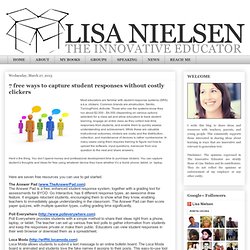
Go Interactive, has 6 different response types, an awesome draw feature. It engages reluctant students, encouraging them to show what they know, enabling teachers to immediately gauge understanding in the classroom. The Answer Pad can then score paper quizzes, with multiple question types, cutting grading time significantly. Poll Everywhere provides students with a simple method to share their ideas right from a phone, laptop, or tablet. The teacher can set up various free text polls to gather information from students and keep the responses private or make them public. Five Reasons I Love Using QR Codes in My Classroom. There are so many tools that educators can use to get students interested and engaged in their work.
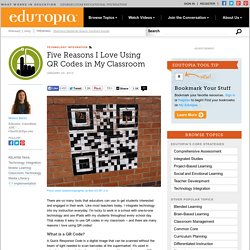
Like most teachers today, I integrate technology into my instruction everyday. I'm lucky to work in a school with one-to-one technology and use iPads with my students throughout every school day. That makes it easy to use QR codes in my classroom -- and there are many reasons I love using QR codes! What is a QR Code? A Quick Response Code is a digital image that can be scanned without the beam of light needed to scan barcodes at the supermarket. The Best Web 2.0 Applications For Education In 2012. It’s that time of year again when I start posting year-end “The Best….” lists.

There are over one thousand lists now. You can see them all here. As usual, in order to make this list, a site had to be: * accessible to English Language Learners and non-tech savvy users. * free-of-charge. * appropriate for classroom use. * completely browser-based with no download required. It’s possible that a few of these sites began in 2011, but, if so, I’m including them in this list because they were “new to me” in 2012. You might want to visit previous editions: The Best Web 2.0 Applications For Education In 2011 The Best Web 2.0 Applications For Education — 2010 The Best Web 2.0 Applications For Education — 2009. Top Five iPad Apps for Teaching Across All Content Areas. Ever since I was a kid, I loathed back to school commercials.
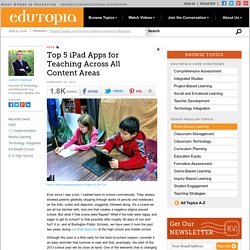
They always showed parents gleefully skipping through aisles of pencils and notebooks as the kids, sullen and dejected, sluggishly followed along. SnapMaze QR Code Generator, QR Code Reader. 7 Online Quiz Tools Perfect For Classrooms. Creating a Classroom eBook with BookCreator It is no secret that I am a fan of the iPad app BookCreator since its release in 2011.

Our students have created several eBooks with the app. You can read about the creation, its process and even download the final eBooks on the following blog posts: One of the most important features of the app is the openness and responsiveness of the developer Dan Amos. He truly is interested and flexible to accommodate educators and their special needs in the classroom. Our wonderful librarian Karin Hallett, who blogs on Liquid Literacy (a must subscribe blog) published a step by step recount of her process of creating a classroom eBook with current first graders. Each student worked on their own iPad to create their eBook. How To Capture Ideas Visually With The iPad - By its very design, the iPad promotes consumption.
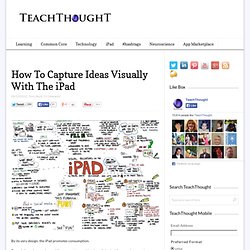
Essentially an interactive mobile screen, the combination of physical form and supporting software-based user interface on Apple’s wunder-tablet suggests watching and listening, enabling you to tear the “monitor” off the desk and take it with you. By lacking a keyboard, input and production aren’t quite as natural. That isn’t necessarily because the iPad can’t accommodate such input, but rather that the software–and our habits as users–haven’t completely caught up with the not-insignificant shift in interface.
Apply for a Travel Grant and Get Your Trip Funded for Free. 5 Innovative Mind-Mapping Tools For Education. 50 Must-Download Apps For Lifelong Learners. Added by Jeff Dunn on 2012-08-13 Long after degrees have been conferred and careers have been launched, many folks just can’t seem to quit school. For them, life provides an overstuffed cornucopia of educational opportunities that don’t necessarily require hefty loans and navigating different professorial strategies.