

OpenShift. Symfony2 - symfony 2.1 application not work on free openshift. Php symfony ERR_CONTENT_DECODING_FAILED on openshift - scriptscoop.com. I have a php 5.4 gear on openshift on which I can run my wordpress installation.
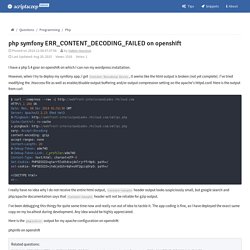
However, when I try to deploy my symfony app, I get Content Encoding Error, it seems like the html output is broken (not yet complete). I've tried modifying the .htaccess file as well as enable/disable output buffering and/or output compression setting on the apache's httpd.conf. Here is the output from curl: Fuelphp - Update composer.phar on Openshift. Apache - php symfony ERR_CONTENT_DECODING_FAILED on openshift. Running Symfony 2 Applications in OpenShift. Openshift is a fantastic Polyglot PaaS from Redhat, and you can do a lot of things with these containers.

The good news is that with free accounts, OpenShift gives three gears for free, forever. Today, in this article I will show you how to install and run your Symfony applications in OpenShift. After you have created your free account in OpenShift, go to the applications page and create a new “Zend Server 5.6” application. You can choose “PHP 5.3” containers as well, but there are many benefits of choosing ZendServer.
Before we dive into the details, please MAKE SURE that you have added your public key in your openshift settings section. So after creating the new ZendServer 5.6 application and adding our public key in our OpenShift account, this is time to check out from our application’s git repository. Now, follow these steps to check out this git repository and create a blank symfony application inside it’s php directory. Now we need to setup the database details. Installation - OpenShift rhc setup using multiple accounts.
Deploying Symfony on OpenShift. PHP Getting Started. ColorMag Theme Instructions. This theme uses the widgets to showcase your news sections.
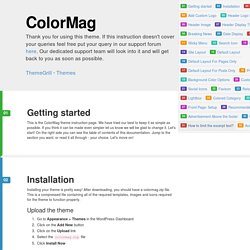
One of it is Front Page: Slider Area. It is especially useful for adding the TG: Featured Cat Slider widget. For setting this up:- Front Page: Slider In the dashboard, go to Appearance > Customize. Front Page: Area Beside Slider This theme uses the widgets to showcase your news sections. Front Page: Content Top Section This theme uses the widgets to showcase your news sections. Note: This is also applied to the Front Page: Content Bottom Section widget. 30Front Page: Content Middle Left Section This theme uses the widgets to showcase your news sections.
Note: This is also applied to the Front Page: Content Middle Right Section widget. Front Page display as Static/Blog page This theme not only supports the front page to display as Magazine style, also, supports the feature to display the latest post/static page too. OpenShift Online for Windows. After installation is complete, open the Command Prompt and run: The OpenShift interactive setup wizard displays and prompts you to complete the rest of the process.

Forum : Ruby et Windows, problèmes récurrents. J'ai decidé de créer ce topic, car je me suis rendu compte que même si le titre du topic est différent, il y a souvent des problèmes récurrents avec Ruby.
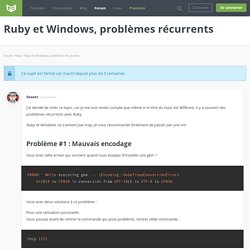
Ruby et Windows ne s'aiment pas trop, je vous recommande fortement de passer par une vm. Problème #1 : Mauvais encodage Vous avez cette erreur qui survient quand vous essayez d'installer une gem ? ERROR: While executing gem ... (Encoding::UndefinedConversionError) U+2019 to CP850 in conversion from UTF-16LE to UTF-8 to CP850 Vous avez deux solutions à ce problème : Pour une utilisation ponctuelle. Chcp 1252 Si vous souhaitez résoudre le problème une bonne fois pour toute : Vous devez trouver le fichier "registry.rb" dans votre dossier d'installation Ruby et aller à la ligne #70 : LOCALE = Encoding::UTF_8 Problème #2 : Jamais sans mon SSL ERROR: Could not find a valid gem 'xxxx' (>= 0), here is why:Unable to download data from - SSL_connect returned=1 errno=0 state=SSLv3 read server certificate B: certificate verify failed ( X:\xxx\cacert.pem.
Running WordPress on OpenShift: An Introduction. OpenShift is a PaaS that allow you to run your own app for free with low resources.

It offers 1GB storage and 512MB RAM, and has support for custom domains. It's faster than Heroku, PagodaBox, and AppFog giving you SSH access to your app server, running in a separate environment.