

QR Code Classroom Implementation Guide. QR Codes (Quick Response Codes) are just barcodes.

There is nothing fancy about them. Just like the grocery store clerk uses barcodes to look up the product and scan the price into the computer, your mobile device or computer can look up QR codes to: take you to a website, read some text, give you a phone number, or generate a text message. QR Codes are barcodes of information that hardlink the physical world with the online world. They are considered a form of simple augmented reality. QR Codes in the Classroom For the classroom teacher, they are valuable for three reasons: They can save us time.They can save paper.They provide a link to mobile devices that help students do their homework and follow along. This Post. Preparing the Teacher to Use QR Codes The first step of a teaching journey is to embark on learning it yourself.
Step 1 Get Your Mobile Device Ready: Download a Free QR Code Reader Step 2: Get Your Computer Ready. WIZIQ 5 ötlete. 44 Flares Twitter 5 Facebook 5 Google+ 31 LinkedIn 3 inShare3 44 Flares × You’re probably used to seeing one-dimensional, traditional bar codes printed on clothes or groceries.
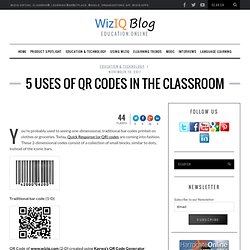
Today, Quick Response (or QR) codes are coming into fashion. These 2-dimensional codes consist of a collection of small blocks, similar to dots, instead of the iconic bars. Traditional bar code (1-D) Inside the classroom ötletei a googledocs-szal. “Traditional thinking is all about ‘what is’.

Future thinking will also need to be about what ‘can be’” By Edward de Bono Quick Response codes also known as QR codes are similar to barcodes. When you scan QR codes using apps such as i-nigma or scan with your smartphone, ipad and computer (if you have a web camera) it links information to you. The information can be text, videos or websites etc. I believe with bring your own technology coming to many schools, I see QR codes becoming more popular in the classroom because they can be read on many devices and it is a real world application now. 1. 2. 3. 4. 5. To start putting some of these great ideas into practice in your classroom, you can use QR creators such as Kaywa, QRStuff if you just want to create one QR code but I like using Google docs when creating multiple QR codes quickly.
Classroom in the cloud 10 ajánlata. ITBabble. What do I think?

Scan the QR code below and find out! If you don’t have a QR reader or know what one is, then just read on past the break to get my take on QR codes and education. I think it will be worth your while. As always, be sure to leave a comment. Omar and I love those things! Well, I think they’re kinda stupid and gimmicky for classrooms.
Cool? The Scavenger HuntThis sounds cool and I’m sure it is too. Instead of a QR code and an expensive smart phone, what about index cards? Replacing FlashcardsSome people have said, it can also be used to replace the simple rudimentary flash cards. Teachers Guide on The Use of QR Codes in The Classroom. What are QR codes ?
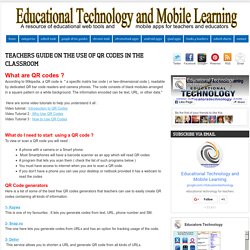
According to Wikipedia, a QR code is " a specific matrix bar code ( or two-dimensional code ), readable by dedicated QR bar code readers and camera phones. The code consists of black modules arranged in a square pattern on a white background. The information encoded can be text, URL, or other data. " Here are some video tutorials to help you understand it all : Video tutorial : Introduction to QR Codes Video Tutorial 2 : Why Use QR Codes Video Tutorial 3 : How to Use QR Codes What do I need to start using a QR code ?
A phone with a camera or a Smart phone. 1- Kaywa This is one of my favourites . 2- Snap.vu This one here lets you generate codes from URLs and has an option for tracking usage of the code. 3- Delivr This service allows you to shorten a URL and generate QR code from all kinds of URLs.