

How to Connect Kodi to Your Synology NAS DSM (DiskStation Manager) Having a NAS to store files is great, but having a NAS as a media server is awesome.
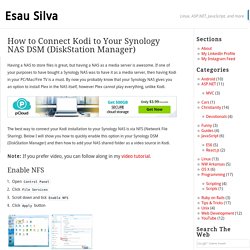
If one of your purposes to have bought a Synology NAS was to have it as a media server, then having Kodi in your PC/Mac/Fire TV is a must. By now you probably know that your Synology NAS gives you an option to install Plex in the NAS itself, however Plex cannot play everything, unlike Kodi. The best way to connect your Kodi installation to your Synology NAS is via NFS (Network File Sharing). Below I will show you how to quickly enable this option in your Synology DSM (DiskStation Manager) and then how to add your NAS shared folder as a video source in Kodi. Note: If you prefer video, you can follow along in my video tutorial. Enable NFS Open Control PanelClick File ServicesScroll down and tick Enable NFSClick Apply button Create NFS Rule Adding Video Source in Kodi Shown in the screenshots is Kodi 16, however the steps are literally the same in Kodi 17. How to Connect Kodi to Your Synology NAS DSM (DiskStation Manager)
MiniDLNA on a Synology DS213j [splitbrain.org] Since my birthday in December, I'm a proud owner of a Synology DS213j NAS.
![MiniDLNA on a Synology DS213j [splitbrain.org]](http://cdn.pearltrees.com/s/pic/th/minidlna-synology-splitbrain-149706545)
It will replace my aging B3 for storage, backup and media serving. The hardware is very nice and the web interface (called Disk Station Manager aka. DSM) is really slick. It comes with its own package manager which allows you to install additional software on the machine. For DLNA media serving, Synology wants you to install 4 packages: Media Server Photo Station Video Station Audio Station The first one just does the DNLA stuff while the other three do the indexing of your files.
Photo Station creates thumbnails for each image which takes ages and litters your photo hierarchy with a bunch of additional folders. Video Station tries to download meta data for your video files from the internet. Audio Station creates a bunch of additional folders in your hierarchy as well for no apparent reason. I did not want this. MiniDLNA to the Rescue? Intermission: The various Synology product use a huge variety of processors. How to: Install Synology Download Redirector Firefox Browser Plugin « Pete's Tech Blog. I'm really quite excited about this, ever since i got my Synology DS-408 NAS box i have been looking for innovative ways to add new functionality too it, in order to make day to day tasks easier.

Well now after trawling through the Synology forums i have found a little command line application which will add download tasks to Synology download manager without the need to drag them into the drop zone, or queue it up manually. This coupled with the popular download manager FlashGot and your browser of choice (i tested it with Firefox) means i can now queue up downloads on my NAS box via my browser with a single click - very handy indeed. Synology : régénération d'un certificat SSL.
Suite à la mise à jour de mon Synology avec le dernier firmware, le certificat SSL du NAS a disparu.

Je décris ci dessous les différentes étapes nécessaires à la re-génération d'un certificat SSL. Symptômes Suite à la mise à jour de mon NAS avec le dernier firmaware (DSM 3.0-1337) je me suis retrouvé bloqué en essayant d'accéder à l'interface d'admin de mon Synology. Impossible d'accéder à quoi que ce soit. Sous firefox, l'erreur suivante s'affiche : Your certificate contains the same serial number as another certificate issued by the certificate authority. Diagnostic En recherchant un peu, je tombe rapidement sur la conclusion suivante : le certificat SSL a disparu. Traitement Il faut donc générer un nouveau certificat pour continuer à utiliser les différentes interfaces web en SSL. Première étape : le fichier openssl.cnf. Syno-cert. Introduction: Vous avez certainement remarqué ce vilain message qui apparaît lorsque l'on se connecte sur un Syno en https : - "vous avez tenté d'établir une connexion avec ...
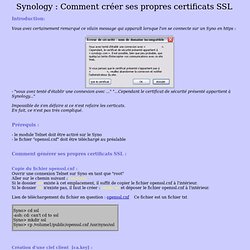
" "...Cependant le certificat de sécurité présenté appartient à Synology... " Impossible de s'en défaire si ce n'est refaire les certicats.En fait, ce n'est pas très compliqué.Prérequis : - le module Telnet doit être activé sur le Syno - le fichier "openssl.cnf" doit être téléchargé au préalable Comment générer ses propres certificats SSL : Copie du fichier openssl.cnf :Ouvrir une connexion Telnet sur Syno en tant que "root" Aller sur le chemin suivant : /usr/syno Si le dossier ssl existe à cet emplacement, il suffit de copier le fichier openssl.cnf à l'intérieur.
Lien de téléchargement du fichier en question : openssl.cnf Ce fichier est un fichier txt Création d'une clef client [ca.key] : openssl genrsa -des3 -out ca.key 1024.