

Font sizing with rem. Determining a unit of measurement to size our text can be a topic of heated debate, even in this day and age.

Unfortunately, there are still various pros and cons that make the various techniques less desirable.
Jquery Tutorials/Helpers. CSS Code Snippets. CSS Trcks Downloads. CSS Layouts. How to Add Variables to Your CSS Files. Let's try something different on nettuts+ today.

How to Build a Kick-Butt CSS3 Mega Drop-Down Menu. Often used on e-commerce or large scale websites, mega menus are becoming more and more popular, as they offer an effective solution to displaying a lot of content while keeping a clean layout.
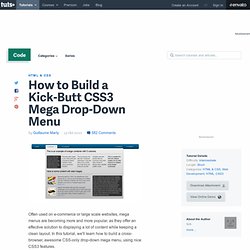
In this tutorial, we'll learn how to build a cross-browser, awesome CSS-only drop-down mega menu, using nice CSS3 features. Step 1: Building the Navigation Bar Let's begin with a basic menu, built with an unordered list and some basic CSS styling. Creating the Menu Container We'll now apply some basic CSS styling. How to Use the Sticky Footer HTML & CSS Code. Be sure to read the Known Issues at the bottom of this page.

It will help prevent a lot of mistakes that can take hours to debug. Introduction There are many sticky footer methods to be found in Google. I've tried many of them and they usually fail in some regards. Sticky Footer in 960 Grid System on signalkraft. …and other CSS Frameworks “Sticky Footers” are containers that stick to the bottom of every page, no matter how much whitespace is between the footer and the preceding content.
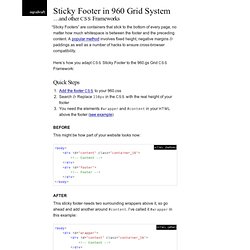
A popular method involves fixed height, negative margins & paddings as well as a number of hacks to ensure cross-browser compatibility. 50 Really High Quality Photoshop Navigation Menu Tutorials. While waiting our SEO series to come out, I showcased for you pretty huge and comprehensive navigation, menu and button tutorial article.
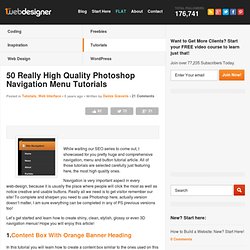
All of those tutorials are selected carefully just featuring here, the most high quality ones. Navigation is very important aspect in every web-design, because it is usually the place where people will click the most as well as notice creative and usable buttons. How To Create a Stunning Vista Inspired Menu. This tutorial will show you how to make a semi-transparent Vista-inspired menu using gradients, shadows, and blurring to produce a stunning modern effect.

Step 1 Open a new canvas that is 600x335px. Photoshop as a PSD for free download navigation menu. 16Feb Photoshop Navigationsmenu als PSD Heute haben wir für dich ein schickes Photoshop navigations Menu mit leicht runden Ecken inkl. einem Dropdown Vorschlag kreiert.

Du kannst es wie immer frei Nutzen und es für deine Webseite verwenden. Die PSD Datei beinhaltet wie gewohnt alle Ebenen frei änderbar. Als Font wurde Helvetica verwendet. Making an Interactive Picture with jQuery. In this tutorial I will be showing you how to piece together an interactive picture – aka an image that contains tooltips and popup boxes.

This can be useful for showing off a particular aspect of a photo (ie items or people). The original inspiration for this tutorial came from the IKEA website, which uses Flash to accomplish something similar, although admittedly with a few extra features. Tutorial Outline. CSS3 Rounded Image With jQuery. The other day I was trying to style CSS3 border-radius to image element and I realized that Firefox doesn't display border-radius on images.

Then I figured a way to work around it — wrap a span tag around with the original image as a background-image. Thanks to Darcy Clarke for the jQuery code which does the magic tag wrapping automatically. View Demo Rounded Images Goal My goal to use the CSS3 border-radius and box-shadow feature to make the image element look like the screenshot below. Problem The problem is none of the modern browsers display rounded corners image the way I want it. The CSS Trick The trick is very simple: wrap a span tag around the image element. Awesome Bubble Navigation with jQuery. Beautiful Background Image Navigation with jQuery. Contextual Slideout Tips With jQuery & CSS3. Martin Angelov By now, you’ve probably heard about Adobe’s new CS5 software pack.
Also, you’ve probably seen their product pages, where they present the new features of the suite. Apart from the great design, they’ve also implemented an interesting solution for showcasing the new features their products are capable of – using contextual slideout tips. Knowing the importance of HTML standards, we are making a set of contextual slideout tips with jQuery & CSS3, which are ideal for product pages and online tours. As a bonus, they are SEO friendly, so all the content is visible to search engines.
The idea The main idea is to create an easily configurable set of contextual slideouts. Nodstrum. AutoCompleter Tutorial As always, links to a demo and ZIP at the bottom, Enjoy! How to Make an Impressive Animated Landscape Header with jQuery. Content doesn’t always have to stay visible. Sometimes it can hide in the most unexpected locations. Creating a fading header. Since I’ve gotten lots of emails asking me how I created the fading header graphic for Bits and Pixels I’m going to write a tutorial explaining how created the effect. I’ll be creating the effect using some basic XHTML and CSS and some unobtrusive Javascript, using the jQuery library, for the effect itself. I’ve chosen jQuery because I like the way it’s built, find the elements you wish and do something with them.
jQuery Approach by Scott Robbin. A jQuery plugin that allows you to animate CSS properties based on distance to an object by Scott Robbin Download Approach Now jQuery Approach works in a very similar manner to jQuery animate, however it animates over distance instead of time. The closer you get to the object, the more the style will be applied. For example, you could use approach on an element's opacity, increasing the opacity as you get closer. Where can I get it? If you are interested in learning more about Approach, it's recommended that you view the project on GitHub. Support Basic support is offered through Github's issues tracker.
If you are in need of immediate support, or would like customizations to the script, Premium Support is available for $17. Crafting an Animated Postcard With jQuery. Nicely illustrated banners are…nice. But why not add a little pizazz by using animation like Flash websites do? Through Javascript web pages are becoming increasingly less static and all sorts of creative possibilities are opening up. In this tutorial we will learn the basics of setting up a continuous animation which can be applied pretty much anywhere.
Glimmer - Lab - MIX Online. Webdev.stephband.info. Dynamic Page / Replacing Content. By Chris Coyier On. How To Build an Animated Header in jQuery. Home > CSS, Front End Development, HTML, Javascript > How To Build an Animated Header in jQuery. HTML5/CSS3 Cheatsheet. Here are some simple cut-and-paste examples of HTML5/CSS3 features that are currently (early 2011) usable across a number of web browsers, chief among them Firefox, Safari, Chrome, Opera and the upcoming IE9. For many of the CSS3 examples, older versions of Internet Explorer are the lone holdout with a limited number of workarounds, however these features degrade gracefully and may still be useful on new projects as long as this limitation is kept in mind.
jQuery for Designers - Tutorials and screencasts. Text Rotation with CSS. Once again, after reading somebody else's article, I felt inspired to put together an alternative example. In this case: Text Rotation. Subtle CSS3 Typography that you’d Swear was Made in Photoshop. Letterpress Text Effect Using Photoshop and CSS. Inspire Magazine: November 2011 - Create an HTML5 website with Adobe Edge Preview 3. Inspire Magazine: November 2011 - Create an HTML5 website with Adobe Edge Preview 3.
Learn to code. The best way to learn creative and technical skills. Hi, my name is Jeffrey Way. So here’s the thing: you know you need to learn jQuery! When it’s far and away the most popular JavaScript library in the world, and is easily the most often requested technical skill by employers, it clearly makes perfect sense to dig in, and learn the library. Vertical Sliding Accordion with jQuery. Create fluid width videos. Perfect Full Page Background Image. Learn Development at Frontend Masters This post was originally published on August 21, 2009 and is now updated as it has been entirely revised. Both original methods are removed and now replaced by four new methods. The goal here is a background image on a website that covers the entire browser window at all times. Topic: Jigoshop Shop page layout - skeleton. Simplethemes/skeleton_wp - GitHub.
Mosaic - Sliding Boxes and Captions jQuery Plugin. Features So, what exactly does Mosaic do? Cycle Through Images on Hover with jQuery. Jquery Cheat Sheet.