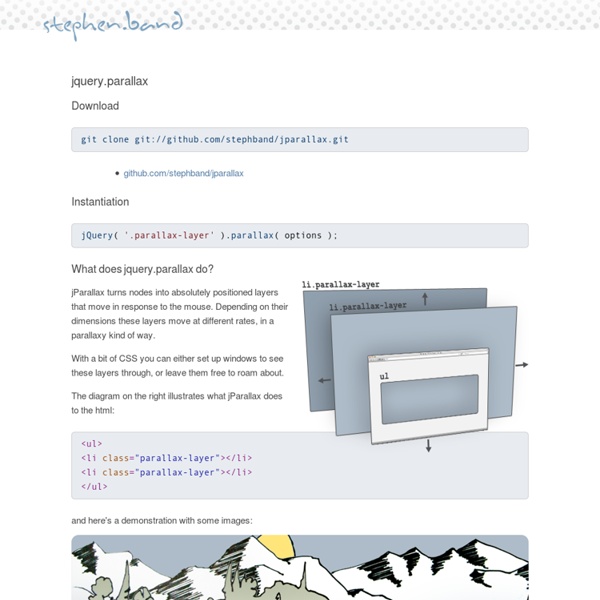Learning from Twitter
An issue popped up on Twitter this past week that caused the web site to be generally unusable for many users. It appears as if attempts to scroll were unbearably slow and caused the site to be unresponsive. The Twitter team investigated and determined that if they reverted the version of jQuery that they used back to 1.4.2 from 1.4.4 the site would be responsive again. After more investigation they determined that the code that was slow was doing a contextual selector search for an item by class name, for example: $something.find(".class"). So – what happened? However, as with every performance change, while some things get way faster some things can also get slower. What’s interesting here is that we’ve been using querySelectorAll for our default selector engine in jQuery for quite some time now (doing $(‘.class’) would use querySelectorAll). This brings up the important point: Just how much faster is getElementsByClassName compared to querySelectorAll? So. Comments are closed.
How To Build an Animated Header in jQuery
Home > CSS, Front End Development, HTML, Javascript > How To Build an Animated Header in jQuery Why not give a little flair to your header. This tutorial will show you how to animate your header’s background image using jQuery to give your website that little extra something. What We Are Building We are going to build a header that animates it’s background. How it’s Going to Work The header background image is going to be super tall. Now that we have our background image, we will also need to create a shadow overlay image. After that it’s just a matter of animating the background image with jQuery so it scrolls. Getting Started The first thing we’re going to need is the HTML in place. Here is the HTML: The CSS We aren’t going to do anything too difficult here. Center the website Give the header a height and a background image Style and position the text within the header Create a shadow overlay Give basic style to the header and navigation bar. Here is the CSS: The jQuery Here is the jQuery:
Main Page
Parallax Tutorials. Roundup from DesignFloat
The WOW effect is the very thing that can make the public interested in your online project. You can achieve this effect using parallax, for instance. Today’s roundup features Parallax Tutorials that can teach you how to create cool parallax effects using clear examples. Following them step by step, you’ll learn how to develop the awesome websites that will attract plenty of visitors. Browse this tiny but useful collection of Parallax Tutorials and try them in order to start your own effective projects! Building a Parallax Scrolling Storytelling Framework jQuery Parallax Tutorial – Animated Header Background Create a Funky Parallax Background Effect with jQuery Create a Realistic Camera Move with Parallax Parallax Mapping Tutorial Parallax Scrolling Tutorial Parallax Slider with jQuery The Parallax Effects with jQuery Tutorial Awesome 3D Parallax Background Effect with jQuery Tutorial Parallax Serial Terminal
Spritely.net
jquery Scroll event in $(window), find out the position difference
A jQuery responsive images plugin to help ease the transition | Jquery Picture
One page website
Once in a while, something new shows up that has the power to shake the world and stimulate all people to keep moving instead of stay still, this quote applies for practically every instance in life and business. A while ago, Nike released an astonishing website named “Nike Better World” to support all the athletes around the world; the design itself was brilliant and it generated a lot of positive reviews, but the real breakthrough came thanks to the navigation system that these guys made, a fantastic vertical Parallax system. On this tutorial we’re going to undress the structure of this website and then we’re going to create something inspired by Nike’s website using jQuery and CSS. View Demo Download Source This tutorial is a practical exercise, created with the only intention of explore the functionality behind the “Nike Better World” website, all the credits belong entirely to Nike. How does it work? Understanding the “Nike” effect Step 1: Insert the HTML Step 2: Working with jQuery
Code a Responsive Navigation Menu
Navigation menus used to be a fairly simple thing. Code up an unordered list, float it left and you’re good to go. With responsive design being all the rage these days though you’re faced with some new challenges when creating a menu design. Follow along as we start from scratch and code a simple but effective responsive navigation menu that you can easily modify and reuse in your own projects. What We’re Building If you’re the kind of person who likes to skip ahead, here’s a sneak peek at what we’re building. Demo: Click here to see and tweak it on Dabblet. The HTML Let’s jump right into this project without a bunch of unnecessary fluff. The first step is to decide on some markup. Believe it or not, this one little piece of code had my head spinning when it came time to test. Fortunately, the fix is easy, just drop in the famous html5shiv and you’re good to go (place this in the head portion of your document). Add the List Add The Sub Tag Progress Check Starter Styles Container Styles Border Fix
ColorBox
A lightweight customizable lightbox plugin for jQuery View Demos Released under the MIT License, source on Github (changelog) Download Install via NPM npm install jquery-colorbox Compatible with: jQuery 1.3.2+ in Firefox, Safari, Chrome, Opera, Internet Explorer 7+ Supports photos, grouping, slideshow, ajax, inline, and iframed content.Lightweight: 10KB of JavaScript (less than 5KBs gzipped).Appearance is controlled through CSS so it can be restyled.Can be extended with callbacks & event-hooks without altering the source files.Completely unobtrusive, options are set in the JS and require no changes to existing HTML.Preloads upcoming images in a photo group.Currently in use on a million-plus websites. Instructions & Help The FAQ has instructions on asking for help, solutions to common problems, and how-to examples. Usage Colorbox accepts settings from an object of key/value pairs, and can be assigned to any HTML element. Settings Public Methods Event Hooks Hey,