

How to find a backdoor in a hacked WordPress. Originally posted here: Over here, Jorge Escobar is writing about how he got hacked with the latest version of WordPress.

After some minor back and forth on FriendFeed, I got him to do a search which found a malicious backdoor he might not otherwise have found. In so doing, it occurred to me that most people don’t keep up with the world of WordPress in the way I do, and so have not seen nearly as many hack attempts. So I figured I’d post my little contribution, and show people how to find hidden backdoors when cleaning up their hacked sites. Non-technical users can safely ignore this post. What’s a backdoor?
However, let’s be clear here: After you get hacked, the ONLY way to be 100% secure is to restore the entire site to a period before you were hacked, and then upgrade and/or patch whatever hole the hacker used to gain entry. First, the obvious stuff: A backdoor is code that has been added to your site.It will most likely be code not in the normal WordPress files. Added code. How To Completely Clean Your Hacked WordPress Installation. Posted on June 24th, 2008 at 10:11 am by Michael VanDeMar under blogthropology, coding, how-to, On The Ball-ness, SEO, web design Getting hacked sucks, plain and simple.

It can affect your rankings, cause your readership to be exposed to virus and trojan attacks, make you an unwilling promoter to subject material you may not actually endorse, and in many cases cause the loss of valuable content. However, once it happens it is usually best to not procrastinate on the clean up process, since a speedy restore will most times minimize the damage that was caused. While almost all sources will recommend that you upgrade your WordPress to the latest version, what the majority neglect to tell you is that in most cases simply doing so will not prevent the attackers from getting back in, even if there are no known exploits with the latest version. 1. Even a hacked copy of your blog still probably contains valuable information and files. Exploits and GoDaddy. Here goes the standard reply, fix advice: Make sure that your files on the server are clean.

If that means deleting and reuploading, than you ought to do that. Files that you dont replace, should be looked at closely. Check for files that dont belong, directories that dont belong. Be suspicious, when youre looking at things. Look at your permissions. You need to check your database. Make sure ALL of your plugins are current. Make sure your wordpress is current. Change your mysql password that wordpress uses (update your wp-config.php with that new password). Change any admin level passwords on your blog. Look at any other software thats being used on your site. That's just an outline and not a complete list. There's quite a bit to do, but it's all necessary. Sucuri SiteCheck - Free Website Malware Scanner. FAQ My site was hacked. Languages: English • 日本語 • Português do Brasil • (Add your language) Help I think I've been hacked Suffering a hack can be one of the more frustrating experiences you'll have on your online journey.
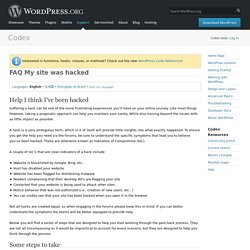
Like most things however, taking a pragmatic approach can help you maintain your sanity. While also moving beyond the issues with as little impact as possible. A hack is a very ambiguous term, which in it of itself will provide little insights into what exactly happened. A couple of IoC's that are clear indicators of a hack include: Website is blacklisted by Google, Bing, etc.. Not all hacks are created equal, so when engaging in the forums please keep this in mind. Below you will find a series of steps that are designed to help you start working through the post-hack process.
Some steps to take Stay calm. When addressing a security issue, as a website owner, you're likely experiencing an undue amount of stress. The good news is that all is not lost!