

Kody serwisowe.
North.pl - sklep online z częściami AGD do generatora pary. Amp_js_v=0. How to Reset Your Forgotten Password in Windows 10. We’ve all done it before.

You sit down to log into your Windows machine, type in what you think is the password, and bang, you realize you forgot what it was! You scramble to try different combinations of letters and numbers to see what will fit, but nothing works. What do you do now? Thankfully, the process of recovering your password in Windows 10 is much the same as it has been in Windows 8 and above, albeit with a few slight tweaks. Here’s how you can recover both your Microsoft Live 10 login, as well as the credentials for any other users registered with the local machine. Use the Password Reset Tool for Microsoft Live Accounts The first (and most obvious) solution available from the outset is to use the standard password reset function available at Microsoft’s password reset website. Create a New User to Save Account Files.
Softpedia - Free Downloads Encyclopedia. Windows Driver Download Center - Driver Scape. Re: No exit button any more. Won't exit - Page 3 - LogMeIn Community. I have done my research and found this solution for Windows computers: stop the Hamachi2Svc service.
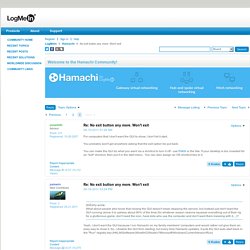
It runs all the time and if you stop it the UI will automatically close. (You will want to change the service startup type to "Manual" or just let my coding do it) Here is some coding that will do it with a double click!! Open Notepad and copy the code into a new document and save it as whatever name you want. Make sure to change its extension from .TXT to .BAT. Error codes for Bauknecht Dishwasher - Help and Advice. Współdzielenie plików w systemie Linux. WSUS Offline Update - Update Microsoft Windows and Office without an Internet connection. Back to Factory Firmware from OpenWRT (TL-WR841N v9) OPENWRT,CONFIGURE SAMBA AS HOME NETWORK SERVER. NASTY CODE hacks onto your domain. FIX included. I’ve just finished moving my site to a new server, so I started running checks… Google Webmaster Tools, Error document handling, SERPs… then I discovered Google’s index of my site has pages that are not existent on my site… and the scary thing is when these pages are clicked, they are redirected to an IP address based site.

I was scared, how can that be, that these pages are redirecting to an external site… Upon digging and sniffing for a clue, I stumbled apon this line of code on index.php <? How to Clean a Hacked WordPress Site using Wordfence. If your site has been hacked, Don’t Panic.

This article will describe how to clean your site if it has been hacked and infected with malicious code, backdoors, spam, malware or other nastiness. This article was updated on August 27, 2019 with additional resources to help clean specific infection types. This article is written by Mark Maunder, the founder of Wordfence. I’m also an accredited security researcher, WordPress developer and I own and operate many of my own WordPress powered websites including this one. Even if you aren’t running WordPress, this article includes several tools that you can use to help clean your site from an infection. FAQ My site was hacked. Languages: English • 日本語 • Português do Brasil • (Add your language) Help I think I've been hacked Suffering a hack can be one of the more frustrating experiences you'll have on your online journey.
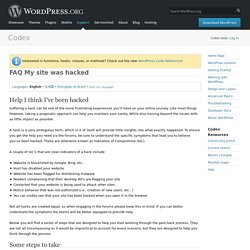
Like most things however, taking a pragmatic approach can help you maintain your sanity. While also moving beyond the issues with as little impact as possible. Possible Hack of my site. Looks troublesome, see here: It’s good to see Wordfence doing it’s job though If you think the site is hacked, check here: If you’re lucky, this might just be some malicious code sitting in those files that hasn’t been executed yet.

You could obtain an earlier backup, or perform a new backup, then remove the files and related plugin/theme and see if the issue goes away for good. Thanks Hectavex! Samba Server Configuration in Ubuntu 14.04 LTS. This guide explains the installation and configuration of a Samba server on Ubuntu 16.04 (Xenial Xerus) with anonymous and secured Samba shares.

Samba is an Open Source/Free Software suite that provides seamless file and print services to SMB/CIFS clients. Samba is freely available, unlike other SMB/CIFS implementations, and allows for interoperability between Linux/Unix servers and Windows-based clients. 1 Preliminary Note I have fresh installed Ubuntu 16.04 server, on which I am going to install the samba server. As Samba client system, I will use a Windows Desktop to connect to the samba server and check the setup. If you don't have a Ubuntu server already, follow this tutorial to get a minimal server setup as the basis for this tutorial. Note: The Windows machine must be in the same workgroup. Net config workstation The output will be like this: Your Windows machine must be in the same Workstation domain as the Ubuntu server, i.e. Notepad C:\\Windows\System32\drivers\etc\hosts sudo -s. Pobudka na odległość, czyli Wake On LAN w praktyce - applesauce.pl. Nie tak dawno opisywałem na łamach applesauce swoje boje z klimatyzatorem.

Jedną z kwestii, która mnie pozytywnie zaskoczyła, było to, że dzięki dedykowanej aplikacji oraz posiadaniu konta w serwisie producenta, mogę zdalnie urządzenie wyłączać – a co ważniejsze – również je włączać. Postanowiłem sprawdzić, jak wygląda sprawa uruchamiania, bądź wybudzania komputerów, na odległość. I temu właśnie tematowi poświęcam niniejszy wpis. OpenWRT – Rootfs & Swap on USB Storage. Introduction The chances are that you have a router with a USB port, just like I have my TP-LINK TL-MR3420 router.
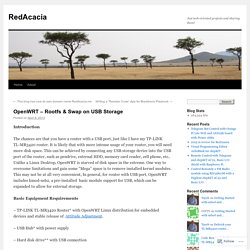
It is likely that with more intense usage of your router, you will need more disk space. This can be achieved by connecting any USB storage device into the USB port of the router, such as pendrive, external HDD, memory card reader, cell phone, etc..