

FAQ Troubleshooting. Languages: English • 日本語 • Português do Brasil • ไทย • 中文(简体) • (Add your language) Back to FAQ Why can't I see my posts?
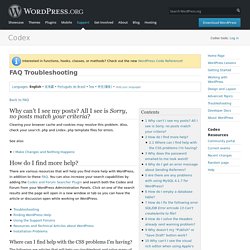
All I see is Sorry, no posts match your criteria? Clearing your browser cache and cookies may resolve this problem. Also, check your search.php and index.php template files for errors. See also: I Make Changes and Nothing Happens How do I find more help? There are various resources that will help you find more help with WordPress, in addition to these FAQ. Where can I find help with the CSS problems I'm having? The following are articles that will help you troubleshoot and solve many of your CSS problems: Why does the password emailed to me look weird? If the password emailed to you looks strange, see Solving Garbled Text. Why do I get an error message about Sending Referrers? If you got this message when trying to save a post, consider checking Administration > Settings > General and make sure both your WordPress address (URI) and the Blog address (URI) do not use 'www'. WordPress – Understanding its True Vulnerability.
Everyday we manage thousands of clients running a wide range of applications, built across a number of different platforms.
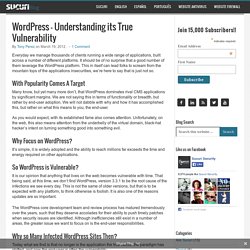
It should be of no surprise that a good number of them leverage the WordPress platform. This in itself can lead folks to scream from the mountain tops of the applications insecurities, we’re here to say that is just not so. With Popularity Comes A Target Many know, but yet many more don’t, that WordPress dominates rival CMS applications by significant margins. We are not saying this in terms of functionality or breadth, but rather by end-user adoption. Why Focus on WordPress?
It’s simple, it is widely adopted and the ability to reach millions far exceeds the time and energy required on other applications. So WordPress is Vulnerable? It is our opinion that anything that lives on the web becomes vulnerable with time. Why so Many Infected WordPress Sites Then? The Webmaster of Today Unfortunately, as sarcastic as that may sound, it’s the sad truth. Sucuri SiteCheck - Free Website Malware Scanner.
How to find a backdoor in a hacked WordPress. Originally posted here: Over here, Jorge Escobar is writing about how he got hacked with the latest version of WordPress.

After some minor back and forth on FriendFeed, I got him to do a search which found a malicious backdoor he might not otherwise have found. In so doing, it occurred to me that most people don’t keep up with the world of WordPress in the way I do, and so have not seen nearly as many hack attempts. So I figured I’d post my little contribution, and show people how to find hidden backdoors when cleaning up their hacked sites. Non-technical users can safely ignore this post.
What’s a backdoor? However, let’s be clear here: After you get hacked, the ONLY way to be 100% secure is to restore the entire site to a period before you were hacked, and then upgrade and/or patch whatever hole the hacker used to gain entry. Did your WordPress site get hacked? Remember a few weeks ago there was all that noise about WordPress blogs getting hacked?
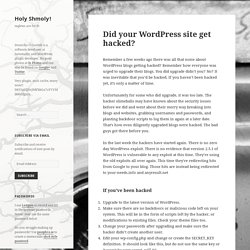
Remember how everyone was urged to upgrade their blogs. You did upgrade didn’t you? No? It was inevitable that you’d be hacked. If you haven’t been hacked yet, it’s only a matter of time. Website Malware Removal – FTP Tips & Tricks. When you clean as many sites as we do every day you start to come up with little tricks that help expedite the process, here is one where you can use FTP to your advantage.

This post will cover two features in FileZilla that any novice can quickly employ: Using FiltersUsing Comparisons For those wondering I’m running FileZilla on MAC OS, version 3.6.0. But this goes back a couple different versions, it’s not a new feature. If you’re not the type who feels confident cleaning your own site, remember that we detect malware, fix hacks and prevent it from occurring regardless of platform (Ex: WordPress, Joomla, Drupal, or something else). Untitled. How To Completely Clean Your Hacked WordPress Installation. Posted on June 24th, 2008 at 10:11 am by Michael VanDeMar under blogthropology, coding, how-to, On The Ball-ness, SEO, web design Getting hacked sucks, plain and simple.

It can affect your rankings, cause your readership to be exposed to virus and trojan attacks, make you an unwilling promoter to subject material you may not actually endorse, and in many cases cause the loss of valuable content. However, once it happens it is usually best to not procrastinate on the clean up process, since a speedy restore will most times minimize the damage that was caused. While almost all sources will recommend that you upgrade your WordPress to the latest version, what the majority neglect to tell you is that in most cases simply doing so will not prevent the attackers from getting back in, even if there are no known exploits with the latest version.
How To Completely Clean Your Hacked WordPress Installation.