

Koa, le remplaçant d'Express. Koa, le remplaçant d'Express.
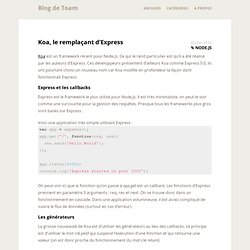
Le framework Express.js. Build User Authentication with Node.js, Express, Passport, and Orchestrate - The Orchestrate Blog. One of the trickiest aspects of building my first application was implementing User Authentication.
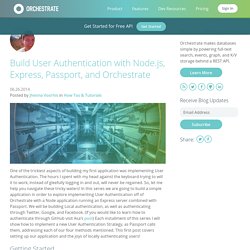
The hours I spent with my head against the keyboard trying to will it to work, instead of gleefully logging in and out, will never be regained. So, let me help you navigate these tricky waters! In this series we are going to build a simple application in order to explore implementing User Authentication off of Orchestrate with a Node application running an Express server combined with Passport.
We will be building Local authentication, as well as authenticating through Twitter, Google, and Facebook. (If you would like to learn how to authenticate through GitHub visit Asa’s post) Each installment of this series I will show how to implement a new User Authentication Strategy, as Passport calls them, addressing each of our four methods mentioned.
Getting Started To start, let’s go over the technologies we will be using: Express - node.js web application framework. LoopBack. Incorporate API Gateway modules into a LoopBack application to provide the functions in-process or separately: Security Acts as provider and delegator to authentication, authorization, and auditing (AAA) sources within the enterprise as the first intercept to establish identity.

Mediation and transformation Mediates between protocols and transforms portions of the API payload (both header and body) for clients that have fixed and/or specific requirements for consumption. Infrastructure QoS Performs infrastructure-level API consumption functions required by client such as pagination, throttling, caching, delivery guarantee, firewall, and so on. Monitoring and reporting Instruments APIs to fulfill service-level agreements (SLAs) through the monitoring of APIs and also injects metadata to report on API usage, health, and other metrics.
Expressjs/express-resource. Express/examples at master · strongloop/express. Express Archives - Excellence MEAN Stack - Mobile Blog. Getting Started With Express 4.x View - Template Engine - Tutorial 3. In this blog post we will look into express “views” and how to apply different template engines.
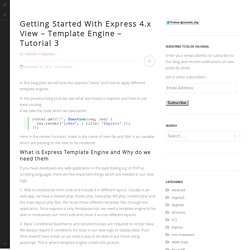
In the previous blog post we saw what are routes in express and how to use basic routing. If we take the code which we saw earlier, Here in the render function, ‘index’ is the name of view file and ‘title’ is an variable which are passing to the view to be rendered. What is Express Template Engine and Why do we need them If you have developed any web application in the past (taking e.g of PHP as scripting language), there are few important things which are needed in our view logic. How to Use Jade and Handlebars in Express.js. I hated Jade as many other Node.js developes do.

But I changed 180 after I realized that it has tons of features. At Storify and DocuSign we used Jade for EVERYTHING. We used Jade even in the browser. There is a little trick called jade-browser. It was developed by folks at Storify. The funny thing is that DocuSign team used jade-browser long before they met me. Anyway, after covering Jade and Handlebars in previous posts, it’s time to apply them to do some real work. Jade - Template Engine. Introduction This tutorial is a work in progress.
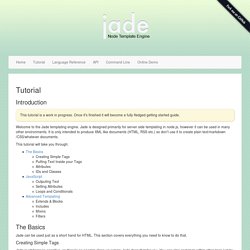
Once it's finished it will become a fully fledged getting started guide. Welcome to the Jade templating engine. Jade is designed primarily for server side templating in node.js, however it can be used in many other environments. It is only intended to produce XML like documents (HTML, RSS etc.) so don't use it to create plain text/markdown/CSS/whatever documents.
This tutorial will take you through: The BasicsCreating Simple TagsPutting Text Inside your TagsAttributesIDs and ClassesJavaScriptOutputing TextSetting AttributesLoops and ConditionalsAdvanced TemplatingExtends & BlocksIncludesMixinsFilters The Basics Jade can be used just as a short hand for HTML. Creating Simple Tags Jade is whitespace sensitive, so there's no need to close your tags; Jade does that for you. Putting Text Inside your Tags By default, the content of a tag is parsed as more jade. Adding Attributes to your Tags IDs and Classes JavaScript Outputing Text Setting Attributes. Jade Template Syntax Documentation by Example. Express 4.x - API Reference. Using Express middleware. Express is a routing and middleware web framework with minimal functionality of its own: An Express application is essentially a series of middleware calls.
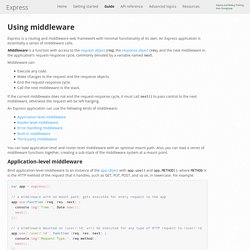
Middleware is a function with access to the request object (req), the response object (res), and the next middleware in the application’s request-response cycle, commonly denoted by a variable named next. Middleware can: Execute any code.Make changes to the request and the response objects.End the request-response cycle.Call the next middleware in the stack. If the current middleware does not end the request-response cycle, it must call next() to pass control to the next middleware, otherwise the request will be left hanging. An Express application can use the following kinds of middleware: Node.js/Express.js App Only Works on Port 3000. Express - Moving to version 4. Overview: Moving to Express 4 Express 4 is a breaking change from Express 3.
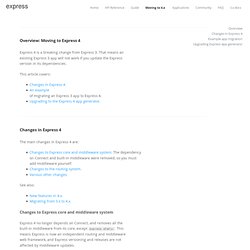
That means an existing Express 3 app will not work if you update the Express version in its dependencies. This article covers: [Tuto] Express.js le micro-framework pour Node.js. Node.js est trop bas niveau ?
![[Tuto] Express.js le micro-framework pour Node.js](http://cdn.pearltrees.com/s/pic/th/express-framework-webiose-91579646)
Vous voulez passer à la vitesse supérieure ? Express - api reference.