

30 Aesthetic Photoshop Text Effect Tutorials. Published on Mon, Nov-08-2010 by Leena The Photoshop Text Effect Tutorials are available to assist the designer learn how to create new and very effective and eye catching logos and promotional text.

These tutorials are quite many in the market and thus it is very essential for one to maintain follow up on the latest ones so as to remain updated and thus produce high quality work for their clients. You May Be Interested In The Following Posts Web design has embraced the concept of typography to great lengths. It is very essential for the web designer to come up with an attractive website that will attract high traffic. Websites are usually created with one purpose which is mainly to bring in business.
Technology is constantly changing with new inventions being introduced on a daily basis. It is important to note that a designer must remain updated on the latest happenings in the world of technology. Textuts.com. Sparkling Metallic Text effect. This tutorial will explain how to create a nice sparkling, kind of vintage chrome looking text effect, using layer Layer Style to give the metallic feel to the text, and filters and blend modes to create the sparkling texture.

The Final Result Tutorial Details Software Used : PhotoshopVersion : CS5 ExtendedTime : 0:30 – 0:45 Resources Step 1 Create a new 1024 x 768 px document. Place the ‘Use This 52′ Background Texture image on top of the Background layer, then change its Blend Mode to Soft Light, and its Fill value to 50%. Create the text with the color #cbb99d. Step 2 Double click the text layer to apply the following Layer Style: – Drop Shadow Color : #7c6d57. Wooden Text Effect in Photoshop. Creative Nerds - Part 8. The Best 80 Photoshop Text Effects on the Web.
1stwebdesigner - Graphic and Web Design Blog. Photoshop is revered as one of the best digital multimedia solutions software.

So there is no question on what you need to know about Photoshop layers because there is always something to be learnt about this amazing software. It basically encompasses every design need there is. Artists consider using it because of its flexibility. It can be utilized by any artist notwithstanding their design inclinations. Most photographers use the software in editing their photos.
Read More. Multi-colored effect tutorial. Many people asked me: “How did you make the soft glossy effect in the presentation image of your Duplex font?”

The answer is short and simple. Discover it by following the step-by-step tutorial below. Enjoy! Many people asked me: “How did you make the soft glossy effect in the presentation image of your Duplex font?” The answer is short and simple. Duplex font > Background by Abduzeedo. Photoshop Honey bubbles text effect, honey texture, Honeycomb, glossy drops, Honey Bee, Honeycomb, Freshness, Yellow, orange bubbles for image. In this very easy Photoshop tutorial, we’re going to see how to create warm honey text effect with bubbles texture.
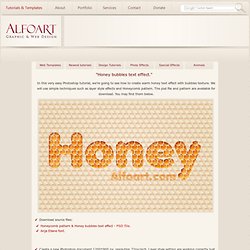
We will use simple techniques such as layer style effects and Honeycomb pattern. The psd file and pattern are available for download. You may find them below. Download source files: Create a new Photoshop document 1200*900 px, resolution 72px/inch. Layer style setting are working correctly just for the 100% honeycomb pattern Scale. Photoshop Extremely glossy and shiny text effect. PSD file is available to download, glitter texture, free psd text effect file, glossy drops,glitter glass effect,free psd text effect file, Freshness, Yellow, orange bubbles for image. In this Photoshop tutorial, we’re going to see how to create extremely glossy and shiny text effect with glitter texture.

We will use simple techniques blending and layer style effects. The psd file and pattern are attached. You may find free psd file below. Create a new Photoshop document 1024*768 px, resolution 72px/inch. Layer style setting are working correctly just for 220 pt font size(240 pt for the first letter). Apply following Radial Gradient Overlay effect to this layer.
Create a new empty layer above gradient background, place lines pattern. 70 Photoshop Tutorials For Creating Perfect Typography. The aim post was not to create an article as such bu t to create a resource, which can be used as a reference point for designers to expand their knowledge on how they can use Photoshop in order to create spectacular text effects.

The article features 70 high quality Photoshop tutorials, which if the steps are follow it can to turn a Photoshop and give you an understanding on the features of Photoshop. A lot of time has been put into this roundup in order to find and collect the best Photoshop design tutorials. I hope you enjoy this article and as always your more than welcome to share thoughts and any addition comments about the article it would be welcomed and highly appreciated. 1. 40+ Beautifully Fresh 3D Text Effect Photoshop Tutorials. Typography is defined as the art and technique of arranging type, type design, and modifying type glyph.

18 Awesome Photoshop Text Effect Tutorials. 50+ Great Photoshop Text Effect Tutorials, Part II. Few months ago we showcased 22 best Photoshop text effects Photoshop tutorials here at hongkiat.com, but then we soon realized they were still plenty of good tutorials out there and the current ones aren’t enough to satisfy most designers anyway.
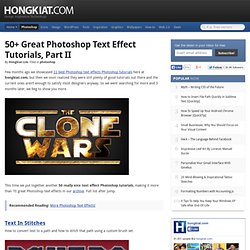
So we went searching for more and 3 months later, we beg to show you more. Photoshop Text Effects Tutorials. Text Effects.