

The Best Ways to Perform a Reverse Image Search. The Simplest, Free Tools for Common Photo Edits (That Aren't Photoshop) Here's a List of More Than 30 Free Image Sites That Don't Look Stock-y. Cheetyr is a Searchable Shortcut Cheat Sheet for Designers and Devs. Paint.NET - Free Software for Digital Photo Editing. Adobe Alternatives: Graphic Editing & Publishing Software. Let’s talk about Adobe, citizens.

We’re thrilled to be part of the Adobe program - and even more exciting, they expanded their eligibility this year to nonprofits! However, there are still some organization types that don’t qualify for the Adobe donation program - and some organizations who have already ordered their allotment of these products for their cycle. So, we’ve collected two lists of free programs and solutions for those of you who are in need of something now! We’ve also included links to Adobe’s other channels for product to be sure you have access to all the options that we’re aware of. In the meantime, hopefully this will help you get the work done that you need right now (and please sign up for our Product Alert to be informed of when Adobe replenishes our stock!) This post will cover our alternatives to Adobe’s image and document-related programs.
Photoshop The gold standard for photo manipulation! Either are great solutions for most of your image editing needs. Illustrator. Five Best Photoshop Alternatives. Fotor Makes Quick Work of Photo Editing Tasks Online. LightZone Is a Free, Awesome Photo Editor and Alternative to Lightroom. LightZone Is a Free, Awesome Photo Editor and Alternative to Lightroom. Photo editor online - Pixlr.com edit image.
Compfight / A Flickr Search Tool. The Leading Source Of Free Stock Photos - stock.xchng. Free Pictures - Wylio.com. Public domain image resources. Public domain image resources is a copy of the master Wikipedia page at Meta, which lists a number of sources of public domain images on the Web.

Public Domain images should be marked with the Public Domain Mark 1.0. Public Domain Mark enables works that are no longer restricted by copyright to be marked as such in a standard and simple way, making them easily discoverable and available to others. The Public Domain Mark is recommended for works that are free of known copyright around the world. These will typically be very old works.[1] For a creator to release his/her works into the public domain legally they must use the creative commons CC0 license which gives creators a way to waive all their copyright and related rights in their works to the fullest extent allowed by law.[2] The presence of a resource on this list does not guarantee that all or any of the images in it are in the public domain.
Please read the policy on image use and etiquette at: Wikipedia:Image use policy. Public Health Photos and International Development Images Free for Nonprofit Educational Use. Morguefile.com free stock photos. Advanced Search. Images - Clip Art, Photos, Sounds, & Animations.
Insert clip art In the newer versions of Office, there's no longer a clip art library, but Office still helps you insert clip art.
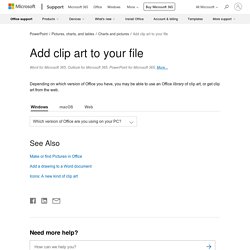
STEP 1: Select Insert > Online Pictures (In Outlook, when you're using the Reading pane, there isn't an Insert menu. Click Pop Out and then you'll see the Insert menu.) STEP 2: Type a word or phrase to describe what you're looking for, then press Enter. STEP 3: Filter the results by Type for Clipart. STEP 4: Select a picture. STEP 5: Select Insert. That's it! The image is inserted in your Office document. Build Your Own Adobe Creative Suite with Free and Cheap Software.