

FIDO U2F Security Key. Want to make sure you have the right Security Key?

Verify you have a genuine Security Key by Yubico here! Setting up your Security Key with your Google Account See the Google Help Center for set up information. More about the FIDO U2F Security Key Each Security Key has an individualized secure chip which performs cryptographic functions triggered by a simple touch of the key. This is not a biometric device, instead it uses a capacitive sensor activated by the small bit of electricity the human body naturally produces. The Skinny on Universal Second Factor (U2F) FIDO U2F is an emerging open authentication standards initiative with strong support from more than 120 end-user and vendor companies in the FIDO Alliance, a consortium working to bring strong authentication to the masses.
U2F breaks the mold for high-security, public-key hardware devices by removing the complexity of drivers, clients software and the traditional costly certificate authority (CA) model. More from Yubico. OS X Yosemite. Lifehacker. Undelete for Google Calendar. Have you ever accidentally deleted an event, or several, from your calendar?

Lost meetings, conference calls, customer reservations and appointments… you know how devastating that can be. Not just to your day, but to your business. Google says, “Once an event is deleted, its full details can’t be recovered.” Spanning says, “We beg to differ!” With Spanning’s Undelete for Google Calendar, you can restore Google Calendar events with details intact. Our Undelete tool is uniquely designed to fetch a list of all recently-deleted events and let you choose which ones to undelete: 1. Please complete the form using the Google Apps admin email address you will use to install the app.
Spanning Backup for Google Apps, Gmail, Drive Backup and Salesforce.com. How to Boost Your Internet Security with DNSCrypt.
Customize Your Windows Installation to Create the OS of Your Dreams. Top 10 Computer Tricks Every Geek Should Know. How to Speed Up, Clean Up, and Revive Your Windows PC. Or buy a better laptop next time.

Descent laptop usually have easy access to the fan. Best example, is the Dell Latitude E series. 1 screw, and the entire bottom plate can be slide out like a remove cover. And you have full internal access. You can clean the fans easily, and if you want to change any hardware.. well in a few screws you can remove the entire motherboard. All screws are the same size. But of course, what you suggested, is very good. Actually, I've always wondered about the action of blowing air over the fans: Does the fan motor generate electricity when the fan is forced to spin at high speed?
Top 10 Things You Can Upgrade with a Little Electronics Hacking. It is a skill to do a good solder joint, it comes with LOTS of practice. so most people who rarely do it will ever get good at it.
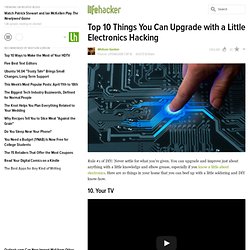
Bingo. Of course, part of the issue is having a soldering iron at the right temp with a properly tinned tip. Newbies aren't using soldering stations but a cheap iron they got at rat shack (You have questions? We have deer-in-the-headlights... erm... answers!). I don't expect to ever master tricky stuff like smts or even multilayer pcbs so I'm not much better then a newbie, anyway - and I totally suck at sweating pipe joints. Ah, well... SMT is actually a bit better than through-hole once you get the hang of it.
Wireless Access. Cool Programs and Apps. Top 10 Simple Things Every Computer User Should Know How to Do. Top 10 Good Tech Habits Everyone Should Have. Number 9 is a good one to keep in mind.

There is a very popular store which I almost referred to as a retail outlet. I had to correct myself because I have known them to charge more than the Manufactured Suggested Retail Price, which should be the most that anyone should reasonably pay for any non-difficult-to-find item. They also have another shady practice. A friend of mine was on their mailing list for sales that they had in store when they had a NAS that was highly rated on a tech site. He printed the offer just in case because he read about this business' shady practices.
I guess my point is that for number 9, make sure you do your research and try to get as much evidence to support your claim that something costs what the ad said it costs. By the way, yes, I did intentionally not name the company because this is probably a good practice for any stores that you may purchase products from. Happy shopping!