


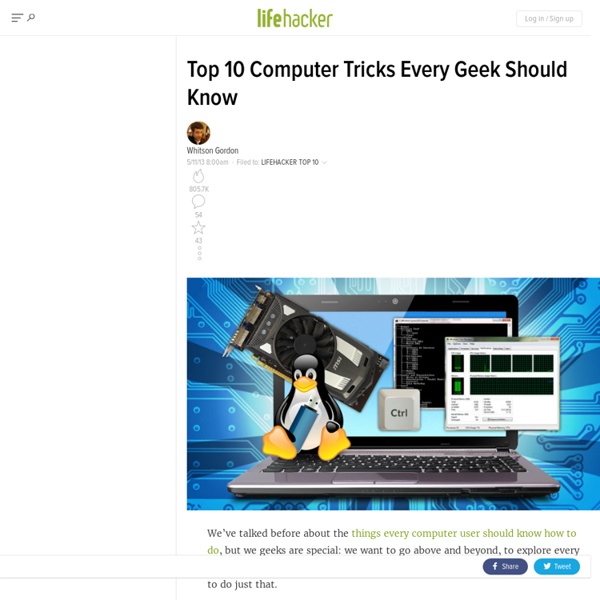
Top 10 Tips, Features, and Projects Every Windows User Should Try fullstackio/FlappySwift 10 things you might not know about love 1. It can be hard to talk about love in scientific terms because people have strong pre-existing ideas about it. The vision of love that emerges from the latest science requires a radical shift. And perhaps most challenging of all, love is neither lasting nor unconditional. 2. We tend to think of love in the same breath as loved ones. In reality, you can experience micro-moments of connection with anyone -- whether your soul mate or a stranger. 3. We tend to think of emotions as private events, confined to one person's mind and skin. 4. Your body has the built-in ability to "catch" the emotions of those around you, making your prospects for love -- defined as micro-moments of positivity resonance -- nearly limitless. 5. Decades of research show that people who are more socially connected live longer and healthier lives. 6. Too often, you get the message that your future prospects hinge on your DNA. 7. 8. Writing this book has profoundly changed my personal view of love. 9. 10.
A Short Guide To Customizing Ubuntu 12.04 LTS (for Beginners) Good guide! Personally I despise Unity, so I am running Ubuntu 13.04 Gnome Edition, which comes with gnome 3, and is awesome! That is one of the perks of using Linux, if you do not like something, boom drop that and grab another. And also it is very easy to do that. That is one of the main attraction of Linux. Well.. i myself prefer LXDE over Unity, but the problem is that to change settings in LXDE you have to download many third party tools and that is a real turn off for me. Customizing settings in LXDE is very easy, just drop in an awesome wallpaper, turn the panel transparency to 180 (around 70%), install Docky and use Compiz with Metacity. Yep! SExpand If i were you, i would definitely change the Icon theme, please try fanenza. Also ubuntu software center doesnt work to well with LXDE :/ I never use it. I know i use "apt-get install" too ! I am 16 now and hence i do not have the money to buy apps. Correction: "Since most paid apps in Ubuntu Software Center are Open Source"
Keyboard Shortcuts Mindomo keyboard shortcuts Most Mindomo functions are available through keyboard shortcuts. Please note that the shortcut functionality depends on your Web browser and operating system. The shortcuts are also available on Mac OS, but instead of Ctrl key use Cmd. For a shortcut to work, a topic must be highlighted with a blue box visible around it. Mouse functions To pan the mind map with the mouse press the left mouse button in the map background and drag it To rename a topic with the mouse double-click on the topic text To rehang a topic drag it with the mouse to the new parent topic To zoom a mind map with the mouse use the scroll wheel from your mouse To select multiple topics hold down the Ctrl key and click on the topics you want to select Shortcuts for creating and deleting topics Shortcuts for working with mind maps Opens a Mindomo map from the server Shortcuts for text editing Expanding and collapsing topics Navigation Mind Map Panning Mind Map Zooming Zoom in Zoom out
12 applications photo pour Windows Phone et Android Amateur de photographie, vous avez certainement succombé à l'utilisation de votre smartphone pour capturer tous ces instants magiques. Quel que soit votre système d'exploitation, les applications dédiées sont nombreuses. En voici une sélection. Mais ici, point question d’évoquer les grands classiques du domaine (on fera volontairement l’impasse sur les Flickr, Instagram, etc.). Au contraire, nous évoquerons au total pas moins de 12 applications Windows Phone et Android, affichant des atouts différents, et vous permettant au final de balayer un grand nombre de possibilités. Si vous avez vous aussi des applications favorites dans ce domaine, n’hésitez pas à nous le faire savoir via les commentaires !
Mind42.com - Collaborative mind mapping in your browser Pack for Linux: Our List of the Best Linux Downloads GNOME Do - uses mono, a .NET clone. No chance. I could be wrong. LibreOffice - You Bet! gedit - meh. Geany or vim. AutoKey - meh. Chromium - You Bet! Thunderbird + Lightning - You Bet! Pigdin - You Bet! Gwibber - It is the easiest way to post nothing to Twitter and everything to Identi.ca/TheFu Gwibber stopped working with Twitter about 6 months ago for 10.04 repositories. Skype - You Bet! VLC - You Bet! Handbrake - meh. The Gimp - You Bet! Banshee - No Way! WINE - Yep, I use it with Quicken 2008 Home & Business and have setup Mom on Quicken 2011 Premium. VirtualBox - Nope. P7Zip? All the tools that I use constantly that weren't mentioned. * Task Spooler (ts) - submit batch jobs to a queue. * ssh - Everything goes through ssh here. * ClusterSSH (cssh) - control 1 or 100 servers at the same time * par2 - create parity files for backups. * rdiff-backup, rsnapshop, rsync, grsync, back-in-time (you probably know what these are for) * LXDE - Gnome is too bloated. * NX Client for Linux. ** NoScript
The wet umbrella problem has been solved with a simple design tweak | News The design of the umbrella hasn’t really changed that much since they were first invented, and that has a lot to do with the fact the design just works. You open a canopy above your head and it stops you getting wet in the rain. In recent times we’ve seen umbrellas get much more compact so they are easier to carry around when not in use. There’s also been a clever design tweak to make them easier to hold on to when it is windy. One problem remains, though, and that’s how exactly you handle a soaking wet umbrella once out of the rain. Japanese designer Hiroshi Kajimoto has come up with a clever solution to the wet umbrella problem, however. The clever bit is the placement of the metal frame on the outside of the canopy rather than inside like we have today. As is typical with new and clever designs that come to market, the Unbrella is by no means cheap. Now read: Invisible umbrella creates shield of wind, soaks innocent bystanders