

Maths.cnam.fr/Membres/wilk/Cours_Python/Expose_Python_Scipy-f2py.pdf. 2.6. Image manipulation and processing using Numpy and Scipy — Scipy lecture notes. This chapter addresses basic image manipulation and processing using the core scientific modules NumPy and SciPy.
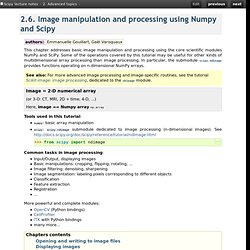
Some of the operations covered by this tutorial may be useful for other kinds of multidimensional array processing than image processing. In particular, the submodule scipy.ndimage provides functions operating on n-dimensional NumPy arrays. Image = 2-D numerical array (or 3-D: CT, MRI, 2D + time; 4-D, ...) Here, image == Numpy array np.array Tools used in this tutorial: numpy: basic array manipulationscipy: scipy.ndimage submodule dedicated to image processing (n-dimensional images). Common tasks in image processing: Input/Output, displaying imagesBasic manipulations: cropping, flipping, rotating, ...Image filtering: denoising, sharpeningImage segmentation: labeling pixels corresponding to different objectsClassificationFeature extractionRegistration...
More powerful and complete modules: OpenCV (Python bindings)CellProfilerITK with Python bindingsmany more... La programmation scientifique avec Python. La programmation scientifique avec Python, une alternative gratuite, libre et performante à Matlab, IDL, Scilab, etc. et un complément pratique et utile au C et/ou au Fortran.

La programmation scientifique, c'est quoi ? Pour qui ? Je dois savoir quoi ? Qu'est-ce que c'est ? C'est l'utilisation de l'informatique et des langages de programmation pour résoudre un problème numérique. Donc détaillons : La programmation scientifique sert à résoudre des problèmes le plus souvent mathématiques grâce à l'utilisation d'algorithmes numériques optimisés pour les ordinateurs modernes. Pour qui ? Prérequis ? Savoir compter ; Être au point sur les notions mathématiques de vecteur, matrice, et plus généralement sur l'algèbre. Compter avec Python ? Pourquoi faire du calcul scientifique avec Python me demanderez vous, c'est interprété (donc moins rapide), c'est gratuit (donc louche ), et de toutes façons rien ne remplace le C et/ou le Fortran Alors donc pourquoi Python : Ouverture des hostilités.
Cookbook - FAQ python. The PyQt4 tutorial. This is PyQt4 tutorial.
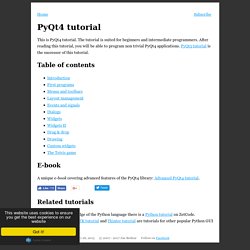
The tutorial is suited for beginners and intermediate programmers. After reading this tutorial, you will be able to program non trivial PyQt4 applications. PyQt5 tutorial is the successor of this tutorial. Table of contents E-book A unique e-book covering advanced features of the PyQt4 library: Advanced PyQt4 tutorial. Related tutorials To refresh your knowledge of the Python language there is a Python tutorial on ZetCode. wxPython tutorial, PyGTK tutorial and Tkinter tutorial are tutorials for other popular Python GUI bindings. Introduction et prise en main de PyQt.
L'objectif du projet va être de créer une application de gestion de bateaux, pour ne pas reprendre l'exemple bateau d'un petit éditeur de textes.

Ce sera un simple CRUD qui va permettre de créer, éditer et supprimer une liste de bateaux stockée dans une base de données SQLite. On verra ainsi un certain nombre de composants basiques de Qt comme un tableau, un widget de texte simple, un label et des boutons, ainsi que des concepts de base de Qt comme les signaux et les composants orientésMVD (Modèle Vue Délégué). Nous allons commencer par la création de l'écran en utilisant QtCreator.
L'installation de QtCreator ne devrait pas poser trop de problèmes et se passe bien sur de nombreuses plateformes. Pour partir sur de bonnes bases nous allons donc créer un nouveau projet en utilisant le menu Fichier -> Nouveau fichier ou projet ..., on arrive alors sur l'écran suivant, où l'on va choisir "Projet Qt4 vide" : On choisit le nom du projet et son répertoire racine : Pour obtenir le code suivant :