

Strobist: Lighting 101. (Photo by Strobist reader Sam Simon) Welcome to Lighting 101.

You may not realize it yet, but you have just stepped through a door that may change your photography forever. Over the past few years, over four million people from nearly every country in the world have begun their lighting education right here. And if they can do it, you can do it. Photography is literally writing with light. You'll learn how to take the removable flash that you probably already have on the top of your camera and use it off-camera to make beautiful, more three-dimensional photos.
The Good News: The Gear Doesn't Cost Much Basic lighting gear is also refreshingly inexpensive. By getting your flash off-camera, your images become more three-dimensional, more textural and more professional looking. Click on a reader's picture to learn a little more about how it was made. (Photo by Strobist reader Ken Brown) The difference between their photos and yours is that they already know how to use their flash off camera. Krolop & Gerst Photography. Nikon CLS Practical Guide. Flash Photography Techniques.
Flash photography techniques ~ intro page ~ natural looking flash As photographers we’re always looking for perfect light.
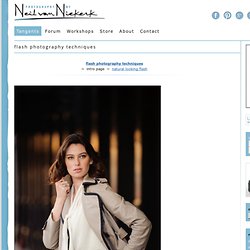
And yet, the quality of available light isn’t always ideal. It is rarely perfect. But I feel that in using flash wisely, I’m able to enhance or over-ride the available light. With careful use of flash, I am more in control of light, and hence the way my photos will look – than if I had just accepted the existing ambient light. Instead of waiting for perfect light, I use what I have … and add flash to make the best of the situation. The next series of articles is a primer for anyone who is struggling with flash photography, or worse yet, intimidated by it.
We’ll be aiming for those “aha!” However, there are a few things we need to get out of the way first : These pages were originally written to help other photographers who struggle with on-camera flash. Let’s get started – the first step: making flash not look like flash video tutorials to help you with flash photography. TableTop Studio. Virtual Lighting Studio. The ambient light represents the light coming from the studio environment.
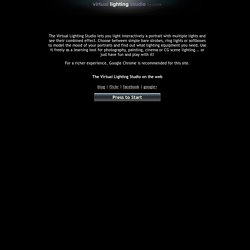
You can turn it on or off and change its color and intensity. If you're lost and need some help, click here. But you probably know that... Click on any help text to hide this. This is a schematic view of the studio. These are all the available models for lighting. These slots are used to capture your light setups. You can save a picture of your capture on your device by using the "Save As...
" command of your browser on the capture thumbnails. This button is used to share or bookmark your current settings. This is the main view which displays your lit subject as seen through your camera. The garbage is used to clear your captured light setups. Here you can turn on or off your lights. The solo button enables you to temporarily visualize the effect of a single light in your setup. A gel can be added on a light to change the light color. This displays the intensity of the light.