

Upgrade Drupal 6 to 7 - Mission Impossible. I am trying for several days to migrate D6 to D7 but failed.

I succeed once but no comments or forum posts was imported. I made a copy of my site to a fully hosted subdomain so that I don´t bother my live site. First way: I made a fullsitebackup and restored at that subdomain. So I deactivated all modules except core and optional core modules. Then selected Garland theme for users and admin theme. Second way: I deleted everything at that subdomain; dropped all tables of the database copy and installed a new site. I can program Clipper, xHarbour, javascript so I have elementary ideas of another languages like PHP but nothing about SQL since I worked with dBase databases. Upgrade from Drupal 6 to Drupal 7. Last updated June 5, 2015.

Created on April 1, 2011.Edited by ronliskey, frederickjh, likewhoa, Jose Reyero. Log in to edit this page. Though for most of the content it will just work, be ready for some missing (multilingual) data and manual reconfiguration. The module has been fully reworked (again) to keep up with new Drupal core features. There are new modules and features. Some old (multilingual) variable values may be lost as for some cases they have been converted to blocks by Drupal core: Site mission, Site footer. Multilingual sites are complex enough and each site is a whole different story. Drupal 7 upgrade notes You may lose some string and variable translations in the process so you better get a dump of i18n_variable and export your locale translations for textgroups different than default.To upgrade from 6.x, first upgrade to the latest 6.x stable release.
The upgrade process: Preparation Upgrading Internationalization module If anything went wrong, you can file an issue. Apprenez Drupal en français. Step 3: Create settings.php, services.yml and the files directory. Drupal Config File "settings.php" and "services.yml" Overview In order for Drupal to work, you have to configure where the database is, what the database is called, and the database credentials to access the database.

This information is stored in the settings.php file which is located in: sites/default The settings.php file is common to Drupal 6, 7 and 8. Updating modules. Updating modules can be a more involved process than installing or removing modules.

Follow the steps closely, as they are necessary to ensure the stability of your website. To update a module that's used by your website: Check for module-specific update instructions First, check the module's project page "Read Documentation" link, as well as the instructions (for example, README.txt, INSTALL.txt, and UPGRADE.txt) that come with the module's installation file (tarball or zip)for any module-specific update instructions. This is typically necessary when updating modules that involve the usage of third party libraries. Back up your database and files Your website's database contains all of its content, as well as all of its settings and configuration. Put your site into Maintenance mode From the Drupal Administration pages, go to /admin/settings/site-maintenance and put the site into maintenance mode by selecting "Put site into maintenance mode".
Replace the module code with the updated version. Migrer de Drupal 6 à Drupal 7. Blog professionnel de Cyril Viale - Développeur Web. Passer de Drupal 6 à Drupal 7 n’est pas seulement une simple mise à jour et ne se déroule pas aussi simplement que sur WordPress par exemple.
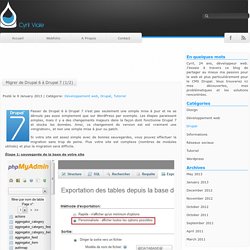
Les étapes paraissent simples, mais il y a des changements majeurs dans la façon dont fonctionne Drupal 7 et stocke les données. Ainsi, ce changement de version est est vraiment une «migration», et non une simple mise à jour ou patch. Si votre site est assez simple avec de bonnes sauvegardes, vous pouvez effectuer la migration sans trop de peine. Plus votre site est complexe (nombres de modules utilisés) et plus la migration sera difficile.
Étape 1: sauvegarde de la base de votre site Il existe un module pratique appelé Backup and Migrate, qui permet de simplifier le processus de sauvegarde, que vous pouvez télécharger depuis cette page Remarque: il fonctionne uniquement avec MySQL, et est encore en développement. Faire une sauvegarde manuelle de votre base de données en utilisant phpMyAdmin. Étape 2: Sauvegardez tous vos dossiers et fichiers. Drupal 7.