

Create a Face Shattering Effect. The Virtual Numerologist. 64 Things Every Geek Should Know. The term ‘geek’, once used to label a circus freak, has morphed in meaning over the years. What was once an unusual profession transferred into a word indicating social awkwardness. As time has gone on, the word has yet again morphed to indicate a new type of individual: someone who is obsessive over one (or more) particular subjects, whether it be science, photography, electronics, computers, media, or any other field. A geek is one who isn’t satisfied knowing only the surface facts, but instead has a visceral desire to learn everything possible about a particular subject. A techie geek is usually one who knows a little about everything, and is thus the person family and friends turn to whenever they have a question.
If you’re that type of person and are looking for a few extra skills to pick up, or if you’re a newbie aiming to get a handhold on the honor that is geekhood, read on to find out what skills you need to know. How to become a real computer Geek? You may get the answer here: The World Clock – Time Zones.
Index of /knoppix. Download. Lucid Puppy QuickSet edition. Lucid Puppy Quickset edition(LupQ) is an alternative of the Lucid Puppy Linux(Lupu) 5.1.1.
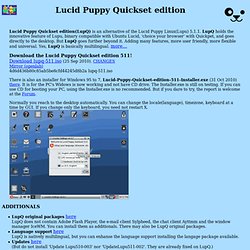
LupQ holds the innovative feature of Lupu, binary compatible with Ubuntu Lucid, 'choice your browser' with Quickpet, and goes directly to the desktop. But LupQ goes further beyond it. Adding many features, more user friendly, more flexible and universal. Yes, LupQ is basically multilingual. more... Download the Lucid Puppy Quickset edition 511! There is also an installer for Windows 95 to 7, Lucid-Puppy-Quickset-edition-511-Installer.exe (31 Oct 2010) there. Normally you reach to the desktop automatically. LupQ original packages here LupQ does not contain Adobe Flash Player, the e-mail client Sylpheed, the chat client Ayttmm and the window manager IceWM.
Hard Drive Diagnostics Tools and Utilities (Storage) SecurityWonks.net - A World of Free Software Downloads. Photoshop Tutorials. Enquête 2014 sur Mozilla Firefox - Samedi, 12 Avril 2014 Question : 1 sur 4 De quel sexe êtes-vous ?

Question : 2 sur 4 À partir d'où utilisez-vous Mozilla Firefox ? Question : 3 sur 4 Combien de fois utilisez-vous Mozilla Firefox ? Question : 4 sur 4 Naviguez-vous sur Mozilla Firefox sur votre téléphone mobile ? Envoi de réponses ... ©2014 All Rights Reserved. How to hide files in JPEG pictures. If you’re looking to hide files on your PC hard drive, you may have read about ways to encrypt folders or change the attributes on a file so that they cannot be accessed by prying eyes.

However, a lot of times hiding files or folders in that way requires that you install some sort of software on your computer, which could then be spotted by someone else. I’ve actually written quite a few articles on how you can hide files and folders in Windows XP and Vista before, but here I’m going to show you a new way to hide files that is very counter-intuitive and therefore pretty safe! Using a simple trick in Windows, you can actually hide a file inside of the JPG picture file! You can actually hide any type of file inside of an image file, including txt, exe, mp3, avi, or whatever else. Not only that, you can actually store many files inside of single JPG file, not just one!
Hide File in Picture Create a folder on your hard drive, i.e. Now here’s the fun part! And that’s it! That’s it! Joseph Drust. Forum CrystalXP.net English - Graphics & Customization. PARALLAX.
Help.