

729G55 > Projektarbetsmetodik. OOP - Projekt intro - "Google Dokument" Online Diagram & Flowchart Software - Collaboration Tool. Dia. Welcome to Dia's homepage.

Dia is a GTK+ based diagram creation program for GNU/Linux, MacOS X, Unix, and Windows, and is released under the GPL license. Dia is roughly inspired by the commercial Windows program 'Visio,' though more geared towards informal diagrams for casual use. It can be used to draw many different kinds of diagrams. It currently has special objects to help draw entity relationship diagrams, UML diagrams, flowcharts, network diagrams, and many other diagrams. It is also possible to add support for new shapes by writing simple XML files, using a subset of SVG to draw the shape.
It can load and save diagrams to a custom XML format (gzipped by default, to save space), can export diagrams to a number of formats, including EPS, SVG, XFIG, WMF and PNG, and can print diagrams (including ones that span multiple pages). Download Dia and try using it; tell us what you think of it (visit the Contact page), including to report bugs if you find them. CategoryGraphics. Untitled Document: LucidChart. Agile Project Planning Tips. 1.
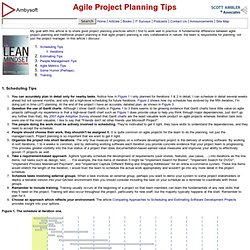
Scheduling Tips You can accurately plan in detail only for nearby tasks. Notice how in Figure 1 I only planned for iterations 1 & 2 in detail, I can schedule in detail several weeks ahead but not several months, and only did a high-level scheduling for future iterations. Figure 2 shows how my schedule has evolved by the fifth iteration, I'm doing just in time (JIT) planning.
At the end of the project I have an accurate, detailed plan, as shown in Figure 3. Figure 1. Figure 2. Figure 3. 1.1 Iterations Many organizations struggle with the concept of iterations. 2. The best estimates are: Done for smaller, rather than larger, items. In The Dire Consequences of Fixed-Price IT Projects I described the questionable software development practices motivated by the decision to develop an accurate up-front estimate.
A big requirements up front (BRUF) approach where you create a detailed requirements specification early in the lifecycle. See also: 3. The EUP People Management Discipline. Projekt. How to edit your skin in Minecraft. Are you jealous of all those players running around Minecraft in their spiffy duds?

Are you tired of your boring, default skin? Do you long to be unique and appreciated for your good looks? Well, for absolutely no cost to you--other than a bit of your time--you can change your appearance and finally be confident that wherever you go, people will gasp in awe at your grandeur (in Minecraft).
To use custom skins in Minecraft, you must have a paid copy of the game. Once you do, you can upload new skins in your preferences area. The most basic way to create a skin is to download the default skin from the Minecraft preferences area and open the file for editing in an image editor like Paint or Gimp. But the better option for editing your skin is to get the Minecraft Skin Edit tool, which shows you exactly what part of the body you are editing and gives you a real time preview of how your character will look like in-game.
Now I'll walk you through the process I took to create my own skin. Paven's dtr1208 Bookmarks on Delicious. Java Firefox Extension. Java Firefox Extension [[glossary definition:=A Firefox 0.9 or 1.x extension that demonstrates how you can use Java inside a Firefox extension. We have used this technique in our Piggy Bank extension. This extension distills the technique to a skeleton so that you can more easily comprehend.]] This is intended for Firefox 0.9 or 1.x extension developers only. Get the Code and Build It You can browse the code online or you can follow these steps to download and build it yourself. Play! Unified Process. The Unified Software Development Process or Unified Process is a popular iterative and incremental software development process framework.
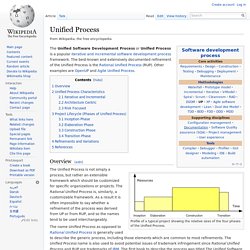
The best-known and extensively documented refinement of the Unified Process is the Rational Unified Process (RUP). Other examples are OpenUP and Agile Unified Process. Profile of a typical project showing the relative sizes of the four phases of the Unified Process. Overview[edit] The Unified Process is not simply a process, but rather an extensible framework which should be customized for specific organizations or projects.
The name Unified Process as opposed to Rational Unified Process is generally used to describe the generic process, including those elements which are common to most refinements. In 2012 the Disciplined Agile Delivery framework was released, a hybrid framework that adopts and extends strategies from Unified Process, Scrum, XP, and other methods. Unified Process Characteristics[edit] Iterative and Incremental[edit] Risk Focused[edit]