

Re:problème de fonction - Bienvenue sur le forum PowerShell-Scripting.com. Enable and Use Remote Commands in Windows PowerShell. The Windows PowerShell remoting features are supported by the WS-Management protocol and the Windows Remote Management (WinRM) service that implements WS-Management in Windows.
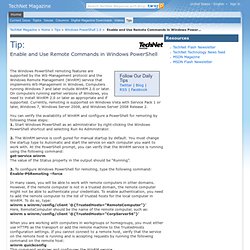
Computers running Windows 7 and later include WinRM 2.0 or later. On computers running earlier versions of Windows, you need to install WinRM 2.0 or later as appropriate and if supported. Currently, remoting is supported on Windows Vista with Service Pack 1 or later, Windows 7, Windows Server 2008, and Windows Server 2008 Release 2. You can verify the availability of WinRM and configure a PowerShell for remoting by following these steps: 1. Start Windows PowerShell as an administrator by right-clicking the Windows PowerShell shortcut and selecting Run As Administrator. 2. 3. When you are working with computers in workgroups or homegroups, you must either use HTTPS as the transport or add the remote machine to the TrustedHosts configuration settings. Reboot Windows Operating System. PowerShell v2.0 introduces the Restart-Computer cmdlet, which is very similar to the operating system's built-in shutdown /r command.
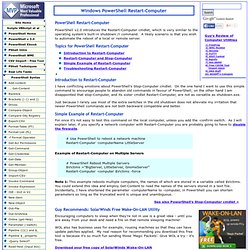
A likely scenario is that you wish to automate the reboot of a local or remote server. Topics for PowerShell Restart-Computer Introduction to Restart-Computer I have conflicting emotions about PowerShell's Stop-Computer cmdlet. On the one hand I want to use this simple command to encourage people to abandon old commands in favour of PowerShell; on the other hand I am disappointed that stop-Computer, and its sister cmdlet Restart-Computer, are not as versatile as shutdown.exe. Just because I rarely use most of the extra switches in the old shutdown does not alleviate my irritation that newer PowerShell commands are not both backward compatible and better. The PowerShell Shutdown Command is Stop-Computer.
If you want to use PowerShell to shutdown your machine, choose the Stop-Computer cmdlet.
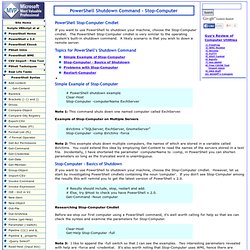
The PowerShell Stop-Computer cmdlet is very similar to the operating system's built-in shutdown command. A likely scenario is that you wish to down a remote server. Topics for PowerShell's Shutdown Command Simple Example of Stop-Computer # PowerShell shutdown exampleClear-HostStop-Computer -computerName ExchServer Note 1: This command shuts down one named computer called ExchServer. Example of Stop-Computer on Multiple Servers $Victims ="SQLServer, ExchServer, GnomeServer" Stop-Computer -comp $Victims -force Note 2: This example shuts down multiple computers, the names of which are stored in a variable called $Victims.
Stop-Computer - Basics of Shutdown If you want to use PowerShell to shutdown your machine, choose the Stop-Computer cmdlet. . # Results should include, stop, restart and add. # Else, try $Host to check you have PowerShell v 2.0.Get-Command -Noun computer.