

How to Use Your PC Webcam to Monitor Your Home. You don't need a fancy wireless network camera or a spare Android/iOS gadget to set up your own home monitoring system.
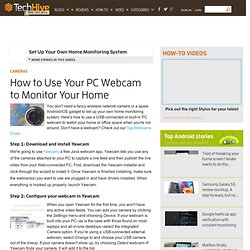
Here's how to use a USB-connected or built-in PC webcam to watch your home or office space when you're not around. Don't have a webcam? Check out our Top Webcams Chart. Step 1: Download and install Yawcam We're going to use Yawcam, a free Java webcam app. Step 2: Configure your webcam in Yawcam When you open Yawcam for the first time, you won't have any active video feeds. If Yawcam detects your camera, it should open a new Preview window with your camera's video feed. Step 3: Turn on motion detection From the main Yawcam window, click on the Window menu and select Motion Detection. Step 4: Set up Yawcam's email function Having a motion-detector webcam is handy, but you need some way of monitoring the feed when you're not at your desk, so we're going to configure Yawcam to email you snapshots whenever the motion detector is triggered.
Pointing Magnifier. Download Current Version 1.6.2 Executable Pointing Magnifier 1.6.2 Source code: pointingmag.zip The Pointing Magnifier requires the Microsoft .NET 2.0 Framework. Download it here. This software is distributed under the New BSD License agreement. About The Pointing Magnifier is a two-stage pointing technique. There are currently a few known issues which we have documented in deploying the Pointing Magnifier to Windows, however most functions are fully supported. Contact If you have any questions or comments, contact wobbrock@uw.edu. Interview. Sketcher 1.1.1 PanGoods Giveaway. Download Hiren’s BootCD 14.0. Changes From Version 15.1 to 15.2 New Added Softwares, Updated Functions: Updated Softwares: Troubleshoot If you are getting a virus warning from the downloaded files, please check FAQ page “Why am I getting a virus warning for a file downloaded from your website” section.

If you are getting redirected to the download page or homepage while you are trying to download the file, please disable the softwares or settings can be blocking referer headers of your browser, connect directly if you are using a proxy, close your browser, clean browser cache and try again. Please check FAQ page for any other frequently asked questions. Filename: Hirens.BootCD.15.2.zipFilesize: 592.5 MB (621283886 bytes)ISO MD5: 7EFC81ADBBD551D56F6021C439C6837CZIP MD5: D342BBD6BF7554ABA24A376E41675DBF Antivirus Tools Backup Tools BIOS / CMOS Tools Award DMI Configuration Utility 2.43: DMI Configuration utility for modifying/viewing the MIDF contents (Dos Freeware).! Browsers / File Managers Cleaners Device Driver Tools Optimizers. Autodesk 123D - Free 3D Modeling Software, 3D Models, DIY Projects, Personal Fabrication Tools. Free DVD to MPEG Converter 0.9.4 - Download Freeware - Only Freewares. Want to play Flash Video downloading from YouTube but your media player isnot compatible ...

YouTube is a common way to share files across the Internet, but it can ... During high tide the Starfish found herself on the shore. Help her get to ... Soft4Boost Any Audio Record is a wonderful way to record audio data going to ... Full Video Converter Free has the capabilities to convert all popular video formats from ... Want to embed a PDF document in a web page that will work on ... Encryption is the core of any Internet era security system - it is the ... The Web is what you make of it!
Your mobile life. It has all the features included in the free version and provides a Better ... Free Pac Man Screensaver will show animated PacMan on your computer while you are ... Free File Router is a windows tool which manages your folders and save your ... Easy Zip Tool is a free compression software that can use the standard .zip ... MP4 devices help you have more video fun? What s in your computer?