

Seis sencillas herramientas para proteger tu privacidad online (y ayudarte a combatir la vigilancia masiva): Amnistía Internacional España - Derechos Humanos. Remove ANY TOOLBAR from Internet Explorer, Firefox and Chrome. Browser toolbars have been around for years, however, in the last couple of months they became a huge mess.
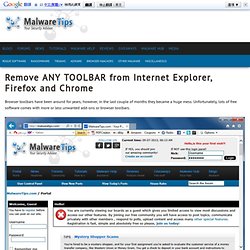
Unfortunately, lots of free software comes with more or less unwanted add-ons or browser toolbars. These are quite annoying because they may: Change your homepage and your search engine without your permission or awarenessTrack your browsing activities and searchesDisplay annoying ads and manipulate search resultsTake up a lot of (vertical) space inside the browserSlow down your browser and degrade your browsing experienceFight against each other and make normal add-on handling difficult or impossibleBecome difficult or even impossible for the average user to fully uninstall Toolbars are not technically not a virus, but they do exhibit plenty of malicious traits, such as rootkit capabilities to hook deep into the operating system, browser hijacking, and in general just interfering with the user experience.
Ask.com ToolbarYahoo! Como instalar Mac OS X Mountain Lion en tu PC con VirtualBox. Gratis. Project Naptha: recupera texto de cualquier imagen desde el navegador. How to Run a Portable Version of Windows from a USB Drive. Restore Your USB Key to it's original state. After having tooled around with a USB Linux version using your image overwritten or multi partitioned flash pen drive, you might find it necessary to revert it back to a single fat partition (restore the flash pen drive to its original state) that can again be read by all computers. Windows users can follow the Windows instructions below to Restore a Flash Drive using the HP USB Format Tool. For those working from Linux this task can easily be accomplished via the Linux Flash Drive Restoration tutorial that follows. Restoring your USB key to its original state using Windows/Mac OS: Windows and or Mac OS users could use the SD Formatter Tool to reformat and restore a USB Drive.
Fix USB disk undetected or write protected - Bootable USB. How many of you guys had this issue at least once?

Well, I had this problem yesterday and wanted to share with you the solution for this problem. We need to open the command prompt in elevated mode (start -> Run -> type cmd but don’t press enter, right click on the cmd and select run as administrator). We need to enter the following commands: Diskpartlist diskselect disk and the disk number. Windows Vista to 8 Free Steady State Option Found. Reset Windows Password (alternativa al ophcrack)
Live CD para resetear o cambiar contraseña de cuentas de usuarios en Windows XP/Vista/7.

Nombre: Reset Windows PasswordTamaño: 122MB Aprox.Sistema Operativo: Basado en Linux (se ejecuta antes de arrancar Windows)Licencia: FreewareVersión: 1.2.1.195 Advanced EditionFecha versión: 29/06/2011Idioma: Inglés.Nota: El programa se distribuye en una imagen iso para grabar en un CD o DVD. Reset Windows Password ha sido desarrollado para la recuperación de contraseñas de inicio de sesión. [SUCCESS] Dell Optiplex 745-Mountain Lion.
How to install Mac OSX on Dell Optiplex 745 and other PC intel Base. Guia Completa Snow Leopard en Dell Optiplex GX520 (GX620) Install Mac OS X on Dell GX520 Optiplex 10.5.2 - 10.5.5 - Complete Desktops. Quote Hello All Im here again luckily that I have an extra machine on my side sitting, previously running on Windows XP.I guess my hands got itchy so I decided to wipeout XP and tried to install Kalyway 10.5.2.I have read on Insanely MAC that some people has successfully installed OS X on this machine but using JAS release and Kalyway old release.I haven't found a step by step procedures on Installing Kalyway 10.5.2 Thanks to : Insanelymac.com for the continuing support for this project and all contributors, testers and users.So here it goes.
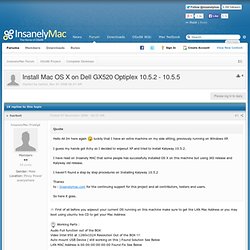
MacBook: Won’t start, flashing sleep light. If you turn on a MacBook when it’s completely powered off (not sleeping), and instead of starting up, the screen remains dark and the sleep light is blinking, the MacBook’s RAM might not be installed properly or might have worked loose.

I found this out when re-seating the RAM of a friend’s MacBook to try and fix a problem. I thought I had pushed the RAM modules far enough into their slots, but after the MacBook failed to start up I took another look and found out that you really do have to push firmly and carefully past some initial resistance until the RAM goes in all the way. You may have to push harder than you think is normal, but seriously, you have to push pretty hard.
If your MacBook has metal levers near the RAM, don’t use the levers to do this. The levers are only for popping out the RAM, not inserting it. I wasn’t able to find a tech note at the Apple site about this, and that’s why this entry exists. MacBook: Won’t start, flashing sleep light. 13-inch-macbook-manual. MacBook 13" (A1181) Repair Guide Service Manual. Crear una base de datos para aplicaciones móviles. Getting Started. It's Just Justin — A gadget, news and life blog by Justin Scott. When Apple announced the new Retina MacBook Pro I thought I’d died and gone to heaven.

Thin, light and powerful plus there’s that amazing “Retina” screen. What more could someone ask for at $2,799? Well in my case, I ask for twice the RAM (16GB) for an additional $200. Then there’s the processor which is fabulous at 2.6GHz but I’d always wonder how much faster my video would render with that extra 100MHz so another $250. The stock hard drive is a hefty 512GB SSD, which was enough for me since once my video/photo is edited, it all goes back onto my Drobo. The total, after tax, is now $3,911.83. As a photographer and videographer who travels as much as I do, it doesn’t take a whole lot of effort to justify this beautiful machine. Around the same time Apple announced their new MacBook Pro, I stumbled upon this great article from Lifehacker explaining how building a Hackintosh might be a wise move.
How to Build a Hackintosh. Build a Hackintosh with better performance than a Mac Pro — for half the price.

A comprehensive, free, step-by-step guide. Last updated March 2013 with the latest Intel Ivy Bridge processor and motherboard recommendations (which, it’s worth noting, are not available on the out-of-date Mac Pros) and OS X Mountain Lion-native installation instructions.