

Una whiteboard fatta in casa con Wii. Chi non ha mai desiderato avere una whiteboard da usare durante una conferenza per scarabocchiare al volo qualcosa sullo schermo?

Oppure un’alternativa più comoda di una ingombrante e costosa tavoletta grafica A3? Un progetto abbastanza particolare, dedicato all’hacking del wiimote (il telecomando usato dalla console Wii), ci permetterà di avere tutto questo a casa nostra e con pochissima spesa. Che il rivoluzionario sistema di controllo della console sia amato da tutti gli hacker del pianeta è ormai risaputo, e siti come Wii-Linux ne sono una evidente dimostrazione, ma fino ad ora ben pochi avevano realizzato applicazioni complesse come una whiteboard che permetta di interagire con il desktop environment del nostro sistema.
Per ora il progetto della wiiWhiteBoard è scaricabile ed utilizzabile (a patto di avere un illuminatore infrarosso) per Windows, ma alcuni sviluppatori hanno già iniziato a fare il porting per Linux (con qualche risultato). wiiWhiteBoard wiiHeadTracking. Low-Cost Multi-touch Whiteboard using the Wiimote. Johnny Chung Lee - Projects - Wii. As of June 2008, Nintendo has sold nearly 30 million Wii game consoles.
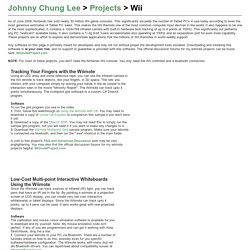
This significantly exceeds the number of Tablet PCs in use today according to even the most generous estimates of Tablet PC sales. This makes the Wii Remote one of the most common computer input devices in the world. It also happens to be one of the most sophisticated. It contains a 1024x768 infrared camera with built-in hardware blob tracking of up to 4 points at 100Hz. This significantly out performs any PC "webcam" available today. Any software on this page is primarily meant for developers and may not run without proper the development tools installed.
NOTE: For most of these projects, you don't need the Nintendo Wii console. Coming Later: 3D tracking, and more.... Unfortunately, time constraints in the next couple of months have significantly reduced my ability to work on more projects. Johnny Chung Lee - Projects - Wii. Using a wiimote with processing to control your robots.
The wiimote is a really cool controller to use with your robots.

It has many buttons, accelerometers and even a camera which tells the coordinates of the four principal IR emitters that it sees. There are many examples of applications using it, some of the most populars are from Johnny Chung Lee. But there are much more, just search for "wiimote" or "wiimote robot" on youtube or google. Here on LMR we have some examples too: And others with just its camera: But I wanted to use it, without having to hack it, to communicate with processing and control my robot TheBox. On my computer I have installed WIDCOMM bluetooth software which I found here. If you've never used processing you should take a look here. To install the processing libraries I followed this tutorial. I had some problems placing the folders so here is a simple scheme: To test if it is all working you can try these examples found here: If they work, you can pass to the next step, the serial communication with your robot.
Wrj4P5 wii; How to Use a WiiMote in a Processing Sketch » brock craft. There has been a lot of development to reverse engineer the Wiimote so you can use it in new and interesting ways (see Johnny Lee’s stuff, for example).

However, most artists and designers probably aren’t really familiar with programming in C#. Luckily, you can use the Wiimote in Processing, so you can get up and running pretty quickly, and start creating interactive sketches. There are a lot of steps involved, so I thought a short summary would be useful. It is geared for people using an Intel Mac (MacBook or MacBookPro), because that’s what I have.
You need several pieces of software for this to work correctly, ideally the latest versions. Processing. Once you’ve downloaded all of that stuff and have unzipped it, do the following steps: First, you need to set up WiiRemoteJ and bluecove to work with Java on your computer. Download WiiRemoteJ.jar : WiiRemoteJ « w « Jar File Download. WiiRemoteJ.