

Photo Editing, Collage Maker, Graphic Design. 9 Tools for Creating Material Design Color Palettes. By Jacob Gube One of the biggest things you’ll notice in material design is the use of bold, vibrant colors.

Material design’s color guidelines describe the color style as being "inspired by bold hues juxtaposed with muted environments, deep shadows, and bright highlights. " If you need to generate material design color palettes, these online tools will help. 1. material palette In this tool, you start by picking your primary color and accent color. 2. 10 Marketing Tools for Visual Content Creation. I don’t know about you, but sometimes, I feel overwhelmed by the sheer number of software options out there in the marketing universe.

Whenever I search for a new tool, I’m confronted with a flood of search results from companies all claiming to have the best, easiest, coolest, [insert superlative here] option to help me achieve my goals. I’ve found that tools for visual content creation especially challenging to track down. There are a ton of programs, but not all of them are easy enough for design n00bs to use. I can do simple layouts in InDesign and graphics work in Photoshop, but I’m by no means an artist. And yet I have to create visuals all the time for my content program.
For those marketers in a similar predicament, I wanted to share a few tools that are easy to use and provide great results. How to Create Facebook Image Posts That Engage Social Media Examiner. Do you use images in your Facebook marketing?

Are your image posts performing as well as you’d like? While targeting, relevancy and timing play significant roles in the success of Facebook campaigns, the right image is key to improving engagement. In this article, you’ll discover how to improve the performance of your Facebook image posts. Discover how to create Facebook image posts that engage. Listen to this article: Listen now: Play in new window | Download | Embed Subscribe: iTunes | Android | 5 Steps To Create More Attractive Photos on Facebook. How to Create More Attractive Photos on Facebook Are you using images to build your social media presence?

Would you like to create highly shareable Facebook images? It’s true Tumblr, Instagram, and Pinterest are the fastest growing social networks. But the number of active users on Facebook (1.4 Billion) still dwarfs the number of active users on any of these other networks. Facebook is the only network that has surpassed a billion users. Re:DESIGN Blog. How to Choose the Right Stock Photo for Your Next Project. You’ve likely got a great way to search the web for the best free stock photos.

And once you know where to look, how do you decide which photos to choose? Should you go with abstract or specific? What is the best color profile? What is the best orientation? There are so many great sources for free photos. How-to-design-for-your-brand. The Best Fonts & Colors in the Most Shareable Social Media Images. If you’ve been looking to supercharge your social media strategy, you probably know a lot about the benefits of using images.

But, how much do you know about actually creating scientifically shareable images? Turns out, there’s tons of actionable, research-backed advice on how to create social media images that get shared—the ideal colors, fonts, text, and more, all leveraging what we know about design, psychology and the Internet to get more shares and engagement. How to Create Social Media Images That Connect With Your Audience Social Media Examiner. Are you sharing visual content on social media?

Do your images stand out? Creating and curating clever visual content can engage your audience on a personal level. 5 Awesome Design Hacks to Create Highly Shareable Social Media Graphics. Have you noticed how visual social media is these days?

It’s not just about text updates. Everything has an image, graphic, or video. But there’s a reason why. Visuals grab us like nothing else. In fact, our brains process visuals about 60,000 times faster than text. How to Easily Create Professional Infographics in PowerPoint. What Image Type Should I Use and When to Use It? 36 Visual Content Creation Tools the Pros Can't Live Without.
Are you wanting to create more visual content but don’t know where to start?

I asked 19 visual social media experts about their favourite, go-to, can’t-live-without visual content tools. What follows is their best of the best picks, all wrapped up into a post for you. Our 19 experts don’t just “talk” about visual content online. They create visual content on a daily basis. They are in the trenches creating everything from images to infographics for their businesses, websites, blogs and social media channels. They know what works and what doesn’t when it comes to visual content creation tools. They know which “go-to” tools they use daily. They know which tools they simply can’t live without. When asking the Pros to contribute to this awesome list, I made it very clear that they should: These are the top 3 responses from each expert, along with their reasons for choosing each tool.
Syed Balkhi, Online Entrepreneur #1 Photoshop Unlimited power, no restriction. 17 visualisation tools to make your data beautiful. You don’t need to be a seasoned data scientist or have a degree in graphic design in order to create incredible data visualisations.
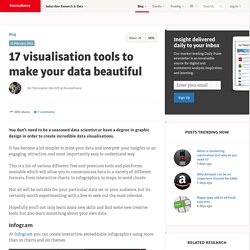
It has become a lot simpler to mine your data and interpret your insights in an engaging, attractive, and most importantly easy to understand way. This is a list of various different free and premium tools and platforms available which will allow you to communicate data in a variety of different formats, from interactive charts, to infographics, to maps, to word clouds.
Not all will be suitable for your particular data set or your audience, but its certainly worth experimenting with a few to seek out the most relevant. Hopefully you’ll not only learn some new skills and find some new creative tools, but also learn something about your own data. Free Logo Design Online. Free Logo Design Online. 75 sites for free (that's right, free) high-quality stock photos. Knowing that visuals are king on social media, you want to have great looking photos for each of your posts, but how does a financially-strapped blogger manage what can be the high costs of stock photos? Fortunately, there are alternatives out there, and Canva has the scoop on seventy-five sources for free, high-quality photos to give you that visual edge without breaking the bank. Of course, we urge people to use photo credits wherever possible in order to give credit where credit is due and pay the photographic profession the respect it deserves.
Here’s the rating system they used for each site: Albumarium ★★★☆Albumarium is a beautifully done stock library featuring images for personal and commercial use. Full story at Canva. 2 Effortless Ways to Create STUNNING Social Media Images on Your Smartphone. How times have changed! Just a few years ago you needed a laptop to create even the simplest images for the web. Today, you can do it on the fly... with your smartphone! You don't even need a computer anymore. EPIC Social Media Cheat Sheet for Image Dimensions (You MUST Bookmark This!) 764 Shares Facebook 374 Twitter 208 LinkedIn 77 inShare80 Google+ 52 Pin It Share 53 54 764 Shares × Social media is constantly changing. And nothing changes more often than the layout & design. Companies like Facebook, Twitter, Pinterest & YouTube must keep their designs fresh so people keep visiting. That means you need to know the latest graphic dimensions to keep your accounts looking good. This includes dimensions for amazing cover photos for Facebook, beautiful Twitter headers & professional LinkedIn profile pics.
So before things change again, bookmark this cheat sheet & get your accounts in order. I’ve written before about the recommended image dimensions for many different social media graphics. Essential Canva Tools - Photo Collage by Mini Challenge. How to Create Shareable Social Media Images: 3 Powerful Tools. 8 Visual Content Apps to Create Stunning Images and Videos. Do you want to present visual messages in new ways? Are you looking for new design tools to help you create visual content? Social media is nothing without images. From simple blog graphics to memes and videos, visuals help us communicate with and engage our audiences. In this article I’ll show you eight design resources and tools that can help you create visual content quickly and easily. Infographics: Everything You Need to Know. Five Ways Brands Use Visual Content for Maximum Impact. How to Take Your Visual Content to the Next Level. How to Optimize Your Images to Work Across Social Networks.
How to Design Social Media Images for Brand Recognition. How to Create Social Media Images That Support Your Brand. Visual Content: How to Create Shareable Images People Love. How To Make A Basic Vector Illustration. How to Choose the Right (and Legal) Images for Your Blog Post [Infographic] Captivating blog post images can help keep your visitors from straying from your site. Check out these tips for choosing the right images and avoiding copyright issues. "The quality of your images reflects the quality of your blog, so when choosing images, make sure you look for ones that are high quality," suggests the following WhoIsHostingThis infographic.
What's a high-quality image? It's one that has good exposure and lighting, clear and crisp details, good composition, and bright colors. And it has not been used on your other blog posts. You can find high-quality images by doing a Google search—but just because they're on Google doesn't mean you can use them. To find out more about copyright issues and permissions, check out infographic:
How to Use Internet Memes to Market Your Content, Your Products, and Your Brand. The Internet has gone visual. With the world moving at the speed of a tweet, getting your message out there can be tough—especially if you're only using words. Studies show that our brains are more efficient at processing images than words. Design Tips for Social Media Marketers. How to Create Social Media Images That Support Your Brand. How to Make Your Blog Images Perform Better on Social Media.
Block Posters - Create large wall posters from any image for free! Welcome! - Coinaphoto. Stock Photos, Royalty-Free Images and Vectors - Shutterstock. How to Design Social Media Images for Brand Recognition. Welcome To SnapsBoard. PicMonkey: Free Online Photo Editing. How to Optimize Your Images to Work Across Social Networks.
10 Graphic Design Hacks that Make You a PRO Designer Overnight! 2.4K Shares Facebook 1K Twitter 370 LinkedIn 720 inShare720 Google+ 247 Pin It Share 34 2.4K Shares × Ever been designing an image and thought to yourself: “Man… I wish I had the graphic design skills to make this image AMAZING!” Don’t worry. We’ve all been there! And lucky for us, Canva just introduced a simple-as-pie new online Design School that empowers everyone to learn AMAZING graphic design skills. Yes, it’s for people just like us — businesses & brands communicating through social media! The school includes a series of quick & easy tutorials that cover everything beginners need to know about design. So if you want to become a better visual communicator, here’s a taste of the powerful graphic design hacks you’ll learn at the Canva Design School. 10 Graphic Design Hacks that’ll Make You a PRO Designer Overnight!
1. PhotoTime - Smart Photo Organizer & Finder for Camera Roll & More.