

Primary Ideas: Apps for Your Primary Classroom Mark 7. PrimaryIdeas. A Powerful App For Every Level Of Bloom's Taxonomy. 5 Ways Twitter Can Help in Education - Getting Smart by Guest Author - edchat, social media, twitter. By: Pamela Rossow If you are in an educational field as a student, teacher, or parent, you may have wondered about the benefits of social media—specifically Twitter.

Education, learning & technology. EdTech Published on July 13th, 2013 | by Mark Anderson Taking the strain out of social media is something that is a bit of a utopian scenario for me.

I make quite a lot of use of various social media such as Instagram, Facebook, Twitter, LinkedIn, Dropbox, Google Drive etc. Education, learning & technology. 7 Excellent Free Resources to Learn About Blended Learning. ePortfolios with GoogleApps. LearnersCloud Blog: Apps that support your flipped classroom. Flipping the classroom remains one of the hottest topics in education right now so we thought we’d bring you our top five most recommended apps and web tools to support you along the way.

Most of the apps listed have been selected for their relevance, usefulness and time-saving attributes − recommended by teachers who have introduced flipped learning into their classrooms. Nearly all of the apps listed are free or offer schools a free trial to test whether the resource is suitable for their set of students and style of teaching. Below is a simple list set out to help educators, students and parents familiarise themselves with the most popular tools for flipped classrooms and e-learning programmes. 1. Dropbox. Teaching Direct Speech Punctuation using the iPhone text messaging! Teaching direct speech is always a tricky aspect, there is so much to remember and very few useful visual pictures that clearly help children know what and how to use speech punctuation properly.
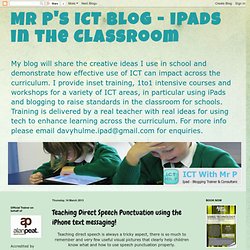
Lets look at some of the tips to remember: The words that are spoken have to go within the speech marks.Any punctuation needs to also go inside the speech marks.A reporting clause, who and how they said it can go before, middle or end.A comma follows the reporting clause at the beginning.You need to start a new line when a new character speaks. Excellent Video Tutorials for Teachers and Students to Learn about Copyright and Common Sense. 1- Creatie Commons Kiwi 2- What is Creative Commons License 3- Creative Commons Copyright friendly content and more 4- Creative Commons Get Creative 5- Generating a creative Common sense license.

10 Ways To Use Offline iPads In Education. Just about every article on using iPads in education involves one key feature: connectivity. Whether it’s wi-fi or cellular service, being connected to the web is by far the most important feature for iPads in the classroom. Otherwise, it’s just what the tech-bloggers call a ‘brick’ and is essentially worthless. Right? 7 Ways To Use Your iPad In The Classroom. Create Mind Maps and Flow Charts With Lucidchart for iPad. iPad4Schools. Writing blogs like this one and interacting with teachers on Twitter and the like can make edtech teacher types, like me, forget that it is still the case that the majority of teachers are not confident or regular users of modern technologies (social, mobile & student-centred) and need effective introduction and explanation of their benefits.

I would estimate this majority of the non-confident to still be around 80%. I have been Head of Department in my current school for just one year and a number of my teachers have highlighted recently how far they’ve come in just one year. I thought I’d share my approach to providing PD and why it might be that it seems to work (well, some of it)
iPads In The Classroom: The Right Questions You Should Ask. The pressure is on to make sure the education of U.S. students is on track with their global peers.
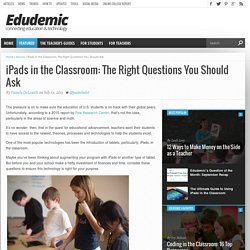
Unfortunately, according to a 2015 report by Pew Research Center, that’s not the case, particularly in the areas of science and math. It’s no wonder, then, that in the quest for educational advancement, teachers want their students to have access to the newest, theories, processes and technologies to help the students excel. One of the most popular technologies has been the introduction of tablets, particularly, iPads, in the classroom. iPads in the Classroom. 5 Interesting Ways to Use iPad in The Classroom. After the tremendous success following the publication of " 9 starter tips for teachers who have just got a new iPad " iPad4schools has put forward this new graphic featuring a set of interesting ideas teachers and students can try during the 5 minutes, 5 days, and 5 weeks 'when introducing a new initiative or technology.' With each digital tip an app or a couple more are suggested and which can better execute that idea.

Using iPads to Enhance Teaching and Learning. Best Apps for Teachers. VideoNotes - A Great Tool for Taking Notes While Watching Academic Videos. VideoNotes is a neat new tool for taking notes while watching videos.

VideoNotes allows you to load any YouTube video on the left side of your screen and on the right side of the screen VideoNotes gives you a notepad to type on. Stop Motion Apps - Great Storytelling. Apps in Education. 50 Popular iPad Apps For Struggling Readers & Writers. Whether you’re the parent of a child with a reading disability or an educator that works with learning disabled students on a daily basis, you’re undoubtedly always looking for new tools to help these bright young kids meet their potential and work through their disability.

While there are numerous technologies out there that can help, perhaps one of the richest is the iPad, which offers dozens of applications designed to meet the needs of learning disabled kids and beginning readers alike. Here, we highlight just a few of the amazing apps out there that can help students with a reading disability improve their skills not only in reading, writing, and spelling, but also get a boost in confidence and learn to see school as a fun, engaging activity, not a struggle.
Note: See also 15 Of The Best Educational Apps For Improved Reading Comprehension & 20 iPad Apps To Teach Elementary Reading Helpful Tools Speak It! Fundamentals Reading Writing Spelling. #30: Add speech bubbles to a photo online and then download the photo. Submitted by Fiona Beal. This is the last in my series of 30 Days of Web Tools series - but of course I continue adding many web tool posts in the days to comeI came across the coolest website today called Phrase.it ( It is a very easy to use tool where you simply upload your photo (or select it from Facebook), add your bubble and text and then save it.
Let’s go through it.1. Open Phrase.it 2. Apps for Early Years & Key Stage 1. The No.1 App for Every Teacher…. Not all apps are created equal. The first version of Explain Everything was good. The second version is outstanding. Education Apps – Twelve Apps for Coding on Tablets. Updated 15/01/2015 - Apps for Coding on Tablets With an increasing focus on programming and coding finding the way onto the curriculum in many different countries across the globe, developers are creating materials which can help educators skill themselves, and also to support pupils in this area. Evernote for Education. Android App: I use the desktop version at home and the office, the Android app on my HTC One smartphone, my tablets, web version on my Chromebook.
The desktop version sync's all of the data to your computer (good for backup) and you can also export your notes in a variety of formats for backup. You can create new notes via desktop, web, or mobile version.