

How to Get More From WordPress With Multisite Blogs (Network Install) WordPress is surely the most used CMS in the world.

Here we will talk a little about it’s incredibly easy multisite install (a.k.a. Network install). With multisite you can set up multiple blogs that share the same WordPress files, DB, plugins, themes, so you can do some cool things with it. We will see how to get posts from another blog in the network, as it was yours, create users, dynamically create a blog, how to create multiple blogs in different domains, and much more. So, let’s rock. What is Multisite? With Multisite install you can create (and remove!) It gives you a lot of power to build complex networks with a few clicks. For example, let’s say that as a really good freelancer you have a lot of good customers (I hope so!
Advantages Share info. Setting up Wordpress on Windows XP to use IIS 5.1. I recently built a Windows XP virtual machine with the intention of doing wordpress theme development and testing on it. Getting WordPress up and running normally requires running Apache, MySQL and the wordpress binaries, but instead of running Apache, I wanted to use the version of IIS included in Windows XP. Getting everything for WordPress up and running wasn’t that difficult, but I wanted to record my steps and sources in case anyone else is considering doing the same. Also consider installing FTP with IIS so that you have a mechanism to move files in/out of the VM.
I choose to go this route so I can more easily replicate my production server configuration since mapping drives and Windows networking is out of the question in an internet-facing/production scenario.PHP Installation After IIS is installed, and you are all patched up-to-date on XP, then perform the following to install and configure PHP on IIS 5.1: Congratulations!
MySQL Installation phpMyAdmin Installation Final Thoughts. How to install WordPress 3.0 on XP and IIS 5.1 Manually. PART I – Install PHP on IIS 5.1 (Win XP) Manually For instructions see Download file php-5.2.13-Win32.zip from Alternatively, download php-5.2.13-nts-Win32.zip (nts stands for Not-Threat-Safe) Unzip it into C:\Program Files\PHP Copy, create or edit php.ini file Either add PHPRC environment variable pointing to C:\Program Files\PHP\ Or add C:\Program Files\PHP\ to the PATH.
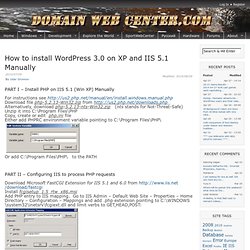
Developer Documentation — WordPress.com. The Ultimate WordPress Cheat Sheet. WordPress Cheatsheet: What You Need To Know In One Sheet. Today, we are glad to provide free a WordPress Cheat Sheet for WordPress theme designers or developers.

It's created by Paul Maloney a UK based web designer or developer exclusively for Onextrapixel's readers. He particularly enjoys using and working with WordPress and has a keen interest in typography. WordPress Cheat Sheet WordPress is one of the very best content management systems available, it has won numerous awards, has a huge community and following with a number of high profile users. New To WordPress - Where to Start.
WordPress.org Codex Codex tools: Log in Interested in functions, hooks, classes, or methods?
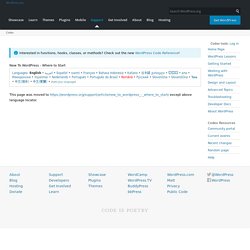
A magazine for WordPress fans! WordPress Published on May 30th, 2013 | by Andrew In this post, I have compiled a list of more than 40 WordPress shortcode plugins for your review. Usually WordPress premium themes already have all kinds of built in shortcodes. However, an issue often arises when you decide to switch themes. How to Create a WordPress Member Site. Introducing the WordPress Member Site Blueprint.

My Brand New, 9 Parts, Step By Step Video Course That Shows You How You Can Create A WordPress Member Experience That Will Have Your Customers Coming Back For More. Step by step instructions on how to create a WordPress Member Site! This WordPress Member Blueprint Is Aimed At Increasing Your Conversions and Business Growth Grab this video course and learn how to create a WordPress member site experience that will make your customers feel at home and feel like they have taken action (which ultimately results in trust and back-end sales).
About the Author: Mike Barnes (323 Posts) Always taking advantage of the latest Internet Marketing possibilities, Mike Barnes has become globally recognized for his Search Engine Optimization abilities as well as his innovations using Social Media, Mobile Marketing, WordPress Design and marketing virtually anything online. How to Create an Online Store with WordPress. If you’re trying to build a business online, creating an online store is one of your best bets.

After all, that’s how Amazon.com and Zappos.com did it. The problem is, to create a successful e-commerce site, you need to worry about design, functionality, and security…all of which can be quite expensive. Luckily, there’s an easier way! When you combine the wonderful WP e-Commerce plugin by Instinct Entertainment with Thesis, you’ll get a stunning online store that is SEO optimized, feature-packed, and geared for sales. Which Type of Online Store Do You Want to Create? There are two key ways you can implement the WP e-Commerce plugin with the Thesis Theme for WordPress: gallery view or standard view. Quite simply, the only difference between the two is how the homepage looks. 3 Best WordPress Cheat Sheets. Working with WordPress is almost like learning a new language.
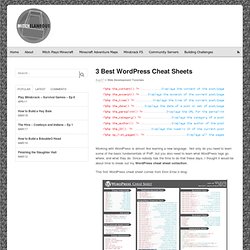
Not only do you need to learn some of the basic fundamentals of PHP, but you also need to learn what WordPress tags go where, and what they do. Since nobody has the time to do that these days, I thought it would be about time to break out my WordPress cheat sheet collection. This first WordPress cheat sheet comes from Ekin Ertac’s blog: It covers a lot of the basics for your template and theme creation tags, and can also be downloaded at blog.ekinertac.com. The Essential Elements of a Wordpress Design Site. How do you begin to set-up your own Design site?

Here I am going to discuss the key points you need to cross off, if you wish to setup your own design site. Some things I hope to discuss are in finding your design sites niche, which plug-ins are the best to use and how to setup your brand image. The first thing your going to need is to think of a name relevant to the site your going to setup, if you are focusing on being a web design based site you would consider using words associated with this. (code, grids, frame, css, web.. etc) If you were a WordPress tips site it is feasible to think your site title would almost definitely feature WordPress in the name. Suitability of the name will instantly get readers to associate the type of content with that brand name. After thinking of your name and what it represents you should brainstorm logo ideas and come to a simple and effective design.