

My-process - CamtasiaTraining. Downloads. Using Video on your Website. If you’re not using video on your website, you should be.
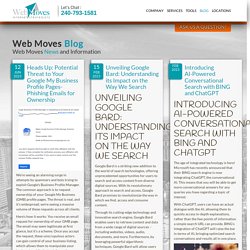
Any business can use video on their website to improve their branding and profits. In fact, small businesses have been quick to adopt video on their websites. The number of small businesses using video on their websites at the end of 2009 was four times as great as only one year earlier. Video capability was the single fastest growing feature small businesses added to their websites. On-page video is one of the best known ways to engage an audience and it’s also a way to position your business right in front of those who are seeking out your product or service using search engines. Keep in mind that Google searches the whole web to find text, but it only searches Google Video and YouTube for video. Make sure the video is surrounded by HTML content so that the search engines can get extra information from the surrounding page.
In your first and last frames, place your logo, your URL, and any other vital information that applies. Free and premium Video Hosting Platforms – Best Of. Video content has been growing in popularity and influence online for the past few years as more and more people worldwide gain access to broadband internet access.
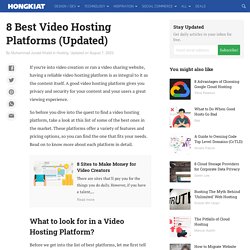
Now, video is almost a necessary component to any brand’s online presence, and is being used in virtually every industry (for evidence of this, one need only look at the popular Blendtec series “Will It Blend? “). But most companies and content creators don’t realize the volume of sites out there that are available for hosting your videos. YouTube is just one site, but there are dozens of others out there, too, of varying quality. Below, we’ve covered twenty of the best (including YouTube), with information on content restrictions, cost, and whether they permit commercial content, as well as key features of each. Free and Freemium Platforms There are a ton of free and freemium video hosting platforms available, though many have content restrictions. YouTube More info: Vimeo Metacafe Vitomy Blip.tv. 12 Screencasting Tools For Creating Video Tutorials.
Ever wondered how people show you so clearly what is happening on their computer, like in the Photoshop Video Tutorials we shared with you?

Thanks to screencasting software, anyone can do it. How to Create Screencasts You Can Be Proud Of. A few weeks ago we launched Screenr, a free screencasting application that is easy to use and great for quick tutorials and elearning courses.

I like it because it’s easy for me to quickly answer the many questions I get in the user community and through the blog. Not only can I answer the questions quickly, but I now can share those same tips with other blog readers and members of the community. And it’s not just me doing the sharing. There are many others also sharing their tips and tricks. In fact, on the Word of Mouth blog, we compiled over 100 rapid elearning tutorials that have been created with Screenr since its launch. 101 Rapid E-Learning Tutorials. Video Tip - adding a background audio track to your Camtasia Studio screencasts. CcMixter - Welcome to ccMixter. Free - Music to use in screencasts - OnStartups Beta. SoundCloud - Hear the world’s sounds. Where to find background music for your screencasts.
When you want to use music in your screencasts, unless you create it yourself or get explicit rights from a composer, you will generally need to obtain a license to use that music.

101 Rapid E-Learning Tutorials. My Setup & Workflow - The Mac Screencast Guy. Updated: 29th April 2013 As you might imagine, I get lots of emails asking about what I use for my screencast recording.

Most Common Mistakes in Screencasting. Advertisement When people think about how to start screencasting, they often forget that screencasting is not only a very interesting way of showing something quickly, comprehensibly and easily; it’s also a way of advertising their products.
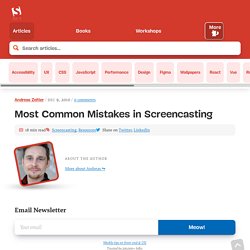
It’s a shame to see how many websites out there lack a beautiful looking screencast, as this can make products look a lot more attractive to potential customers. What most hobby screencasters don’t know, is that screencasting is not simply the act of sitting down and recording the screen; simple screen recording was something we did four to five years ago. Screencasts have a long history, starting from “I just record my screen” to the fancy product demos you see today.
Nowadays, a screencast is almost necessary for start-ups and new products, especially in the tech business. My career as a screencaster started a couple of years ago. That same night, I started using Snapz Pro X. What’s the Best Microphone for Screencasting? The other week I visited Performance Audio in downtown Salt Lake to see what recommendations they had for microphones.
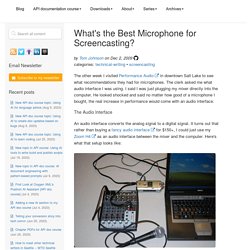
The clerk asked me what audio interface I was using. I said I was just plugging my mixer directly into the computer. He looked shocked and said no matter how good of a microphone I bought, the real increase in performance would come with an audio interface. The Audio Interface An audio interface converts the analog signal to a digital signal.