

Compress javascript and css. Amazing code compression. Quick,easy and free! The 30 CSS Selectors you Must Memorize. Turn.js – HTML5 Page Turning Transition. Foundation: HTML Templates. News or Magazine This template puts a focus on bold images, perfect for a magazine style site with eye catching content.
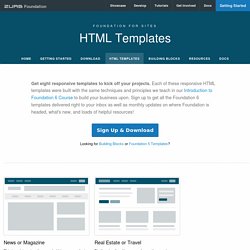
Your stories are easy to find with large feature blocks. See Demo Real Estate or Travel Big thumbnails with a space for captions and descriptions along with an informative header make this the perfect template for real estate or hotel booking. See Demo Ecommerce Homepage Building an online store? See Demo Agency Bring your work to the forefront with this sleek template that's perfect for agencies or freelancers. See Demo Blog w/ Sidebar Large images, an easy to navigate layout, and versatile sidebar will help you get your blog up and running. See Demo Blog Single Column This sleek, minimal approach can help your blog stand out by putting content front and center. 15 Fresh and Powerful CSS3 Tutorials. CSS3 is here, it’s fun, and allows us to evolve the look of the web as we go. Features like gradients, drop shadows, rounded corners, animations, and opacity are giving us the promise of more fun. In this post we’ve collected some new and brilliant tutorials that will help you in mastering your CSS3 skills.
We’ll create a document icon with pure CSS3. Even better, this effect will only require a single HTML element. When applying CSS3 inset box-shadow or border-radius directly to the image element, the browser doesn’t render the CSS style perfectly. There are so many great things we can do with the additional properties and possibilities that CSS3 brings along. Designing a table is a challenge. During this tutorial we’re going to use CSS3 to create ticket-like tags, without relying on any images. We are going to create some thumbnail hover effects with CSS3 transitions.
See how easy is to create a spinning rays animation with a bit of CSS. Imagine a cop drama taking place in the 1930s. Incredible Drop Down Menu Solution With CSS Only. There are plenty of drop-down menus using javascript and CSS already available, but most of them are either too basic (with CSS) or too complicated (with Javascript).
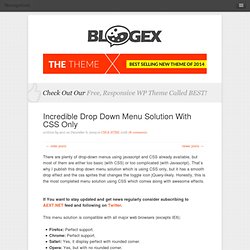
That’s why I publish this drop down menu solution which is using CSS only, but it has a smooth drop effect and the css sprites that changes the toggle icon jQuery-likely. Honestly, this is the most completed menu solution using CSS which comes along with awesome effects. If You want to stay updated and get news regularly consider subscribing to AEXT.NET feed and following on Twitter.
This menu solution is compatible with all major web browsers (excepts IE6): Firefox: Perfect support.Chrome: Perfect support.Safari: Yes, it display perfect with rounded corner.Opera: Yes, but with no rounded corner.IE7+: Off course, but no rounded corner The problem with IE6 is she cannot handle the hover event in all HTML element excepts the link:hover. It also has a transparent effect that displays correctly on all web browsers, take a look: 21 Amazing CSS Techniques You Should Know. Cascading Style Sheets(CSS) is one of the building blocks of modern web design without which websites would have been ugly just like they were a decade ago.

With time, the quality of CSS tutorials out there on the web has increased considerably. Here are 21 amazing CSS Techniques that you might not have thought could be done by CSS. 1. Cross Browser CSS SlideShow Amazing demonstration of how to create a cross browser image gallery using just CSS. 100 Percent - CSS Layout: A collection of 224 Grid and CSS Layouts. 15 Useful HTML5 Tutorials and Cheat Sheets. 1911 shares 8 Must-have Cheat Sheets for Web Designers and Developers As a web designer or developer, it’s nearly impossible to remember multiple programming languages, frameworks, and keyboard shortcuts to various applications.
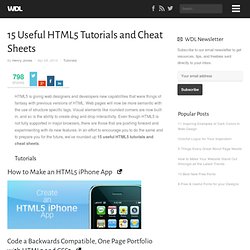
This is where cheat sheets can be a life saver. Most cheat sheets are designed to be printer friendly, so you can have them laying around on your desk as quick reference cards. So… Read More 2705 shares Photoshop CS6 Cheat Sheet Photoshop is one of the preferred tools of web designers, and like any other tool that is used over and over, it’s important to optimize one’s workflow by using keyboard shortcuts. The Shapes of CSS.
Learn Development at Frontend Masters CSS is capable of making all sorts of shapes.
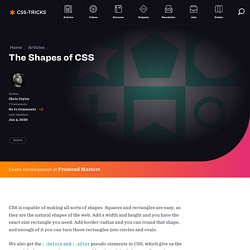
Squares and rectangles are easy, as they are the natural shapes of the web. Add a width and height and you have the exact size rectangle you need. Add border-radius and you can round that shape, and enough of it you can turn those rectangles into circles and ovals. We also get the ::before and ::after pseudo elements in CSS, which give us the potential of two more shapes we can add to the original element. Square Rectangle Circle Oval Triangle Up Triangle Down Triangle Left Triangle Right Triangle Top Left Triangle Top Right Triangle Bottom Left Triangle Bottom Right Curved Tail Arrow via Ando Razafimandimby Trapezoid Parallelogram. CSSWARP - CSS Text to Path Generator.