

20 Terrific Presentation Tech Tools for Kids! I recently submitted a piece to my friend, Laura Candler, for inclusion of her new eBook: 20 Terriffic Presentation Tech Tools for Kids.
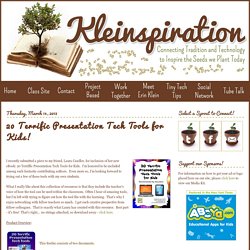
I'm honored to be included among such fantastic contributing authors. Even more so, I'm looking forward to trying out a few of these tools with my own students. What I really like about this collection of resources is that they include the teacher's voice of how the tool can be used within the classroom. Often I hear of amazing tools, but I'm left with trying to figure out how the tool fits with the learning. That's why I enjoy networking with fellow teachers so much. Product Overview: This freebie consists of two documents. One is a 10-page ebook compilation of 20 recommendations by educators for online and mobile device tech tools to use with upper elementary or middle school students. The other is a short editable Word file of the same list of tech tools that you can give to your students. Here are the 20 tech tools included: 1. How To Add a Watermark to a Google Doc.
Google Chrome Extensions for School Administrators, Leaders, or Anyone! Creating a Discussion Board. While I want threaded discussions in Google Classroom, I do not want them in the stream.

Multiple student responses will clutter up the Google Classroom stream quickly. I always say “the answer is always a spreadsheet” so I created a way to use Google Sheets for a threaded discussion and use it in Google Classroom. It is not perfect, I’m a teacher not a programmer. The advantage to using a spreadsheet for discussions is… it is a spreadsheet!! Google Sheets are in your Google Drive, easy to locate.
Since a spreadsheet has tabs, this allows you to conduct multiple discussions over the course of a unit. Go to to create a copy of the template. After creating the copy of the template attach it as an assignment in Google Classroom as “Students can edit file.” The 6 Most Popular Google Docs Templates for Teachers. July 23, 2015 In today’s post we are sharing with you a set of handy document templates created and provided for free download by the folks in Google Docs.
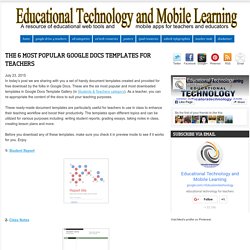
These are the six most popular and most downloaded templates in Google Docs Template Gallery (in Students & Teachers category). As a teacher, you can re-appropriate the content of the docs to suit your teaching purposes. These ready-made document templates are particularly useful for teachers to use in class to enhance their teaching workflow and boost their productivity. The templates span different topics and can be utilized for various purposes including: writing student reports, grading essays, taking notes in class, creating lesson plans and more. Before you download any of these templates, make sure you check it in preview mode to see if it works for you. 1- Student Report 2- Class Notes 3- Essay Grading Rubric 4- Syllabus: Basic 5- Syllabus: Simple 6- Lesson Plan: Basic.
Differentiation using Google Classroom. When I first heard about Google Classroom last year I was excited.
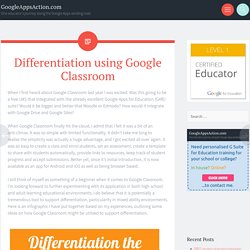
Was this going to be a free LMS that integrated with the already excellent Google Apps for Education (GAfE) suite? Would it be bigger and better that Moodle or Edmodo? How would it integrate with Google Drive and Google Sites? When Google Classroom finally hit the cloud, I admit that I felt it was a bit of an anti-climax. It was so simple with limited functionality. Differentiation the Google Classroom way. Using Google Classroom (part of the Google Apps for Education suite) to better meet students' needs and a… Google Dashboard - Kiker Learning. Organize Your Time with Google Calendar. Part 1 of the Teacher, Organize Thyself!
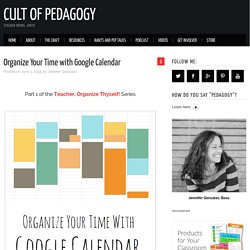
Series Of all the things we need to organize, our time may be the most challenging. I have tried for years to figure out the best way to keep my schedule in order. Actually, it goes beyond just my schedule: It’s the papers that come home from my kids’ school asking for donated supplies. The information about which soccer field they are playing on this Saturday, and which color jersey they are supposed to wear. Until recently, I kept everything on paper, buying a lovely new planner every year to schedule events and keep a running to-do list. Lack of Flexibility: Once I wrote something down, it couldn’t be moved or changed without creating a mess. A few months ago, I decided to give Google Calendar a serious try. If you work in education, it’s likely that your schedule is big and complicated. Next up in the Teacher, Organize Thyself!
Google Forms For Formative and Summative Assessments - Google Slides.