

Icinga – Open Source Monitoring. Unified Modeling Language (UML) description, UML diagram examples, tutorials and reference for all types of UML diagrams - use case diagrams, class, package, component, composite structure diagrams, deployments, activities, interactions, profiles, etc. And autocomplete (part 2) In the previous part I showed how the faceting mechanism can be used to achieve the autocomplete functionality.

Today I’ll show you how to use a component called Suggester to implement autocomplete functionality. The begining There is one thing that you must know – Suggest component is not available in Solr version 1.4.1 and below. To start using this component you need to download 3_x or trunk version from Lucene/Solr SVN. Configuration Before we get into the index configuration we need to define an search component. It is worth mentioning that suggest component is based on solr.SpellCheckComponent and that’s why we can use the above configuration. Name – name of the component.lookupImpl – an object that will handle the search.
Now let’s add the appropriate handler: Index Let us assume that our document consists of three fields: id, name and description. In addition, there is the following copy field definition: Suggesting single words Suggesting phrases Dictionary building Queries The end. IBM Digital Experience wiki : WebSphere Portal : Implementing friendly URLs in IBM WebSphere Portal 8-based WCM rendering. ShowTable of Contents Introduction This article explains, step by step, how to implement a clean-navigation, stateless URL in IBM® WebSphere® Portal-based IBM Web Content ManagerTM (WCM) delivery.

Enable seo friendly url in websphere portal. Create a highly available authentication system with IBM Security Directory Server. Url?sa=t&rct=j&q=&esrc=s&source=web&cd=3&cad=rja&uact=8&sqi=2&ved=0ahUKEwjvoqOroNfJAhWH8RQKHbjtAM0QFggmMAI&url= Android FAQ · Pushwoosh. In Android Lollipop icons were changed to be white only.
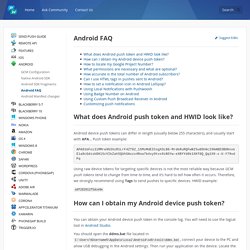
Therefore, if you select targetSdkVersion >= 21 in your AndroidManifest.xml file, Android will use alpha-channel of the icon only.See more on the behavior in Android documentation. The system ignores all non-alpha channels in action icons and in the main notification icon. You should assume that these icons will be alpha-only. The system draws notification icons in white and action icons in dark gray. A New Front-End Methodology: BEM. This article is the sixth in our new series that introduces the latest, useful and freely available tools and techniques, developed and released by active members of the Web design community.
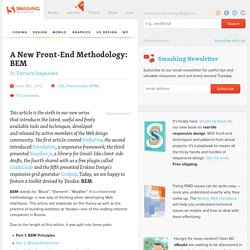
The first article covered PrefixFree1; the second introduced Foundation2, a responsive framework; the third presented Sisyphus.js3, a library for Gmail-like client-side drafts, the fourth shared with us a free plugin called GuideGuide4 and the fifth presented Erskine Design’s responsive grid generator Gridpak5. Today, we are happy to feature a toolkit devised by Yandex: BEM. BEM stands for “Block”, “Element”, “Modifier”. It is a front-end methodology: a new way of thinking when developing Web interfaces. This article will elaborate on the theory as well as the practice of building websites at Yandex—one of the leading internet companies in Russia.
Due to the length of this article, it was split into three parts: BEM Principles Link To begin, let’s first put BEM in some historical perspective. Block. Offload WebSphere web services security tasks to IBM WebSphere DataPower SOA Appliances: Part 4: Are you ready for a Secure Conversation? Introduction In 2002, a small group of IBM colleagues met with a team from Microsoft write a document describing a phased rollout of XML security technology specifications with a vision to support a variety of security scenarios for web services.

Today, most would agree that the bottom of the stack is solid. IBM Certifications Exams Dumps. Communities category:IBM Forms Experience Builder Community:Service Get Current Portal User Information. Results for ajax-solr. RazorFlow - HTML5 Dashboard Framework. Documentation. Everything you need to know to build great looking charts using Chart.js Getting started Include Chart.js First we need to include the Chart.js library on the page.
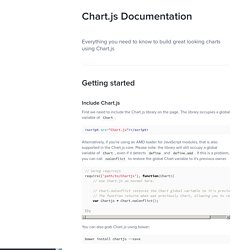
The library occupies a global variable of Chart. Alternatively, if you're using an AMD loader for JavaScript modules, that is also supported in the Chart.js core. // Using requirejsrequire(['path/to/Chartjs'], function(Chart){ // Use Chart.js as normal here. // Chart.noConflict restores the Chart global variable to it's previous owner // The function returns what was previously Chart, allowing you to reassign. var Chartjs = Chart.noConflict(); }); You can also grab Chart.js using bower: bower install chartjs --save Creating a chart To create a chart, we need to instantiate the Chart class. // Get the context of the canvas element we want to selectvar ctx = document.getElementById("myChart").getContext("2d");var myNewChart = new Chart(ctx).PolarArea(data); We can also get the context of our canvas with jQuery.
Scatterplot Chart - NVD3. Overview.
SSO. IIAB ESB. Release Managment.