

UI/Theming/API. The following is a list of the class names used by jQuery UI.
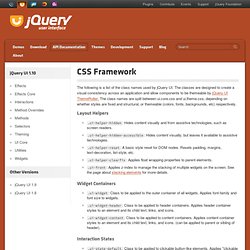
The classes are designed to create a visual consistency across an application and allow components to be themeable by jQuery UI ThemeRoller. The class names are split between ui.core.css and ui.theme.css, depending on whether styles are fixed and structural, or themeable (colors, fonts, backgrounds, etc) respectively. Layout Helpers. DataTables (table plug-in for jQuery) Links with file icons using jQuery. Ajax Fancy Captcha - jQuery plugin - WebDesignBeach.com. Drag and Drop Captcha Demo What is it: Ajax Fancy Captcha is a jQuery plugin that helps you protect your web pages from bots and spammers.

We are introducing you to a new, intuitive way of completing “verify humanity” tasks. In order to do that you are asked to drag and drop specified item into a circle. Captcha’s security level is medium, with the emphasis on nice looking and user friendly qualities while still offering reasonable protection from unwanted “guests”. Update for September 2009: reduced size,easier integration,easy translate,few common problems fixed. Nivelando la altura de capas paralelas con JQuery. Sí, se que suena medio matemático el título pero a lo que me refiero es al cómo hacer que dos capas (etiquetadas con DIV ); por ejemplo una capa derecha, que contenga enlaces y bloques de un sitio web; y una capa principal, que contenga artículos (como este blog) puedan nivelar sus alturas independientemente de cual de ellas sea más alta que la otra, tal y como lo haría una tabla con dos columnas.

Y como una imagen vale más que mil palabras, estos son los resultados a los que queremos llegar: Maquetando el ejemplo. Cómo crear un contador de caracteres para un textarea (estilo Tw. Con un plugin de jQuery podremos lograr la misma funcionalidad que utiliza Twitter en sus cajas de texto, alertando (con cada modificación del texto ingresado) la cantidad de caracteres restantes.

Imagina que al escribir un mensaje, de pronto, se terminan los caracteres disponibles. Si lo hubieses sabido antes habrías sido más sintético. Aprende cómo mejorar la usabilidad en este aspecto. Cómo funciona La primera cosa que este plugin hace es crear un elemento hermano ("sibling", que se añade inmediatamente después del elemento form), que será el contador ("counter"), donde se almacena la información de caracteres restantes. En cada evento en que se presiona una tecla o el valor de campo de texto cambia la función de conteo se dispara y el contenido de este elemento contador se cambia en consecuencia.
jQuery Tutorial for Beginners: Nothing But the Goods. This jQuery tutorial is available as a PDF.

See this post for details and download link. jQuery .animate() – DAY 1: Horizontal Sliding Panel With jQuery. We all have seen all those fancy jQuery plugins and said wow.
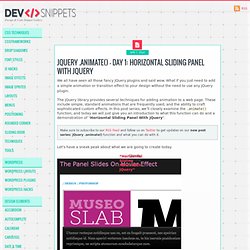
What if you just need to add a simple animation or transition effect to your design without the need to use any jQuery plugin. The jQuery library provides several techniques for adding animation to a web page. These include simple, standard animations that are frequently used, and the ability to craft sophisticated custom effects. In this post series, we’ll closely examine the .animate() function, and today we will just give you an introduction to what this function can do and a demonstration of “Horizontal Sliding Panel With jQuery“. Best jQuery Tutorials - March 2010. How to Create an Infinite Scrolling Web Gallery In this tutorial you will learn how to create an auto-generating, one-page, infinite scrolling gallery with PHP and AJAX.
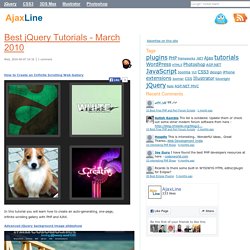
Best jQuery plugins - March 2010. jPhotoGrid This plugin displays a list of image thumbnails in a grid and allows them to be zoomed open.

It's a cool and simple effect. PicBox Picbox is a lightweight JavaScript image viewer, which differentiates itself by allowing easy viewing of images larger than the available screen size. jQuery slideShow plugin From small-scale commercial public sites to large-scale CMS, there are needs of slideshow. MaxImage Image Scaling This plugin will resize targeted images to their max width according to the browser, their ratio, and some simple specs.
How to build a fast, simple list filter with jQuery. Sometimes you want users of your web-app to quickly filter a list down.

For example, a web-app I’m currently working on features a page listing two dozen countries, and I want users to find the country they are looking for as fast as possible. This article shows you how little code is needed to add this in a fast, progressively-enhanced way using jQuery. Demo. 8 jQuery Micro Optimization Tips. Warning: Please do not go back to old code and start rewriting based on the following optimizations.
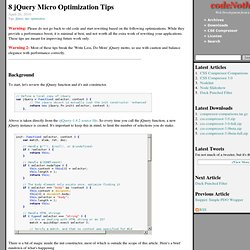
While they provide a performance boost, it is minimal at best, and not worth all the extra work of rewriting your applications. These tips are meant for improving future work only. Warning 2: Most of these tips break the 'Write Less, Do More' jQuery motto, so use with caution and balance elegance with performance correctly. Background. 40 Useful jQuery Techniques and Plugins - Smashing Magazine. Over the last year, Smashing Magazine has evolved. We’ve been publishing fewer lists and more in-depth articles about design and Web development. We have invited professionals and high-profile developers to write for us. We’ve been investing more resources in the quality and relevance of our articles. We’ve also explored new formats; and on weekends we’ve been publishing more inspirational pieces, leaving the in-depth articles to weekdays. Uniform - Sexy forms with jQuery. Creating Slick Forms Using Ajax, jQuery & CSS: No More Ugly Form.
Whatever content you have to present, you can present them in a more interactive & more responsive ways. In this article we’d like to present 10 Impressive techniques using some jQuery magic to style slick forms with a simple, rich user experience that gets them excited about your contact, register or whatever form you have. A. Styling Forms Fields.