

Digital Is. As the Visiting Fiction Writer-in-Residence at Fordham University I taught fiction writing to undergraduates and undergrads in courses titled Fiction Bootcamp and Writer's Workshop.

These courses were craft-based workshops where my students and I pondered the big questions of how fiction is constructed and what makes it work. We looked under the hood, took the back off the clock, peered into the innards in order to study the formal decisions necessary for effective story-telling. Our inquiry included point of entry; character and plot; creating meaningful scenes; interiority v/s external action; exposition; the management of time; the position of the narrator; linear v/s modular design; dialogue and its uses; conflict and resolution; image systems and so on.
In order to learn to "read like a writer," students tackled a collection worth of stories and paid attention to details like how sentences are constructed, dialogue is set up and narrative is designed. Shiloh by Bobbie Ann Mason. Peer Learning Handbook. Subtext. Subtext & Tellagami - Two Apps to Attack Reading Comprehension. This is a guest post from Holly Clark at EdTechTeacher.org an advertiser on Free Technology for Teachers.

Subtext and Tellagami are two amazing free apps that can expand the way you discover information about each student’s reading comprehension. By using their combined power, students can produce and publish valuable information about their reading comprehension to help their teachers better understand them as learners. First, begin with the Subtext App. Subtext is a collaborative reading app - also available a online at Subtext.com - that allows students to collaboratively read together.
After you have downloaded the app, sign in using either a Gmail or Edmodo account. Students join the group and read the material - whether it be an eBook, web article, or even a PDF document. Once students have commented on and finished the reading assignment in Subtext, it is time to switch apps and complete one additional step. Fostering Student Collaboration With Google Docs. Nine Tools for Collaboratively Creating Mind Maps.
Mind maps or graphic organizers can be invaluable tools for visual thinkers and visual learners.

The process of creating a mind map can help students gain an overview perspective on complex, multifaceted concepts. Mind maps can also help students outline an essay or story they're planning to write. The following list contains nine tools that can be used by students to create mind maps independently or collaboratively.
Wise Mapping is a free collaborative mind mapping tool. Wise Mapping has fairly easy to use editing and sharing functions. Slatebox is a slick tool for collaboratively creating mind maps and organizational charts. Bubbl.us is a free mind mapping/ graphic organization tool that allows users to collaboratively create and edit mind maps. FlockDraw is a simple service that allows people to quickly and easily collaborate on the creation of a drawing. Web-based Concept Mapping Tools for Learning. Do you use concept maps to show relationships among different topics/sub concepts in your classes?

Or do you draw diagrams to brainstorm or organize your thoughts? Concept maps (similar to mind maps, topic maps, or semantic maps) are a popular education tool to represent relationships between different ideas by visually connecting links through arrows, lines, and labels. In addition to words and lines, maps can be color-coded and include images, photos, and hyperlinks to other websites to support messages. Common uses of concept maps are include outlining projects, communicating abstract topics, presenting ideas, brainstorming and organizing thoughts. Although proprietary mapping software has been in existence for quite some time (e.g., Inspiration), several different websites now provide interactive tools and interfaces to create these maps online – often free of charge and with an option to collaborate with others over the web. Google for Teachers.
Why Wikis Still Matter. Wiki is a Hawai'ian word meaning "fast" or "quick.
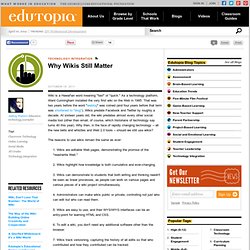
" As a technology platform, Ward Cunningham installed the very first wiki on the Web in 1995. That was two years before the word "weblog" was coined (and four years before that term was shortened to "blog"). Wikis predate Facebook and Twitter by roughly a decade. At sixteen years old, the wiki predates almost every other social media tool (other than email, of course, which historians of technology say turns 40 this year). Why then, in the face of rapidly changing technology -- all the new bells and whistles and Web 2.0 tools -- should we still use wikis? The reasons to use wikis remain the same as ever: 1. 2. 3. Engaging Learners with VoiceThread in the Classroom 2.0 Book - Technology for Teaching and Learning.