

REVIVE AN OLD SMARTPHONE AS AN IOT SENSOR – — The Black Magic Boxes. USING an MQTT Broker The idea of using a relatively old smartphone, such as a Samsung Galaxy Nexus for example, is not new, however not many information are available.

To achieve this goal these are the elements of the solution: Hardware: A small server to collect the sensor data running Linux or Windows. It can be an x86 PC desktop/ server or an SBC like the Raspberry PI.An old android smartphone, with as many sensors as possible. The Samsung Galaxy Nexus has the advantage of being equipped with Barometer, Accelerometer, Gyroscope, Compass and Proximity sensors, but any old high end android smartphone would be usable.Software: An Open Source MQTT Broker like MOSQUITTO. The MOSQUITTO Broker Installing MOSQUITTO onto a system running Ubuntu Linux, is as easy as: If everything will be ok you should see something like this: The Smartphone Before installing Sensor Node, it is strongly suggested to upgrade the android system to Lollipop (5.0 – 5.1.1) or Marshmallow (6.0 – 6.0.1), if feasible. The Complete ESP32 Projects Guide (E-book) - Elektor. The main aim of this book is to teach the Arduino IDE and MicroPython programming languages in ESP32 based projects, using the highly popular ESP32 DevKitC development board.
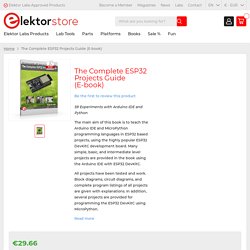
Many simple, basic, and intermediate level projects are provided in the book using the Arduino IDE with ESP32 DevKitC. All projects have been tested and work. Block diagrams, circuit diagrams, and complete program listings of all projects are given with explanations. In addition, several projects are provided for programming the ESP32 DevKitC using MicroPython. The projects provided in this book are designed to teach the following features of the ESP32 processor: GPIOsTouch sensorsExternal interruptsTimer interruptsI²C and I²SSPIPWMADCDACUARTHall sensorTemperature sensorInfrared controllerReading and writing to SD cardReading and writing to flash memoryRTC timerChip IDSecurity and encryptionWi-Fi and network programmingBluetooth BLE programmingCommunication mobile devicesLow power designESP-IDF programming.
Espressif Systems. Robust Design ESP32 is capable of functioning reliably in industrial environments, with an operating temperature ranging from –40°C to +125°C.
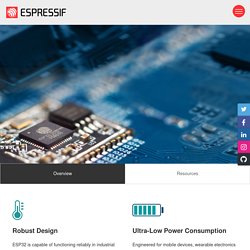
Powered by advanced calibration circuitries, ESP32 can dynamically remove external circuit imperfections and adapt to changes in external conditions. Ultra-Low Power Consumption Engineered for mobile devices, wearable electronics and IoT applications, ESP32 achieves ultra-low power consumption with a combination of several types of proprietary software. ESP32 also includes state-of-the-art features, such as fine-grained clock gating, various power modes and dynamic power scaling.
High Level of Integration ESP32 is highly-integrated with in-built antenna switches, RF balun, power amplifier, low-noise receive amplifier, filters, and power management modules. Hybrid Wi-Fi & Bluetooth Chip ESP32 can perform as a complete standalone system or as a slave device to a host MCU, reducing communication stack overhead on the main application processor. #Guide : quel ESP32 choisir pour développer des objets connectés DIY en 2019 [MàJ]
ESP32 Tutorial and Example Programs - Learn ESP32! Thanks for stopping by!
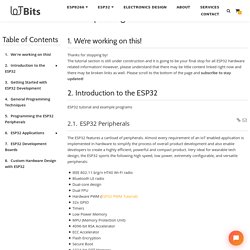
The tutorial section is still under construction and it is going to be your final stop for all ESP32 hardware related information! However, please understand that there may be little content linked right now and there may be broken links as well. Please scroll to the bottom of the page and subscribe to stay updated!
Mon voyage dans le nuage (21) : réseau local avec ESP32, ça s'anime ! Dans l'épisode précédent, nous avons montré comment l'ESP32 peut créer son propre réseau local sans fil. À l'aide d'un PC, d'un smartphone ou d'une tablette, nous pouvons nous connecter au réseau « ESP32_MyJourneyIoT » et faire afficher un formulaire de configuration via un navigateur Web (adresse 192.168.4.1) du serveur Web de l'ESP32. En cas de réussite de la connexion, la LED passe au vert.
Dans cet épisode, nous allons moduler périodiquement l'intensité de la LED en PWM et écrire notre première bibliothèque de classe. Programmer les cartes ESP32 avec l'IDE Arduino sur macOS, Windows 10, Linux ARM [MàJ]. Framework ESP-IDF. EnregistrerEnregistréSupprimé 1 Les cartes de développement construites autour du module ESP32 sont maintenant très courantes.
![Programmer les cartes ESP32 avec l'IDE Arduino sur macOS, Windows 10, Linux ARM [MàJ]. Framework ESP-IDF](http://cdn.pearltrees.com/s/pic/th/programmer-arduino-framework-190552539)
Les cartes de développement ESP32 ne sont pas supportées officiellement par l’IDE Arduino. Un lien vers le dépôt du SDK est maintenant disponible ce qui permet d’installer les librairies directement depuis le gestionnaire de cartes supplémentaires de l’IDE Arduino. Si vous avez installé le SDK pour les cartes ESP32 avec l’ancienne méthode, suivez la procédure de désinstallation manuelle. Le kit de développement (SDK) d’Espressif pour les cartes ESP32 est disponible sur GitHub.
Si vous avez déjà installé la version précédente du SDK avec l’ancienne procédure d’installation, vous devez déjà supprimer la version précédente. Getting Started with the ESP32 Development Board. This article is a getting started guide for the ESP32 development board.

If you’re familiar with the ESP8266, the ESP32 is its sucessor. The ESP32 is loaded with lots of new features. The most relevant: it combines WiFi and Bluetooth wireless capabilities and it’s dual core.