

Woocommerce how to change cart text to basket. In this post I’m going to explain how to change all instances of cart to basket in Woocommerce.
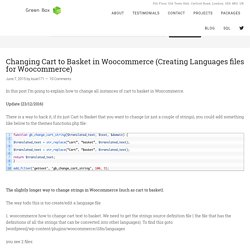
Update (23/12/2016) Editing product data tabs - WooCommerce Docs. Note: This is a Developer level doc.
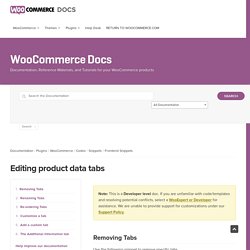
If you are unfamiliar with code/templates and resolving potential conflicts, select a WooExpert or Developer for assistance. We are unable to provide support for customizations under our Support Policy. Removing Tabs. Package WooCommerce\Functions\Product. How to Create a WooCommerce Custom Order Status. Quick Tip: Restrict WooCommerce Shipping to the Lower 48 States.
Update 5/2/14: People are reporting in the comments that this method breaks in the latest version of WooCommerce.
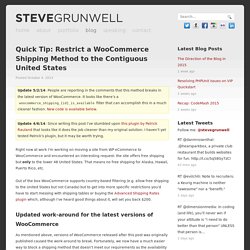
It looks like there’s a woocommerce_shipping_{id}_is_available filter that can accomplish this in a much cleaner fashion. New code is available below. Update 4/6/14: Since writing this post I’ve stumbled upon this plugin by Patrick Rauland that looks like it does the job cleaner than my original solution. I haven’t yet tested Patrick’s plugin, but it may be worth trying. Right now at work I’m working on moving a site from WP eCommerce to WooCommerce and encountered an interesting request: the site offers free shipping but only to the lower 48 United States. WooCommerce - APG Free Postcode/State/Country Shipping. Minimum Purchase for WooCommerce. The Minimum Purchase plugin for WooCommerce gives you the ability to set up minimum purchase rules for products in your WooCommerce 1.0+ store.

Customer purchases must then meet these rules, to proceed to checkout payment. If a purchase in your store fails a minimum purchase rule, an error message appears at the top of the checkout page, identifying the error situation and rule requirements. The customer must resolve the error, before the purchase can be completed. Fully tested with WooCommerce 2.2+ . Now with Custom Messaging! You can enter your own Custom Minimum Purchase Messages by Rule Unparalleled Customer Service Customer Service is as important as the plugin functionality itselfSupport is open 7 days for questions and 1-on-1 assistance. Introductory Video Tutorials | Documentation | Videos | Shameless E-Commerce How does the rule choose to examine the cart? Role/Membership Info for Search Criteria. Set a minimum order for cart total? Setting Minimum Checkout Requirements in WooCommerce. Chances are that you want to set some kind of minimum requirements on your WooCommerce store before your customers checkout.
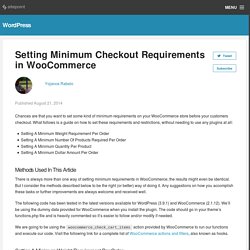
What follows is a guide on how to set these requirements and restrictions, without needing to use any plugins at all: Setting A Minimum Weight Requirement Per OrderSetting A Minimum Number Of Products Required Per OrderSetting A Minimum Quantity Per ProductSetting A Minimum Dollar Amount Per Order Methods Used In This Article There is always more than one way of setting minimum requirements in WooCommerce; the results might even be identical. But I consider the methods described below to be the right (or better) way of doing it.
The following code has been tested in the latest versions available for WordPress (3.9.1) and WooCommerce (2.1.12). Php - WooCommerce functions for dropdown boxes. 100 WooCommerce Tips and Tricks - Pootlepress. Get your free WooCommerce Cheat Sheet here This post was last updated on September 15th 2014 Please note: we are still working on this post and have tested about 75% of the tips below.

We will continue to improve this resource over the coming days and weeks WooCommerce is fast becoming the most popular e-commerce software on the web. We’ve started getting into it in a big way, offering training days and where you can learn more about it. Woocommerce Custom Fields Tutorial. Woocommerce Custom Fields Tutorial.
Gobierno venezolano pone nuevas trabas para emigrar a Panamá. Por Mariángela Velásquez, desde Ciudad de Panamá.El embajador de Venezuela en Panamá, Jorge Luis Durán Centeno, solicitó al Director del Servicio Nacional de Migración de Panamá, Javier Carrillo Silvestri, que rechace los documentos apostillados que carezcan de un nuevo código de verificación que certifique su autenticidad, aseguraron el miércoles fuentes vinculadas al sector.

“Hoy nos negaron todas solicitudes de residencias que realizamos en representación de ciudadanos venezolanos porque no tenían el nuevo código de verificación debajo de la apostilla”, dijo el representante de un prestigioso bufete de abogados de Panamá. La Apostilla es un método de certificación de documentos acordado en el XII Convenio de la Conferencia de La Haya de Derecho Internacional Privado, que entró en vigencia el 5 de octubre de 1961 y fue suscrito por Venezuela. Su finalidad es verificar la autenticidad de los documentos públicos para ser usados en el extranjero. Un largo camino. Change The Orders Default Status By Gateway in WooCommerce. Hey guys, today i’d like to share a little method that could be interesting for many of you.

I’d like to show you how to change the WooCommerce orders default status by payment gateways. For example, when you make a purchase and use the BACS payment (bank transfer), the default order status is “on hold”, but you could choose to automatically mark the status as “processing” instead. The idea is to not modify cores files (and basically I really recommend to never modify core files, never), but to create a little class and use a filter. The function that lists default payment gateways in WooCommerce is core_gateways(). Claudiosmweb's Gists. How to Safely Add Custom Code to WordPress Sites. There are many times that you want to tweak plugins, add a code snippet, or change some styling for your WordPress site.

However, many users make these changes in a way that’s not viable for the long-term. For example, these changes shouldn’t be put into your parent WordPress theme, as they’ll be overridden when you update your theme (the same goes for plugins). Some users use this as a reason not to update themes or plugins, but this isn’t a good strategy either. Updates may contain security or bug fixes, as well as new features that you’ll want to use. Instead of making these changes in a way that doesn’t stand the test of time and limits what you can do with your site, here are some upgrade-proof ways to make changes or add custom code to WordPress sites (in order of preference). What Not to Do Before we give you some suggested methods, let’s talk about what not to do. Change The Orders Default Status By Gateway in WooCommerce.