

S.T.E.P. Project Wiki. Guide:Skyrim Installation. From S.T.E.P.

Project Wiki Suggest first reading: The installation section below! Installation & Configuration Installation Launch "setup.exe" (if using a DVD) or right-click Skyrim in Steam and select install. Security Settings Since User Account Control can prevent some tools from working correctly, it is recommended to edit the security settings of your skyrim directory to give Users full control. Find your skyrim directory (normally located in C:\Program Files (x86)\Steam\SteamApps\common\). Backup Before anything else is done, it is good practice to create a "Vanilla backup" of this baseline installation. How to REMOVE ALL embedded scripts from your savegame - Tutorial at Skyrim Nexus. This tool is obsolete, use the GUI version instead: The new version is able to remove orphan script instances, remove actual script instances and deal with threads (right now, this is the ONLY tool that is able to terminate active script threads WITHOUT removing script instances and losing variable values) The transfer option still there, so you can restore the messed variables from old savegames.

The new version also includes the bytecode disassemblerYou can actually see the code of the embedded script threads Script-based problems can be caused by several reasons: Problem 1: Old script records from deleted mods keep processing events and calls, this can lead to crashes Problem 2: Actual scripts leads to crashes because of bugs or invalid variable values Problem 3: Stucked threads, they keep working forever. Symptoms: Script-based delays (NOT GAME LAGS!!!!! User:Neovalen/Skyrim Revisited. From S.T.E.P.
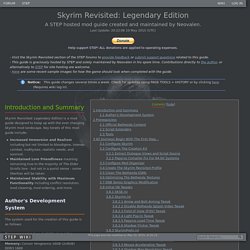
Project Wiki. Guide:Wrye Bash. Wrye Bash at Skyrim Nexus. We only support Skyrim version 1.9.32.0.8 and Wrye Bash 304 or higher.

Important: Wrye Bash's developers have been MIA for quite some time due to various real life circumstances. As such, development slowed to a crawl with only a few modders that didn't have much experience with Python (in which Bash is written) trying to fix existing bugs. v304 is the product of these attempted bug fixes on top of what was done before the developers went MIA. As such, it is not a polished release. If you are familiar with the Python programming language, please consider helping with development. What does Wrye Bash do? It makes it safe to try out new mods because it will restore everything to the way it was when you uninstall a mod It makes more mods compatible with each other by importing information from different mods into a "bashed patch" It allows you to exceed the 255 mod threshold by automatically merging mods for you Comments?
Documentation : Version 305 SVN 3002 contains the following changes: Guide:Wrye Bash/bash.ini. From S.T.E.P.

Project Wiki. Creating a Playable Race - The right way at Skyrim Nexus. ENB series download info. Before download ENBSeries read license agreement and terms of use, by using this software means that you accepted license agreement.
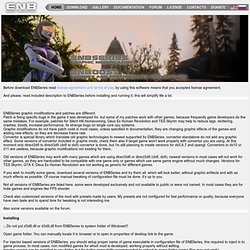
And please, read included description to ENBSeries before installing and running it, this will simplify life a lot. ENBSeries graphic modifications and patches are different. Patch is fixing specific bugs in the game it was developed for, but some of my patches work with other games, because frequently game developers do the same mistakes. For example, patches for Silent Hill Homecoming, Deus Ex Human Revolution and TES Skyrim may help to reduce lags, stuttering, crashes, bsods, increase performance, fix strange bugs on single core cpu systems.
Graphic modifications do not have patch code in most cases, unless specified in documentation, they are changing graphic effects of the games and adding new effects, so they are decrease frame rate. Skyrim Enthusiast Graphics - Tweak Guide at Skyrim Nexus. By JMFruitSalad This tutorial will guide you step by step, giving a complete description of the Skyrim configuration files (Skyrim.ini and SkyrimPrefs.ini) and how to edit them for the best possible graphics on modern PC hardware.

I would like to thank the community for their input and encourage everybody to leave feedback/suggestions and share any screenshots from their modified game =) All of these improvements require editing config files located in "My Documents\My Games\Skyrim" or to be exact "C:\Users\[username]\Documents\My Games\Skyrim\" NOTE: Sorry, I am no longer offering support for this guide. ================================ Increase Available Memory ================================
Skyrim Script Extender (SKSE) : Installing and running on Skyrim 1.6 or later. Skyrim Mod Tool TES5EDIT : Cleaning your master files (REVISED) Beginner's Guide to Modding Skyrim. Tutorial - Creating Standalone NPCs at Skyrim Nexus. Anything I created is free for use and derivitive work.

None of mods were complete and I apologize that some of them were never finished. If someone wants to pick up where I left off, they are welcome to use my work by either uploading their own mod or I can give them access to that mod's page. My custom work will continue as planned, and I am still taking commissioned followers, there is a waiting period of a few weeks however. Thanks everyone for your support and hopefully I will come back soon. But alas, I have a seasonal job and until April 15th, I don't know how much time I will have, or when I do have time, if I'll want to return to skyrim modding UPDATE 1.1 - Fixed link between pages 4 and 5, and added an appendix on facetint, changing haircolor, and much more!