

FunnelPlus. Tracking Google Analytics Events with Google Tag Manager - YouMoz. Tracking Search Bots in Google Analytics. Normally, the Google Analytics Tracking Code is a JavaScript-based solution that relies on browser rendering and cookie storage.
These dependencies are why your Google Analytics reports will NOT show data from most bots hitting your site. But what if you actually want to track search bot activity, perhaps for technical SEO analysis? We’ve put together a PHP code library called “GA for Search Bots” that uses server-side processing to capture pageviews from a wide range of bots. Although there is already a Google Analytics server-side script for mobile tracking, it’s designed to still only track activity from browser-based user agents. I’ve deconstructed the script and modified it so that all construction and sending of the __utm.gif request is handled completely server-side, allowing any user-agent to be tracked. Blog - Analytics Ninja - Tips, Tricks, & Google Analytics Advice. In a recent blog post, the Google Analytics team made announced that they are changing the way that visits (sessions) are calculated.

Interestingly, they said that, “Based on our research, most users will see less than a 1% change.” Unfortunately (imho), they didn’t cover their bases with that statement as the comment section of the above cited blog post shows that lots of people are going pretty crazy about these changes. **Update** On August 16th, the Google Analytics Team announced that there was a bug in the way visits were recorded after they launched the change. Now, people should be going less crazy as numbers are making a bit more sense. Nevertheless…. Bottom line, this is really a significant change and it seems that people aren’t understanding what is going on. The Complete Google Analytics Event Tracking Guide Plus 10 Amazing Examples »
Over my time working with Google Analytics accounts I have come across many reasons to use Event Tracking, so much so that I now wonder why there are still websites out there that do not utilise this fantastic resource.
Here, I’m going to explain what it is, the benefits, the code and examples, covering my favourite things to use Event Tracking for. End of Dumb Tables in Web Analytics! Hello: Weighted Sort. GA Data Grabber — Download Trial. "We started using Supermetrics Data Grabber over a year ago as a solution to a client's reporting needs.
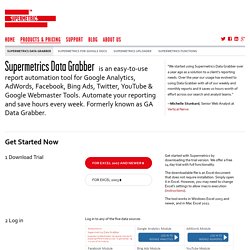
Over the year our usage has evolved to using Data Grabber with all of our weekly and monthly reports and it saves us hours worth of effort across our search and analyst teams. " --Michelle Stunkard, Senior Web Analyst at Vertical Nerve is an easy-to-use report automation tool for Google Analytics, AdWords, Facebook, Bing Ads, Twitter, YouTube & Google Webmaster Tools. Automate your reporting and save hours every week. Formerly known as GA Data Grabber. Get Started Now 1 Download Trial. AutomateAnalytics.com. A New Method to Track Keyword Ranking using Google Analytics. In the past I’ve written about different ways to customize Google Analytics for SEO.
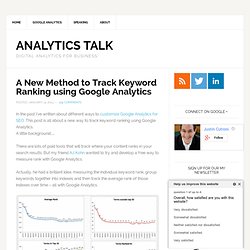
This post is all about a new way to track keyword ranking using Google Analytics. A little background… Tracking Fancybox Clicks in Google Analytics - YouMoz. Fancybox is one of the more popular lightbox scripts available online.
I've been using the script myself for a long time now, but I've never dug very deeply into list of advanced features available in addition to the basic lightbox functionality. Until now! I wanted to track clicks on links to Fancybox lightboxes as both virtual pageviews and custom events in Google Analytics. Personally, I'm logging the clicks with both of these methods. I want to be able to see virtual pageviews included within the flows on the Visitors Flow screen, while I can more easily review the actual click data on the Top Events screen. The key is utilizing one of Fancybox's callbacks, specifically 'afterLoad'. Here is an example of the functioning code. $(".fancybox").fancybox({ padding: 0, openEffect : 'elastic', openSpeed : 150, closeEffect : 'elastic', closeSpeed : 150, closeClick : true,
Enhanced Link Attribution - Analytics Help. About enhanced link attribution You can tag your pages to implement an enhanced link-tracking functionality that lets you: See separate information for multiple links on a page that all have the same destination.
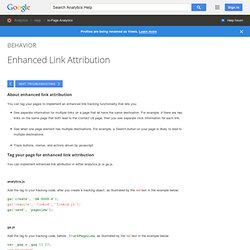
For example, if there are two links on the same page that both lead to the Contact Us page, then you see separate click information for each link. See when one page element has multiple destinations. Avoiding sampling in Google Analytics for your year end reporting — Analytics Canvas. As 2012 is behind us, in many organisations it is time for year end reporting.

If you use Google Analytics, and had more than 500,000 visitors in 2012 and want to use an advanced segment in your reporting (and you should use segments, because segments rock) then it means it is also time to deal with sampling. A query trying to see Non-paid search by source ignores 94% of the data on a site with about 9 M visitors in 2012 The evil yellow “fast access mode” box that informs you that GA is giving you an estimate only, based on a potentially quite small sample set. Analytics Archives. How To Track Form Abandonment in Google Analytics. A question I hear frequently is “can I track form abandonment in Google Analytics?”
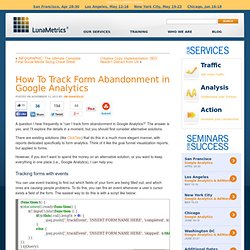
The answer is yes, and I’ll explore the details in a moment, but you should first consider alternative solutions. Christopher S. Penn : Awaken Your Superhero - How To Integrate Google Analytics Tracking Into Your Apps In 7 Minutes. Ok, maybe that title is +- 3 minutes depending on how efficient you are ;).

What? So, why would you want to integrate Google Analytics into your iPhone application. Duh, for the same reasons you would integrate it into your site. Google has extended their killer analytics platform to include mobile devices including the iPhone and Android devices. The analytics API gives you some very powerful options to get as nitty gritty as you would like in your application tracking. Why? Uhh, because stats are freakin sweet. Webanalytics : The Web Analytics Forum. The future of blog rank. I have been thinking lately a lot about blog rank and what to do with it. Before I get into that, let me give you a little bit of background information about the application and how it started.
The idea of blog rank was born early 2009. Hacknight & Google Analytics Application Showcase Recap. Oct 052012 Last evening wasn’t just the evening of the first presidential debate of the 2012 election, it was also the first-ever GAUGE Hacknight & Google Analytics Application Showcase at the Boston 2012 GAUGE conference. We were honored to present our campaign tagging application, named “CampaignAlyzer”, in the event along with other great companies and products and we were humbled to have taken home the Audiences’ Choice Award! Products participated in the event: CampaignAlyzer. CampaignAlyzer makes campaign tagging easy. It takes a minute to setup a new campaign, and you can start driving relevant traffic to your website in the most efficient way. 1.
Create an effective campaign strategy. 2. Determine a consistent naming convention for the various advertising channels and campaign referrals. 3. 4. 5. Blog – Marketing Optimization and Google Analytics. Tag Inspector. Real Bounce Rate in Google Analytics. Also updated for the new beta Google Analytics Asynchronous Tracking. Bounce Rate has been a hot subject lately. The problem with bounce rate starts with its definition. In his (great) book, Web Analytics An Hour a Day, Avinash Kaushik defines bounce rate as being the percent of traffic that stayed on your website for fewer than 10 seconds.
Page Two Performers - Custom Report Sharing. I tried making this a custom report and sharing but it didn't work out for whatever reason. It may be easier to explain in concept anyway since everyone will need to adjust filters based on traffic volume to weed out "noise," which will be at different levels for each site. I'll run through one example... Purpose: Discover keyword improvement opportunities based on phrases that convert and/or send traffic from page Two in the Google SERPs. I call these "Page Two Performers" or "Diamonds in the Rough" because if a keyword converts well and is sending decent traffic from the second page of results, getting it to the first page will have huge pay-off and often only requires minimal time investments.
Track SEO rankings and Sitelinks with Google Analytics II. Split Testing With Google Analytics Experiments. In today's tutorial, we're going to be looking at one of Google Analytics' most recent additions to its feature set; Experiments. Using this tool, I'll be showing you how to serve up different variations of a page to determine which one is the most successful in converting visitors to the site. Preamble If you've ever created a website, you'll almost certainly be familiar with Google Analytics. Custom Report Sharing for Google Analytics: Dashboards and Advanced Segments.
Speed Up Google Analytics with urchin.js. Update: This article is a bit dated, to get the newest and latest Google Analytics Speed Tips, check out the 3 part update about Hosting, Cookie Domains, and JavaScript Loading and Failproofs. Advanced Web Analytics Visitor Segments: Non-Flirts, Social, Long Tail. SEO Analytics - Regular Expressions, Filters and long tail SEO. Google has been encouraging people to search via normal English for a while now and with it has come more focus on "long tail" phrase based SEO. The standard argument is that long tail keywords and keyphrases are lower competition, convert better, and quite frankly they provide for a better user experience. These phrases are often long, in some cases very long, (one keyword from our blog: "what are some techniques for persuading customers that your product is better than the competition?
") and it's interesting to see what lengths of keywords are providing different traffic stats. Fortunately for us, this week Avinash Kaushik posted some neat advanced segments that kept me from having to write my own, so here I present to you the means of analyzing multiple keywords: Analytics Canvas connects to Google Analytics — a new way to get at analytics data.