

Premium Wordpress Social Media Plugins - WP Social. Performance Optimizer Plugin for Wordpress.
Photography. Facebook. Editor. WordPress Caching: Whats the best Caching Plugin? Your WordPress blog getting sluggish?
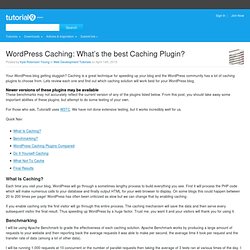
Caching is a great technique for speeding up your blog and the WordPress community has a lot of caching plugins to choose from. Lets review each one and find out which caching solution will work best for your WordPress blog. Newer versions of these plugins may be available These benchmarks may not accurately reflect the current version of any of the plugins listed below. From this post, you should take away some important abilities of these plugins, but attempt to do some testing of your own. For those who ask, Tutorial9 uses W3TC. What Is Caching? Each time you visit your blog, WordPress will go through a sometimes lengthy process to build everything you see. If you enable caching only the first visitor will go through this entire process. Benchmarking I will be using Apache Benchmark to grade the effectiveness of each caching solution.
No Cache First we are going to run a benchmark with caching completely disabled. WP-Cache WP-Cache is tried and true. BlogCashCow.com. SuperSlider SuperSlider. Blog about WordPress, CodeIgniter, jQuery and more.. Wordpress-custom-content-type-manager - Turns WordPress 3.x into a Content Management System. This plugin was created in part for the book WordPress 3 Plugin Development Essentials published by Packt Publishing.
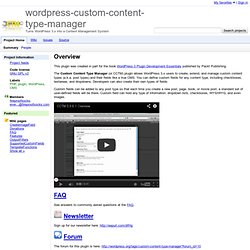
The Custom Content Type Manager (or CCTM) plugin allows WordPress 3.x users to create, extend, and manage custom content types (a.k.a. post types) and their fields like a true CMS. You can define custom fields for any content type, including checkboxes, textareas, and dropdowns. Developers can also create their own types of fields. Custom fields can be added to any post type so that each time you create a new post, page, book, or movie post, a standard set of user-defined fields will be there. Custom field can hold any type of information: dropdown lists, checkboxes, WYSIWYG, and even images. See answers to commonly asked questions at the FAQ. Sign up for our newsletter here: The forum for this plugin is here: There you can discuss general issues with this plugin, including features, tips and tricks.
This project is heavily funded by user contributions. Sightings. Is an easy to use plug-in that utilizes the JavaScript API to let you .

You can display all your recorded sightings on a larger map. Get latest release and information here: See the latest changes here: Easy to use Geo-tag any post or page Display geo-tag on a map inside a post Display all recorded geo-tags collectively on a larger map by using the shortcode: Allow visitors to submit their own geo-tagged locations on the .
Filter your sightings by category, for example, to display only sightings that have the category ”cities”: Multiple language support Does work very well with the Twenty Eleven theme. Admin not yet tested with Internet Explorer. Or later Tested working on WordPress 3.2.1. WordPress News, plugins, themes, how to, help and more. Welcome. Welcome at seo-traffic-guide.de!

Are you trying to get more links to your site? Then consider making thoughtful posts to blogs that allow seach engine spiders to follow links in their comments. How can you find those blogs blogs? Well, here comes the good news! This has become very easy, just use our new free service: Find google love blogs How does it work? Next step is to visit the sites found, carefully read the post and make a quality comment. If you are looking for additional links, consider a service like 3waylinks.net – I personally use it for quite a lot of sites with great results! Did you like what you read? SEOPressor Wordpress Plugin. WPMU DEV The WordPress Experts. Pricing. Lorelle on WordPress.