

Free and Useful Online Resources for Designers and Developers. Educational Resources for Special Needs. Resize iframe according to page contents - atguy.com. Source Code Resizing an iframe according to its contents After we learned how to create an iframe with a height of 100%, I'll show you how to create an iframe that gets its height according to the contents of the page that is in it.
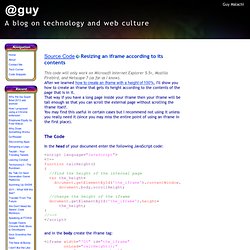
That way if you have a long page inside your iframe then your iframe will be tall enough so that you can scroll the external page without scrolling the iframe itself. You may find this useful in certain cases but I recommend not using it unless you really need it (since you may miss the entire point of using an iframe in the first place). The Code In the head of your document enter the following JavaScript code: and in the body create the iframe tag: <iframe width="700" id="the_iframe" onLoad="calcHeight();" src="testing_page.shtml" scrolling="NO" frameborder="1" height="1"> An iframe capable browser is required to view this web site.
If you decide to use this code all I ask is that you let me know. Create Full Screen Iframe or Full window Iframe or Iframe mask in HTML CSS. Working with iframe masking, We need to load / mask any Sub domain or Back Office pages in full available browser screen.
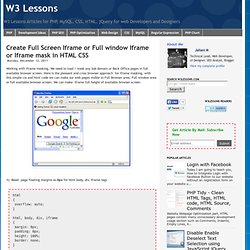
Here is the pleasant and cross browser approach for iframe masking, with this simple css and html code we can make our web pages visible to Full Browser area, Full window area or full available browser screen. We can make iframe full height of available browser screen 1) Reset page floating margins as 0px for html body, div, iframe tags 2) Transform iframe Tag behavior in CSS 2) Setting iframe properties for resolve cross browser issues. Royalty Free Icons & Clipart Stock Images ~ Icons Etc. Something something WordPress, technology and journalism. Cool Text: Logo and Graphics Generator. ThickBox Content - WordPress Plugin. Table of content: Current Version: 1.0.3 [ Video Demo ] [ Download ] [ Support ] ThickBox Content provides a quick and easy way to insert any type of content into a thickbox (via page/post editor).
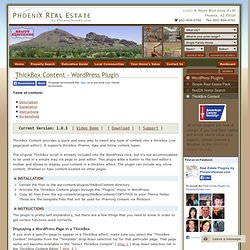
It supports thickbox iFrame, Ajax and Inline content types. The original ThickBox script is already included into the WordPress core, but it's not accommodated to be used in a simple way via page or post editor. This plugin adds a button to the text editor's toolbar and allows to display your content in a thickbox effect. Installation Upload the files to the wp-content/plugins/thkBoxContent directory. Instructions The plugin is pretty self explanatory, but there are a few things that you need to know in order to get certain functions work correctly.
Displaying a WordPress Page in a ThickBox If you wish a specific page to appear in a ThickBox effect, make sure you select the "ThickBox Content" template from the "Template" drop down selection list for that particular page. Screenshots Markup [Img. 4] Webmonkey - The Web Developer's Resource.
Design Gallery, Deals, Tutorials & Community. Web design tutorials.
Winfoil. PayPal Developer Community - PayPal Developer Community. 3D Box Shot Maker & EBook Cover Design Software. Free Online eCover Design. Control System Design: LaunchPoint. EE Product News.