

iPad Nuggets - Amazing ways to use an iPad in the Classroom. New iPad Act - Stockholm with Charlie Caper and Erik Rosales - from MIPIM in Cannes v 3. iPads, Keynote, and Edmodo Finally Work Together. Apps for Early Years & Key Stage 1. This selection of apps for children in Early Years & Key Stage 1 is by no means an exhausted and I'll try to keep the list up to date on a regular basis.

I would welcome any other recommendations that I haven't included. Toca Tea Party: £1.99Toca Tea Party is a creative game for children aged 3 and above. Children can invite their friends to a tea party around your iPad. Set the table, choose their favourite cookies and cakes, serve the tea and they're good to go! Children can play together in a way that stimulates their imagination.
Sound Touch: £2.99360 sounds and images of animals, birds, vehicles, musical-intruments and household. Toca Hair Salon: £1.49Let your children run their own Toca hair Salon. Slide and Spin: £0.69Slide and Spin is designed for toddlers to help them develop their fine motor skills using four basic motions: turning, sliding, spinning, and pushing a button.
Swapsies: £1.49A mix and match game built around 10 occupations. How to Use Apple Configurator. 15 iPad Skills Every Teacher and Student should Have. Check the learning goals below and share with us your feedback.

Enjoy. iPad Acceptable Use Policy. iPad Aceptable Use Policy Although many schools have a good ICT Acceptable Use Policy, the introduction of iPads and other handheld devices is a great time to revisit your current policy.
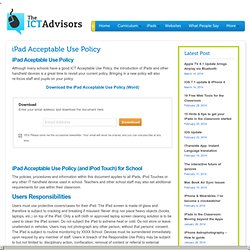
Bringing in a new policy will also re-focus staff and pupils on your policy. Download the iPad Acceptable Use Policy (Word) Download Enter your email address and download the document here. A directory of educational apps that can be used in the classroom. iPad 1 to 1: Reflections on the first year. Effective Pedagogy. Conclusions from the iPad Collaborative Project Introduction Effective use of iPads in the UK is in its infancy, particularly within secondary schools, with limited research into how they can be used to enhance teaching and learning.
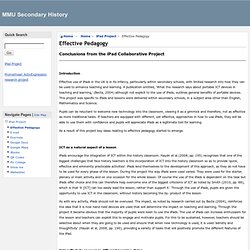
A publication entitled, ‘What the research says about portable ICT devices in teaching and learning,’ (Becta, 2004) although not explicit to the use of iPads, outlines general benefits of portable devices. This project was specific to iPads and lessons were delivered within secondary schools, in a subject area other than English, Mathematics and Science. Pupils can be reluctant to welcome new technology into the classroom, viewing it as a gimmick and therefore, not as effective as more traditional tasks. 14 Smart Tips for Using iPads in Class. iStopMotion: Mac Stop Motion and Time Lapse Software. iMovie for iPad – Storyboard help sheets for trailers. iMovie for iPad – Storyboard help sheets for trailers Saturday, 30 June 2012 16:13 Written by Tim CC Jonathan Kos-Read via Compfight I did a quick search, delving a few pages deep in the results, but couldn’t find what I wanted.

I thought that it would be useful if a trailer could be planned in advance, rather than shoot footage and hope that there was enough of the various types of scenes to fit the trailer templates. These sheets will also be useful if there is limited access to iPads. If you do make these available to students, I’d love to know that it is useful. June 2012. Teachers Guides on The Use of iPad in education. iPad is a cool versatile tool that has a huge potential in education.

It is widely believed that iPad has started tranforming the face of education and revolutionizng modes of learning. Results coming out of pilot studies on the integration of iPads in the classroom seem to be promising. Reed College, for instance, took the Apple iPad for a spin in 2010 and was pleased with the tablets performance as an educational tool. As part of a pilot program, Roslyn High School on Long Island handed out 47 iPads on Dec and the school district hopes to provide iPads eventually to all 1.100 of its students. Another report shows that hundreds of middle school students in the central San Joaquin Valley, Calif, are using curriculum apps for their classwork and homework.
Vox Portable Sound Systems Blog: iPads in Education: 10 Interesting Uses of the iPad for the Classroom. iPad is changing education for a few reasons:Student Engagement.

Students love using iPads because they cater to their attention span and love for interaction with technology.Cost. The upfront cost may be hefty, but with all of the free apps and discounted textbooks, they are well worth the price. Compare the price of an iPad to a laptop computer.Versatility. With new apps coming out everyday, the opportunities for using an iPad are endless and always growing.
HOT Apps 4 TOTS. The Ultimate Guide to Using iPads in the Classroom. There is no doubt to anyone who has used an iPad or any tablet for that matter that they show a clear alternative to teaching learning in the classroom beyond laptops, screens and monitors.

The iPads simplicity of use and massive range of apps give it a great deal of appeal as a teaching and learning tool and the future looks bright for this trend to continue. Yes it does have a number of shortfalls in some areas - like any early technology so I am going to share some great resources with you that I have come across which highlight the benefits of iPads in the class room and hopefully they will be of use to you. The DEECD located in Victoria Australia has some brilliant resources located at their iPads in the classroom trial website including.
The 21 Steps to iPad success which is a document created to assist schools to smoothly implementing their iPads in the classroom, and have provided each school with some support materials. Planning Preparing Implementing Evaluating. Deploying iPads in schools. So, what were our goals and what benefits did we expect?

One of the big-ticket items for us was the iPad’s instant-on capability. Not having to wait for computers to log in at the start of a class is a huge benefit. Also, students can get through a full day without needing to find power. Apps, iBooks, fast internet access, the ability to quickly take notes, record audio and shoot photos – all of these can have a huge impact on classroom delivery. Apps for Children with Special Educational Needs. Speech ArtiKix - Full: £20.99 An engaging articulation app with flashcard and matching activities for children with speech sound delays.

The highly requested group scoring feature is available for collecting scores in flashcards on up to 4 children at a time. A group of students can now collect data as they practice sounds in words and sentences with a speech-language pathologist, their parents, or independently. Go Talk Now: £54.99Attainment has been making augmentative and alternative communication (AAC) tools for 25 years. Articulation Station Pro: £27.99. An iPad School – Top 10 Tips. An iPad School – Top 10 Tips. iPad open house – lessons learned. iPad Academy - Learn How to Use the iPad. 21 Steps to iPad Success. iPads for Learning - 21 Steps to 1-to-1 Success. Google Docs and Explain Everything - Explain Everything. Air Transfer Automagically Transfers Files From Desktop To iDevice. When something sounds too good to be true, it probably is.
Of course, exceptions to this truism come about once in a while. Case in point: Air Transfer by Darinsoft, a new app that was recently brought to our attention by John, one of our readers who go out of their way to tell us about noteworthy apps that somehow slip under our radar. In his “check this app out” email, John said that he tried Air Transfer since it’s free anyway. He added, “I thought there must be a catch, but no, it works and works well.” True enough, work well it does. Made by the same developer behind Frame Artist with Templates, Air Transfer lets you, as its name suggests, transfer files from your Mac or PC to your iPhone or iPad over the air. Air Transfer auto-classifies transferred files into seven categories. Air Transfer supports a variety of file extensions, including JPEG, PNG, GIF, MOV, MP4, MP3, WAV, .txt, .rtf, .doc, .xls, .ppt, .pages, and HTML.
(We thank our reader John for the tip.) How to organise Apps and manage restrictions for a Primary or Early Years iPad ... #ukedchat #ipaded #edtech - Enabling Environments. For the Summer Term I am planning to support staff at the primary school I work at with understanding the basics of using an iPad in a primary classroom. This blog post is going to act as a base for all of my advice, so it will probably change over the coming weeks. Think Share Teach: Teaching in the one-iPad Classroom. Think Share Teach: Teaching in the one-iPad Classroom. SMART Notebook app for iPad coming soon! Available this summer, you and your students will soon be able to use SMART Notebook collaborative learning software on your personal or school-owned iPads with our upcoming release of the SMART Notebook app for iPad.
This convenient new app enables a seamless transition between whole-class, small-group and personalized learning, allowing you to enjoy the engaging lesson materials of SMART Notebook software anywhere and at anytime. Using the SMART Notebook app, your students can access many of the software tools typically used on the SMART Board interactive whiteboard. They can open any SMART Notebook file on their iPad, from an e-mail or file-sharing website, and they can write, erase, add text, move objects and insert images. 50 resources for iPad use in the classroom. 14 Ways to Use Garageband in the Classroom. Garageband is a great app that I think any student or teacher using an iPad should consider buying. It is a multi-track audio editing app that is as robust as you will ever need (unless of course you teach audio production).
Later this week I will be posting a new page full of Garageband resources for teachers, students and learning. For now, you can get your brain juices flowing by reading the list below, watching the embeded ‘how to’ videos, and then go start playing with Garageband yourself! Download Garageband from iTunes here. iPad_Intro. Google. iPad Apps for the Classroom (Presentation included) « Matt Britland. We have been looking into the use of iPads in lessons and considering the possibility of buying a class set as a trial. I am excited about this and think its a great move forward. However, how will we use them? iPads in the Preschool and Kindergarten Classroom. 20 best iPhone and iPad apps for kids from April 2012.
Time flies when you’re having fun… It’s the last day of April, so it’s time for our monthly roundup of the 20 new apps that have leapt out at us from the last month on Apps Playground. Pip and Posy: Fun and Games (above) Axel Scheffler illustrated The Gruffalo, which has yet to be turned into an app. However, Scheffler’s own Pip and Posy books have spawned this lovely collection of mini-games by Nosy Crow. Expect colouring scenes, digital jigsaws, spot-the-difference puzzles, matching pairs and a mirror feature to make faces using your iPhone or iPad’s front-facing camera.Get it now or read our post Lego Super Hero Movie Maker This is an official app from Lego that ties in with its DC Universe Super Heroes range, which includes Batman, Superman and similar characters.
The idea here is an app that lets you use those toys to create your own stop-motion superhero movies. Six Examples of iPad Integration in the 1:1 Classroom. iPad/iPod Touch App Bloom’s Taxonomy. Featured Post What it is: Augmented Reality, how cool is that technology? Dialing up the awesome factor a couple of notches is AR Sights. How the iPad Is Changing Education. The iPad may only be two years old, but it's already begun to change many things.
Creative ICT: iPads - The Basics. Look, I'm Learning! A Digital Story of Primary Students Using iPads 1:1! by @kleinerin. 25 Ways To Use iPads In The Classroom. In case you haven’t heard the news, we’re putting out a special mini-issue early next week. The Challenge of iPad Pedagogy. Staff training completed. Make no bones about it, the use of the word completed couldn’t be further from the truth. 35 Great iPad Apps for Designers, Geeks and Creative Individuals - Creative Can Creative Can. Because of its mobility and large array of useful apps available, iPad has become very popular these days, and this trend is not likely to end anytime soon. With the capability that almost rivals desktops, iPads, have also become the gadget of choice of designers while on the go. With the help of some iPad apps, designers, geeks and creative individuals can now do their job while away from their workstations.
Top 6 iPad apps for Geography. iPad apps Published on January 21st, 2012 | by Mark Anderson. So you want to support Maths learning with an iPad? A directory of educational apps that can be used in the classroom. IPads In Education. What is ‘Real Maths’? & iPad Mini-Projects. Teacher’s Trial by Tech – Staff Engagement Success? iPad2 in Education.