

Quick start. Documentation. Documentation. Many websites are under additional load due to COVID-19.
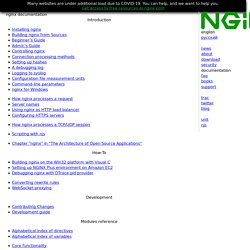
You can help, and we want to help you.Get access to free resources at nginx.com englishрусскийnewsaboutdownloadsecuritydocumentationfaqbookssupporttractwitterblogunitnjs nginx documentation Introduction How nginx processes a TCP/UDP session Scripting with njs Chapter “nginx” in “The Architecture of Open Source Applications” How-To Development Modules reference Core functionality ngx_google_perftools_module.
How to enter Unicode characters in Microsoft Windows. Summary I have written a small utility called UnicodeInput to help do this since it seems like none of these methods are really universal.

This is how to enter any Unicode character in Microsoft Windows. There are definitely other (more efficient) ways to do it, but this should work in a pinch. I tested this on Windows XP and Windows 2003. If you try it on earlier versions, let me know what you find out and I'll update this document. Detail Method 1: Universal This method works regardless of any of your language settings, but is the most cumbersome to type.
Method 2: Input-language Specific This method depends on the specific input language you are using. Method 3: Code-page Specific This method depends on the specific code page you have installed.
Programmiersoftware. Anleitung: Farbar Recovery Scan Tool (FRST) Serverguide. SteamCMD. The Steam Console Client or SteamCMD is a command-line version of the Steam client.
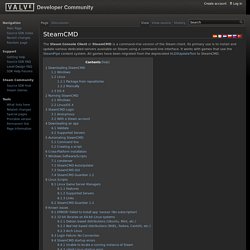
Its primary use is to install and update various dedicated servers available on Steam using a command-line interface. It works with games that use the SteamPipe content system. All games have been migrated from the deprecated HLDSUpdateTool to SteamCMD. Downloading SteamCMD Windows 1. For example C:\steamcmd 2. 3. Linux Create a user account named steam to run SteamCMD safely, isolating it from the rest of the operating system. Extensions:2.6/Py/Scripts/3D interaction/BatchOperations. From BlenderWiki (The addon is experimental, the documentation might be quickly outdated) Overview This addon provides high-level management and certain batch operations for modifiers / materials / object groups.
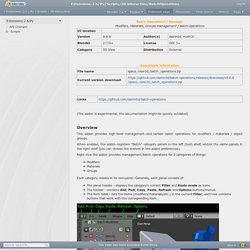
When enabled, the addon registers "Batch" category panels in the left (tool) shelf, and/or the same panels in the right shelf (you can choose the shelves in the addon preferences). Right now the addon provides management/batch operations for 3 categories of things: Modifiers Materials Groups Each category resides in its own panel.
The panel header - displays the category's current Filter and Paste mode as icons. Filter and Refresh The Filter determines what items (modifiers/materials/etc.) will be displayed in the table. Selection - only the items present in the selection. By default, the item table is refreshed each 0.5 seconds (the interval can be customized in the addon preferences). To force the refresh, left-click on the Refresh button (this works even with "Auto refresh" on). .NET Framework-Klassenbibliothek () GNU Octave: Miscellaneous Techniques.
Expressions · MtnViewJohn/context-free Wiki. Context Free allows expressions to be used anywhere that the compiler accepts a number, except for rule/path weights.
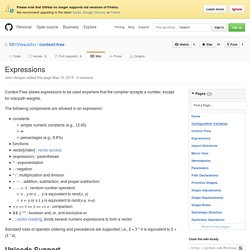
The following components are allowed in an expression: constants simple numeric constants (e.g., 12.45)∞percentages (e.g., 9.6%)functionsvector[index] : vector access(expression) : parentheses^ : exponentiation- : negation* / : multiplication and division+ - -- : addition, subtraction, and proper subtraction.. … +- ± : random number operators x .. y or x … y is equivalent to rand(x, y)x +- y or x ± y is equivalent to rand(x-y, x+y)< ><= ≤ >= ≥ == <> ≠ : comparison&& || ^^ : boolean and, or, and exclusive-or, : vector creating, binds several numeric expressions to form a vector Standard rules of operator ordering and precedence are supported; i.e., 2 + 3 * 4 is equivalent to 2 + (3 * 4).
Unicode Support Several operators have ASCII forms and Unicode forms. Functions Trigonometry functions: