

Accounts. Learn where menu and toolbar commands are in Office 2010 and related products - Outlook - Microsoft Office. Wondering where your favorite menu and toolbar commands are located in Office 2010? You’ve come to the right place. What do you want to do? Use an interactive guide to find my commands These interactive guides show you where your favorite menu and toolbar commands are located in Office 2010. Just click the command or button that you want to find and the guide will show you its location in the 2010 version of the program. To get started using a guide, click one of the links in the table below. To download a single guide to your own computer for use any time you like (even when you’re not connected to the Internet), click the Open the guide link (above), and when the guide opens, click the Install button. Download your file(s) manually - Microsoft Office. Share - Prolific Users.
Welcome to Windows Live. Untitled. Microsoft Service Agreement. Office 2010 Developer Atlas. Demos: ASP.NET, Silverlight, WPF, MVC and SharePoint - DevExpress Controls. Windows Web App Gallery - Umbraco CMS. Windows Web App Gallery - Featured Apps. Windows Web App Gallery - Install an App. You are about to install: ASP.NET provides a server side object oriented programming environment for building Web sites and Web applications using managed code.
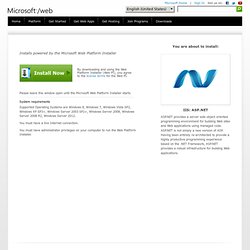
ASP.NET is not simply a new version of ASP. Having been entirely re-architected to provide a highly productive programming experience based on the .NET Framework, ASP.NET provides a robust infrastructure for building Web applications. Microsoft Web Platform Installer The Microsoft Web Platform Installer (Web PI) is a free tool that makes getting the latest components of the Microsoft Web Platform, including Internet Information Services (IIS), SQL Server Express, .NET Framework and Visual Web Developer easy.
Get Started with ASP.NET and ASP.NET MVC. Cloud Computing. Successful digital businesses are holistically applying the concepts of mobile, social, and big data to reimagine their business.
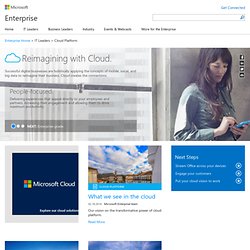
Cloud creates the connections. Learn More People-focused. Delivering experiences that appeal directly to your employees and partners, increasing their engagement and allowing them to drive maximum productivity. Enterprise-grade. Fundamentally change how your business operates and competes by partnering with a company that has the experience, reach, and footprint you can trust. Comprehensive. Home.
4 : The Official Microsoft Silverlight Site. Skip to main content Silverlight Developer Center.
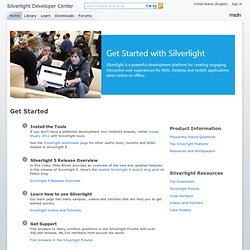
Microsoft Silverlight. Microsoft. Untitled. Untitled. Zoho Plugin for Microsoft Office Getting Started Installation and Use.
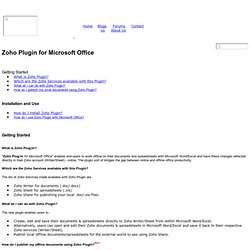
Untitled. Zoho Plugin for Microsoft Office Getting Started Installation and Use.
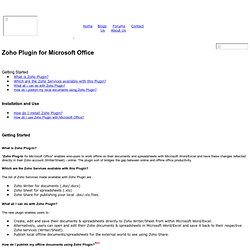
Email Hosting, CRM, Project Management, Database Software, Office Suite, Document Management, Remote Support, Online Forums Software, Intranet. Docs - Online Document Management, Online File Storage, Internet File Sharing, Online Storage, Store and share files, file sharing, Workspaces, share documents. Docs - Online Document Management, Online File Storage, Internet File Sharing, Online Storage, Store and share files, file sharing, Workspaces, share documents. Docs - Online Document Management, Online File Storage, Internet File Sharing, Online Storage, Store and share files, file sharing, Workspaces, share documents.
Docs - Online Document Management, Online File Storage, Internet File Sharing, Online Storage, Store and share files, file sharing, Workspaces, share documents. Docs - Online Document Management, Online File Storage, Internet File Sharing, Online Storage, Store and share files, file sharing, Workspaces, share documents. Docs - Online Document Management, Online File Storage, Internet File Sharing, Online Storage, Store and share files, file sharing, Workspaces, share documents. Docs - Online Document Management, Online File Storage, Internet File Sharing, Online Storage, Store and share files, file sharing, Workspaces, share documents.
Docs - Online Document Management, Online File Storage, Internet File Sharing, Online Storage, Store and share files, file sharing, Workspaces, share documents. Docs - Online Document Management, Online File Storage, Internet File Sharing, Online Storage, Store and share files, file sharing, Workspaces, share documents. Docs - Online Document Management, Online File Storage, Internet File Sharing, Online Storage, Store and share files, file sharing, Workspaces, share documents. Docs - Online Document Management, Online File Storage, Internet File Sharing, Online Storage, Store and share files, file sharing, Workspaces, share documents. Zoho Docs-Online document management provides an easy, reliable and secure way to share files and folders.
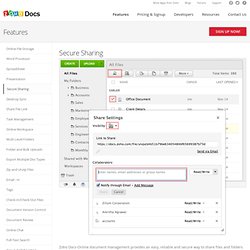
It acts as a centralized repository, where you can upload and store all your documents and share them with multiple users in your organization working in different locations. With Zoho Docs, sharing becomes simpler. It's user-friendly interface lets you keep a track of all the files you have shared with others and what others have shared with you. It provides various sharing options where you can either share files or folders to individuals or a group internally or to external partners, clients and customers. Share files and folders as link Quickly share individual files or folders as links. Share folders securely Zoho Docs keeps your information always secure online. Embed folders in a blog or website With the possibility to embed folders in a blog or website, you will now be able to share your content to a wider audience such as the readers of your blog / website. Docs - Online Document Management, Online File Storage, Internet File Sharing, Online Storage, Store and share files, file sharing, Workspaces, share documents.
Send Mail as Attachment from Zoho Docs Zoho Mail enables users to send and receive mails in an easy and reliable manner.
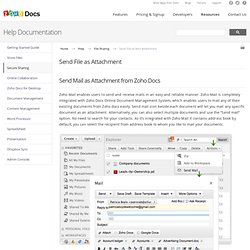
Zoho Mail is completely integrated with Zoho Docs Online Document Management System, which enables users to mail any of their existing documents from Zoho docs easily. Send mail icon beside each document will let you mail any specific document as an attachment. Alternatively, you can also select multiple documents and use the “Send mail” option. Docs - Online Document Management, Online File Storage, Internet File Sharing, Online Storage, Store and share files, file sharing, Workspaces, share documents. Docs - Online Document Management, Online File Storage, Internet File Sharing, Online Storage, Store and share files, file sharing, Workspaces, share documents.
Docs - Online Document Management, Online File Storage, Internet File Sharing, Online Storage, Store and share files, file sharing, Workspaces, share documents. Docs - Online Document Management, Online File Storage, Internet File Sharing, Online Storage, Store and share files, file sharing, Workspaces, share documents. In Zoho Docs Online Document Management, the Admin Console contains various options to manage and customize your organization. It lets you to manage users, customize logos, manage domains, set permissions to users and much more. As an administrator you can set organization policies to restrict and permit specific rights to users in the organization from anywhere. Using Admin Console you can define IPs from where the organization members can access the files.
As an Administrator you have total control and mobility over the files that are centrally located in Zoho Docs, and also you can streamline your organization domains, users, groups in a faster way. Features Customize Logo: Zoho Docs allows customers to customize by replacing the default logo with their own organization logo, giving it a more professional look. Manage Domains: As an Administrator you can register for a new domain or configure present domain and access Zoho Docs using your own domain URL. Benefits. Docs - Online Document Management, Online File Storage, Internet File Sharing, Online Storage, Store and share files, file sharing, Workspaces, share documents. Online Chat Zoho Docs has a built-in chat feature, which lets you discuss various topics, could be business related or personal, in real-time with users in multiple locations.
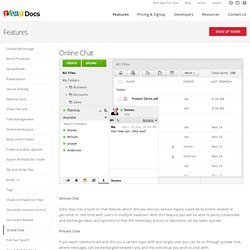
With this feature you will be able to easily collaborate and exchange ideas and opinions so that the necessary actions or decisions can be taken quicker. Private Chat. Docs - Online Document Management, Online File Storage, Internet File Sharing, Online Storage, Store and share files, file sharing, Workspaces, share documents. Docs - Online Document Management, Online File Storage, Internet File Sharing, Online Storage, Store and share files, file sharing, Workspaces, share documents. Check In/Check Out the document, which helps the team in a collaborative environment to manage the files.
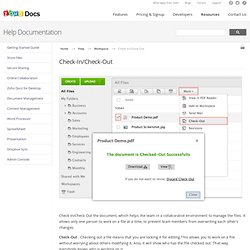
It allows only one person to work on a file at a time, to prevent team members from overwriting each other's changes. Check-Out : Checking out a file means that you are locking it for editing.This allows you to work on a file without worrying about others modifying it. Also, it will show who has the file checked out. That way, everybody knows who is working on it. Check-In : Checking-In a file means that you are uploading the modified file to the document management system and it is now available for edit by other shared users.
Steps to Check-Out a document: Docs - Online Document Management, Online File Storage, Internet File Sharing, Online Storage, Store and share files, file sharing, Workspaces, share documents. Docs - Online Document Management, Online File Storage, Internet File Sharing, Online Storage, Store and share files, file sharing, Workspaces, share documents. Docs - Online Document Management, Online File Storage, Internet File Sharing, Online Storage, Store and share files, file sharing, Workspaces, share documents. Docs - Online Document Management, Online File Storage, Internet File Sharing, Online Storage, Store and share files, file sharing, Workspaces, share documents. Docs - Online Document Management, Online File Storage, Internet File Sharing, Online Storage, Store and share files, file sharing, Workspaces, share documents.
Docs - Online Document Management, Online File Storage, Internet File Sharing, Online Storage, Store and share files, file sharing, Workspaces, share documents. Docs - Online Document Management, Online File Storage, Internet File Sharing, Online Storage, Store and share files, file sharing, Workspaces, share documents. Zoho Docs is also an Online Collaboration tool, where you can create groups and invite friends, colleagues, team members, etc.
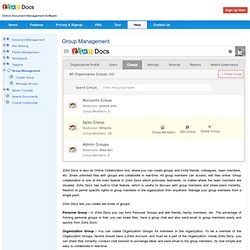
Share unlimited files with groups and collaborate in real-time. All group members can access, edit files online. Group collaboration is one of the main feature in Zoho Docs which promotes teamwork, no matter where the team members are situated. Zoho Docs has built-in Chat feature, which is useful to discuss with group members and share plans instantly. Restrict or permit specific rights to group members in the organization from anywhere. Zoho Docs lets you create two kinds of groups: Personal Group - In Zoho Docs you can form Personal Groups and add friends, family members, etc.
Organization Group - You can create Organization Groups for members in the organization. Docs - Online Document Management, Online File Storage, Internet File Sharing, Online Storage, Store and share files, file sharing, Workspaces, share documents. Docs - Online Document Management, Online File Storage, Internet File Sharing, Online Storage, Store and share files, file sharing, Workspaces, share documents. Docs - Online Document Management, Online File Storage, Internet File Sharing, Online Storage, Store and share files, file sharing, Workspaces, share documents.
Docs - Online Document Management, Online File Storage, Internet File Sharing, Online Storage, Store and share files, file sharing, Workspaces, share documents. Docs - Online Document Management, Online File Storage, Internet File Sharing, Online Storage, Store and share files, file sharing, Workspaces, share documents. Docs - Online Document Management, Online File Storage, Internet File Sharing, Online Storage, Store and share files, file sharing, Workspaces, share documents. “Add to Docs” option available in Zoho Mail allows you to add your Mail attachments directly to Zoho Docs Online Document System instead of saving them to your local drive. You can save your attachment either in the existing folder or by creating a new folder in Zoho Docs Online Storage . Attachments can also be moved to Workspaces in Zoho Docs and will be automatically shared to all the workspace users. Users in the Workspace can view/edit the attachment based on the permissions set by the owner. By this way, you can share any important attachments you receive with other users.
Steps Select the mail with attachment. Docs - Online Document Management, Online File Storage, Internet File Sharing, Online Storage, Store and share files, file sharing, Workspaces, share documents. Docs - Online Document Management, Online File Storage, Internet File Sharing, Online Storage, Store and share files, file sharing, Workspaces, share documents. Docs - Online Document Management, Online File Storage, Internet File Sharing, Online Storage, Store and share files, file sharing, Workspaces, share documents. Zoho Docs offers Workspace feature similar to folder sharing where you and your colleagues can all work on the same document and access it from anywhere. Create workspace for different projects and share it with your friends, team members, etc. It makes file sharing easy and provides a collaborative shared-workspace for documents.
In Zoho Docs Workspace, members can perform the following functionalities : Share Workspace Workspace can be loaded with multiple files, which can be easily shared with your friends, team members, etc. Upload documents Quickly upload multiple files of any format into your workspace, including ZIP and PDF, and share it with your friends, colleagues, etc. Docs - Online Document Management, Online File Storage, Internet File Sharing, Online Storage, Store and share files, file sharing, Workspaces, share documents. Docs - Online Document Management, Online File Storage, Internet File Sharing, Online Storage, Store and share files, file sharing, Workspaces, share documents.
You can quickly create groups within your organization and share files with specific groups and collaborate effectively. Zoho Docs allows you to create any such groups and each one of the groups can be managed independently. To Create Groups: Click on the Settings icon on the top right hand side, next to your username. From the drop-down menu select the Settings option. Docs - Online Document Management, Online File Storage, Internet File Sharing, Online Storage, Store and share files, file sharing, Workspaces, share documents.
Docs - Online Document Management, Online File Storage, Internet File Sharing, Online Storage, Store and share files, file sharing, Workspaces, share documents. Docs - Online Document Management, Online File Storage, Internet File Sharing, Online Storage, Store and share files, file sharing, Workspaces, share documents. Docs - Online Document Management, Online File Storage, Internet File Sharing, Online Storage, Store and share files, file sharing, Workspaces, share documents. Docs - Online Document Management, Online File Storage, Internet File Sharing, Online Storage, Store and share files, file sharing, Workspaces, share documents. General Videos About Zoho - Interviews, TV/Radio Shows etc. Product Videos About Zoho - Screencasts, Demos, HowTos etc. Mentions in the Press & Blogs.
Customer Support Technology Tools I Can’t Live Without I’ve tried using just about all the major CRM software packages in this market space, e.g., Salesforce, Method:CRM, and several others, but the one I’ve had the most success with is Zoho CRM. The things that Zoho does well are tracking contacts, accounts, and the sales cycle from a lead to a potential client as well as linking with Outlook and Zoho Projects (see next section). I keep my Outlook contacts and calendar synchronized using Google Apps, which in turn synchronizes with Zoho, so I don’t have to enter the data in two places. I also have a website entry form that brings in the data automatically to Zoho as a new lead and sends me an email to let me know I have a new inquiry. It also synchronizes with QuickBooks. Best Free Office Suites: Microsoft Office Alternatives The Zoho Docs all-in-one productivity solution offers both an online productivity suite and a file storage, sharing and management platform. 20 Small Business Apps.
Press Releases. Newsletter. What is Zoho? Email Hosting, CRM, Project Management, Database Software, Office Suite, Document Management, Remote Support, Online Forums Software, Intranet. Email Hosting, CRM, Project Management, Database Software, Office Suite, Document Management, Remote Support, Online Forums Software, Intranet. Docs - Online Document Management, Online File Storage, Internet File Sharing, Online Storage, Store and share files, file sharing, Workspaces, share documents. Desktop Sync1GB File upload limitAdmin ControlsDropbox IntergrationZoho Office SuiteSSLFile versioning upto 25 versionsSecure file collaborationTwo- factor AuthenticationMobile appIn-app chatEmail notification Most Popular STANDARD$5Per User / MonthEnhanced security, better collaboration, organization-wide reporting and analytics.TRY FOR FREETRY NOW Everything in Free+ 5GB File upload limitUnlimited File VersionsGApp integrationPassword protected / Expiry linksSend files to non-Docs usersAdvanced analytics & reportingAudit trail (individual team member activity details)Custom brandingGroup sharing.
Docs - Online Document Management, Online File Storage, Internet File Sharing, Online Storage, Store and share files, file sharing, Workspaces, share documents. Documents that you have stored online can be in various formats meant for various groups and individuals and if you don't have your documents organized properly you might end up confused and waste valuable time and efforts in trying to access the right document. Docs - Online Document Management, Online File Storage, Internet File Sharing, Online Storage, Store and share files, file sharing, Workspaces, share documents. Docs - Online Document Management, Online File Storage, Internet File Sharing, Online Storage, Store and share files, file sharing, Workspaces, share documents. Zoho Docs allows you to keep a track of modifications made to files, in a collaborative environment. You can track the versions of the file, who modified it and when. Also, when multiple users have access to documents there are bound to be cases of overwriting and important data can be lost.
Zoho Docs provides a check-in/check-out feature that allows only one person to work on the document at one time. The Check-in/Check-out function, is very helpful in a collaborative environment as it prevents team members from overwriting each others changes. Check-In/Check-Out Control Check-Out a Document: Check-Out a file allows user to edit the file. Docs - Online Document Management, Online File Storage, Internet File Sharing, Online Storage, Store and share files, file sharing, Workspaces, share documents. Docs - Online Document Management, Online File Storage, Internet File Sharing, Online Storage, Store and share files, file sharing, Workspaces, share documents.
Zoho Docs integration with Zoho Mail makes it easier to email documents directly from Zoho Docs, or attach files in Zoho Mail with the "Attach from Docs" option. You can also upload attachments directly from your Zoho Mail to Zoho Docs instead of saving them to your local drive. Docs - Online Document Management, Online File Storage, Internet File Sharing, Online Storage, Store and share files, file sharing, Workspaces, share documents. Docs - Online Document Management, Online File Storage, Internet File Sharing, Online Storage, Store and share files, file sharing, Workspaces, share documents.
Docs - Online Document Management, Online File Storage, Internet File Sharing, Online Storage, Store and share files, file sharing, Workspaces, share documents. The admin console makes it easier to carry out administrative tasks and also have control over user actions on various aspects. With the admin console you can manage users, customize logos, manage domains, set permissions for users and much more. As an administrator you can set organization policies to restrict and permit specific rights to users in the organization. Customize Logo: Zoho Docs allows customized branding by replacing the default logo with their own organization logo to enhance your organization's brand identity Manage Domains: If you are an administrator, you can register for a new domain or configure the present domain and access Zoho Docs using your own domain URL.
Docs - Online Document Management, Online File Storage, Internet File Sharing, Online Storage, Store and share files, file sharing, Workspaces, share documents. Docs - Online Document Management, Online File Storage, Internet File Sharing, Online Storage, Store and share files, file sharing, Workspaces, share documents. Docs - Online Document Management, Online File Storage, Internet File Sharing, Online Storage, Store and share files, file sharing, Workspaces, share documents.
Docs - Online Document Management, Online File Storage, Internet File Sharing, Online Storage, Store and share files, file sharing, Workspaces, share documents. Docs - Online Document Management, Online File Storage, Internet File Sharing, Online Storage, Store and share files, file sharing, Workspaces, share documents. Docs - Online Document Management, Online File Storage, Internet File Sharing, Online Storage, Store and share files, file sharing, Workspaces, share documents.
Docs - Online Document Management, Online File Storage, Internet File Sharing, Online Storage, Store and share files, file sharing, Workspaces, share documents. Docs - Online Document Management, Online File Storage, Internet File Sharing, Online Storage, Store and share files, file sharing, Workspaces, share documents. What is Zoho Docs? Zoho Docs is an Online Document Management system where you can store all your files securely in a centralized location and can access them from any where and from any device. You can upload ,store, create, edit, share and view any type of files like documents, spreadsheets, presentations, pictures, music, videos, etc. Our advanced collaboration tools such as Workspaces, Tasks and Groups will provide a collaborative environment for you and your team. You can also collaborate on documents in real-time, which is useful when you work as a team. To know more about our features, please check out our Overview page. What can I do with Zoho Docs? Zoho Doc's online storage, shareability, Productivity and collaboration options will help everyone within your business to collaborate effortlessly on documents.
Here's what you can do with Zoho Docs: Productivity : Create new documents, spreadsheets and presentations online. Docs - Online Document Management, Online File Storage, Internet File Sharing, Online Storage, Store and share files, file sharing, Workspaces, share documents. Zoho Docs Online Document Management provides an Admin Console, It contains all the options to manage and customize your organization. Docs - Online Document Management, Online File Storage, Internet File Sharing, Online Storage, Store and share files, file sharing, Workspaces, share documents. Docs - Online Document Management, Online File Storage, Internet File Sharing, Online Storage, Store and share files, file sharing, Workspaces, share documents.