

Page. Whitelisting by Channel on Youtube - GM/TM Script. Six Degrees of Wikipedia. Ever heard of the game Six Degrees of Kevin Bacon?

If you haven't, it works like this: Every actor gets a Kevin Bacon number. Kevin Bacon has a Kevin Bacon number of 0, actors who were in a movie with Kevin Bacon get a Kevin Bacon number of 1, actors who were in a movie with someone who has a Kevin Bacon number 1 get a 2, and so on (Everybody always gets the smallest number possible, so if you were in a film with two people, one with a 4 and one with a 6, your Kevin Bacon number would be 5). The same idea could apply to the articles Wikipedia.
Instead of taking "in the same film" as the relation, you can take "is linked to by". We'll call the "Kevin Bacon number" from one article to another the "distance" between them. Wiki Game. See also Wikipedia:Wikipedia Games.
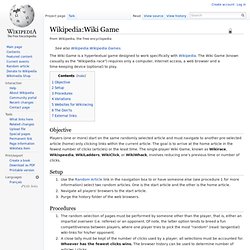
The Wiki Game is a hypertextual game designed to work specifically with Wikipedia. The Wiki Game (known casually as the "Wikipedia race") requires only a computer, Internet access, a web browser and a time-keeping device (optional) to play. Objective Players (one or more) start on the same randomly selected article and must navigate to another pre-selected article (home) only clicking links within the current article.
The goal is to arrive at the home article in the fewest number of clicks (articles) or the least time. Setup Use the Random Article link in the navigation box to or have someone else (see procedure 1 for more information) select two random articles. Procedures The random selection of pages must be performed by someone other than the player, that is, either an impartial overseer (i.e. referee) or an opponent. Basic Setup and Installation of DosBox - DOSBoxWiki. Basic Concepts DOSBox is an emulator that recreates a MS-DOS compatible environment (complete with Sound, Input, Graphics and even basic networking).
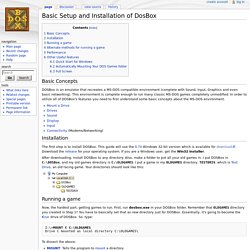
This environment is complete enough to run many classic MS-DOS games completely unmodified. In order to utilize all of DOSBox's features you need to first understand some basic concepts about the MS-DOS environment. Installation The first step is to install DOSBox. After downloading, install DOSBox to any directory. How To Access The BIOS On A Windows 8 Computer. Among the many changes coming with Windows 8 and new computers designed for it is a change in the way we access our computers’ BIOS.

No longer do we press a certain key during the boot process to reveal the BIOS – instead, an option to access the BIOS is located in Windows 8’s boot options menu. Traditionally, computers displayed a message like “Press F2 to enter setup” at the beginning of the boot process. Pressing this key entered the computer’s BIOS. Windows 7 Keyboard Shortcuts - printable cheatsheet. Google Tips, Tricks & Hacks. Paint XP for Windows 7. TopmostToggle Free Download. 7+ Taskbar Tweaker - RaMMicHaeL's Blog. 7+ Taskbar Tweaker allows you to configure various aspects of the Windows taskbar.

Most of the configuration options it provides can’t be tweaked using the taskbar properties or the registry. The tweaker is designed for Windows 7, Windows 8, Windows 8.1, and Windows 10. Download (portable installation available) 7tt_setup.exe (1.21 MB, changelog) Available languages: Arabic, Czech, Dutch, English, Finnish, French, German, Greek, Hungarian, Italian, Japanese, Korean, Latvian, Macedonian, Polish, Brazilian Portuguese, Russian, Serbian, Simplified Chinese, Slovenian, Spanish, Swedish, Traditional Chinese, Turkish, Ukrainian.Beta version 7tt_setup_beta.exe (1.22 MB, changelog)More info about beta versions.
Demo video Here is a video that demonstrates some of the tweaks: Q: Which registry keys does 7+ Taskbar Tweaker modify? Get the Linux Alt+Window Drag Functionality in Windows. One of my favorite features from Linux is the Alt + Window drag that allows you to move any window by holding down the Alt key and then just left-click dragging the window anywhere you’d like.
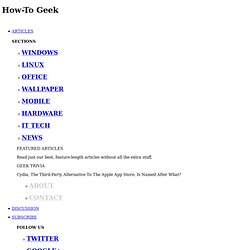
I set about to duplicate this functionality in Windows using my favorite automation tool, AutoHotkey. A short amount of browsing time later and I’d come up with a workable solution modified from this script. An animation would work better here, but you can see that the mouse pointer is in the middle of the window: Ubuntu Cleanup. You have installed a lot of applications, uninstalled them.
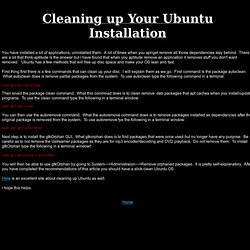
A lot of times when you apt-get remove all those dependencies stay behind. There are a lot that think aptitude is the answer but I have found that when you aptitude remove an application it removes stuff you don't want removed. Ubuntu has a few methods that will free up disc space and make your OS lean and fast. First thing first there is a few commands that can clean up your disc. I will explain them as we go. Sudo apt-get cleanYou can then use the autoremove command. Sudo apt-get autoremove Next step is to install the gtkOrphan GUI. You will then be able to use gtkOrphan by going to System--->Administraion--->Remove orphaned packages. Here is an excellent site about cleaning up Ubuntu as well.
I hope this helps. [Win7] DelayTaskbar - Improve "Auto-hide the taskbar" feature. Thorus, on 02 Apr 2014 - 4:57 PM, said: .. a simple one that shows/hides the taskbar when you want it, with just one press of a button.
![[Win7] DelayTaskbar - Improve "Auto-hide the taskbar" feature](http://cdn.pearltrees.com/s/pic/th/delaytaskbar-autohotkey-86598413)
I second that. Have tried many ways to achieve this but they proved unreliable.