

LaTeX/Title Creation. For documents such as basic articles, the output of \maketitle is often adequate, but longer documents (such as books and reports) often require more involved formatting.

We will detail the process here. There are several situations where you might want to create a title in a custom format, rather than in the format natively supported by LaTeX classes. While it is possible to change the output of \maketitle, it can be complicated even with minor changes to the title. In such cases it is often better to create the title from scratch, and this section will show you how to accomplish this. Standard Titles[edit] Many document classes will form a title or a title page for you. Commonly the date is excluded from the title page by using \date{}.
LaTeX/List Structures. Convenient and predictable list formatting is one of the many advantages of using LaTeX.
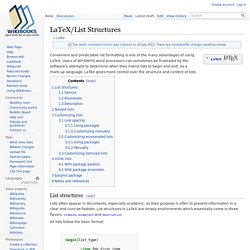
Users of WYSIWYG word processors can sometimes be frustrated by the software's attempts to determine when they intend lists to begin and end. As a mark-up language, LaTeX gives more control over the structure and content of lists. List structures[edit] Lists often appear in documents, especially academic, as their purpose is often to present information in a clear and concise fashion. List structures in LaTeX are simply environments which essentially come in three flavors: itemize, enumerate and description. Header/Footer in LaTeX with Fancyhdr – texblog. Creating headers and footers in Latex can be done by using the package “fancyhdr”.

This is a short introduction, showing the most important features of the package. If you know “fancyhdr” and are looking for something particular, refer to the fancyhdr-documentation. First of all, you need to tell Latex to use the package: and change the style from “plain” to “fancy”: You will now the get the default fancy pagestyle which adds a line at the top of every page, except for some exceptions (title-page, abstract, new chapter in report). Default fancyhdr page style: Spacing - Increase height of fancyhdr header. LaTeX Titulní strana - Marťas bloguje. V minulém článku jsme si ukázali základní kostru dokumentu.

Dnesk si vytvoříme jednoduchou titulní stranu, kterou uvedeme svůj dokument. Základní kostru dokumentu už umíme. Inserting Images - ShareLaTeX, Online LaTeX editor. Images are essential elements in most of the scientific documents.

LaTeX provides several options to handle images and make them look exactly what you need. In this article is explained how to include images in the most common formats, how to shrink, enlarge and rotate them, and how to reference them within your document. Jak na LaTeX: balíčky graphicx a comment. Obrázky TeX byl napsán pro sazbu technické literatury, zvláště pak matematické, kde nemá konkurenci již několik desetiletí.

Bohužel se trochu opomnělo na obrázky, což v době, kdy počítače měly jen několik kB operační paměti, stejně bylo velmi obtížně realizovatelné. Samozřejmě, že bez vkládání obrázku to nešlo (v matematice se také používají grafy :). How to add a jpg image in Latex. Drslat. Úvod do systému LaTeX. ELP prez kra508 odkazy. LaTeX/Page Layout. LaTeX and the document class will normally take care of page layout issues for you.

For submission to an academic publication, this entire topic will be out of your hands, as the publishers want to control the presentation. However, for your own documents, there are some obvious settings that you may wish to change: margins, page orientation and columns, to name but three. The purpose of this tutorial is to show you how to configure your pages. We will often have to deal with TeX lengths in this chapter. You should have a look at Lengths for comprehensive details on the topic. Two-sided documents[edit] Documents can be either one- or two-sided. Many commands and variables in LaTeX take this concept into account. Page dimensions[edit] Česká sazba v LaTeXu - MerlinWiki. Tento text je zatím ve výstavbě a pochází z originálních stránek LaTeXových specialit.
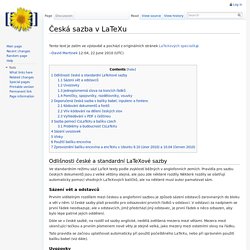
--David Martinek 12:04, 22 June 2010 (UTC) Odlišnosti české a standardní LaTeXové sazby. Přetékání řádku. LaTeX/Errors and Warnings. LaTeX describes what it is typesetting while it does it.
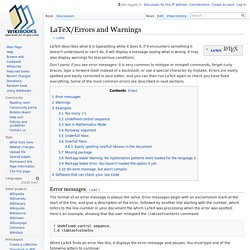
If it encounters something it doesn't understand or can't do, it will display a message saying what is wrong. It may also display warnings for less serious conditions. Don't panic if you see error messages: it is very common to mistype or misspell commands, forget curly braces, type a forward slash instead of a backslash, or use a special character by mistake. Errors are easily spotted and easily corrected in your editor, and you can then run LaTeX again to check you have fixed everything.
Some of the most common errors are described in next sections. Error messages[edit] The format of an error message is always the same. ! Petr Olsak. Petr Olsak. Editory pro TeX a LaTeX: Geany, TeXworks, Texmaker a Kile. Dvoudílné srovnání textových editorů pro Linux podporujících určitým způsobem TeX, LaTeX, respektive XeTeX.

Některé jsou víceúčelové, jiné jsou na tento skvělý nástroj specializované. V druhém díle se podíváme na editory pro grafická prostředí. V prvním díle jsme se věnovali editorům Vi(m), Emacs a MCEdit. Editory pro TeX: Staří mazáci. Geany Geany je nejlepší editor zdrojových souborů (podle článku LinuxLinks.com z roku 2008), spíše se však jedná o celé IDE. Texnaker - Slovník pro kontrolu pravopisu. CSTUG: Úvod. Texmaker (free cross-platform latex editor)
Babel - How to install a language package in Texmaker on Ubuntu 12.04? Česká sazba v LaTeXu - MerlinWiki. Latex [Ubuntu Česko] Jak na LaTeX: struktura dokumentu. Teorie Ačkoliv se překladač při formátování textu všemožně snaží, aby byl text co nejpěknější, stane se někdy, že se vše nepodaří tak, jak má. Dnes si řekneme o chybách nazývaných vdova a sirotek. I když zde budu mluvit pouze o případu při přechodu na další stránku, jedná se též o problém vícesloupcové sazby, kde přechodem na další stránku rozumíme také ukončení jednoho sloupce a přechod na nový sloupec na téže stránce. Vdovou nazýváme první řádek nového odstavce, který zůstal na předchozí stránce. Tato chyba je zvláště neomluvitelná, pokud se to stane u titulku (tedy nadpis na předchozí stránce a text na další). Obě chyby se v kvalitních pracích (zvláště jako je diplomová práce) nesmí vyskytnout. Členění textu Pro členění se používá několik úrovní, každou úroveň nelze použít v každém stylu.
Příkazy mají ještě svoji „hvězdičkovou“ obdobu. LaTeX: Editory, nástroje.