

Online Generators - Smashing Magazine. 27 Must-Have Starter Kits For Web Designers. Starter kits are great timesavers for web designers and they are particularly useful for those who often create mock-ups for project pitching on daily basis.

If you are a designer-cum-programmer think of it as your code snippets So what’s in a starter kit? We think it varies – depending on what each designer routinely worked with. For GUI designers, keeping a copy of form elements (buttons, checkboxes, tab, drop down menus, etc) helps speed up the process of creating screens and layouts; on the other hand, browser (IE, Firefox Safari) templates with web safe area keep web designers reminded how/where they should prioritize their contents.
Experienced designers will usually customize and keep a personal version of starter kit, some might have few too! In today’s article, we attempt to show you some of the best design starter kit we’ve come to know. GUI, Form Elements and Web Components Yahoo’s Design Stencil Kit Probably one of the most complete kit for designers.
Browser Screens Templates. Web Page Analyzer - free website optimization tool website speed test check website performance report from web site optimization. Free Website Performance Tool and Web Page Speed Analysis Try our free web site speed test to improve website performance.
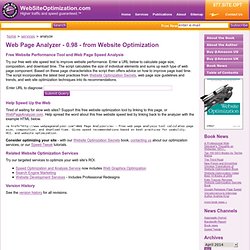
Enter a URL below to calculate page size, composition, and download time. The script calculates the size of individual elements and sums up each type of web page component. Based on these page characteristics the script then offers advice on how to improve page load time. The script incorporates the latest best practices from Website Optimization Secrets, web page size guidelines and trends, and web site optimization techniques into its recommendations. Tutorials. Color Scheme Designer 3. WEB DESIGNER HEAVEN.
Essential bookmarks for web designers and web developers. The project 'Essential bookmarks for web-designers and web-developers', previously updated on this page, has a new url ( a new design, a new hierarchical structure and, of course, new web-dev-resources.

The reason for changing the basic concept of this project was a huge number of suggestions and links, which have overflooded my mailbox recently. Over the last few days, a new project was created and updated. The old version (which also will be updated in future) is still available on the page "Bookmarks: Maxi edition". You are welcome to submit your own links to the directory, filling out this form; besides, I'll be glad to receive feedbacks, comments and new ideas coming from your side. Layout generators - www.pagecolumn.com. List of Really Useful Tools for CSS Developers. Regardless of size and scope of your project, CSS development process can take quite a lot of time.
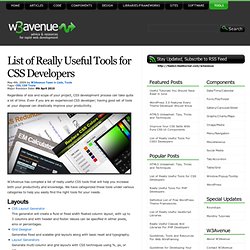
Even if you are an experienced CSS developer; having good set of tools at your disposal can drastically improve your productivity. W3Avenue has compiled a list of really useful CSS tools that will help you increase both your productivity and knowledge. We have categorized these tools under various categories to help you easily find the right tools for your needs.
Layouts CSS Layout Generator This generator will create a fluid or fixed width floated column layout, with up to 3 columns and with header and footer. CSS Lifted corner Drop Shadow. The Best Social Media Icons All In One Place. The Perfect 3 Column Liquid Layout: No CSS hacks. SEO friendly. iPhone compatible. Download this layout (25kb zip file).
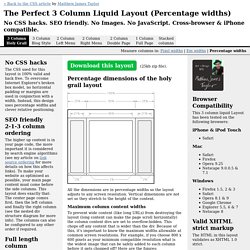
Percentage dimensions of the holy grail layout All the dimensions are in percentage widths so the layout adjusts to any screen resolution. Vertical dimensions are not set so they stretch to the height of the content. Maximum column content widths To prevent wide content (like long URLs) from destroying the layout (long content can make the page scroll horizontally) the column content divs are set to overflow:hidden. 800 x 600.
Accessible, Custom Designed Checkbox and Radio Button Inputs Styled with CSS (and a dash of jQuery) Beautiful Slide Out Navigation Revised. After I got a lot of feedback for the Beautiful Slide Out Navigation, I had some new ideas for a similar horizontal navigation.

Thanks a lot to everyone! Like Stefan Matei pointed out, it might be quite cute but we don’t want the user to hover over all options first, in order […] View demoDownload source. Beautiful Slide Out Navigation: A CSS and jQuery Tutorial. Today I want to show you how to create an amazing slide out menu or navigation for your website. The navigation will be almost hidden – the items only slide out when the user hovers over the area next to them. The 30 CSS Selectors you Must Memorize. Get down! How to keep footers at the bottom of the page. By Matthew James Taylor on 10 November 2007 When an HTML page contains a small amount of content, the footer can sometimes sit halfway up the page leaving a blank space underneath.

This can look bad, particularly on a large screen. Web designers are often asked to push footers down to the bottom of the viewport, but it's not immediately obvious how this can be done. When I first ditched tables for pure CSS layouts I tried to make the footer stay at the bottom but I just couldn't do it. Now, after a few years of practice I have finally figured out a neat way to do it. See it in action: View my demo with the footer at the bottom The main features Works in all modern, standards compliant browsersCompatible browsers: Firefox (Mac & PC), Safari (Mac & PC), Internet Explorer 7, 6 & 5.5, Opera and Netscape 8Fails gracefully on older browsersOlder non-standards compliant browsers position the footer under the content as per normal. W3Schools Online Web Tutorials. Learn Web Design Online Free.
1. E - Commerce Website PHP Tutorial - Setting Up the Pages, Layout, and Templates. jQuery for Absolute Beginners: Day 7.